Using the automatic document feeder, Using the automatic document feeder -27 – Epson Stylus Scan 2500 User Manual
Page 132
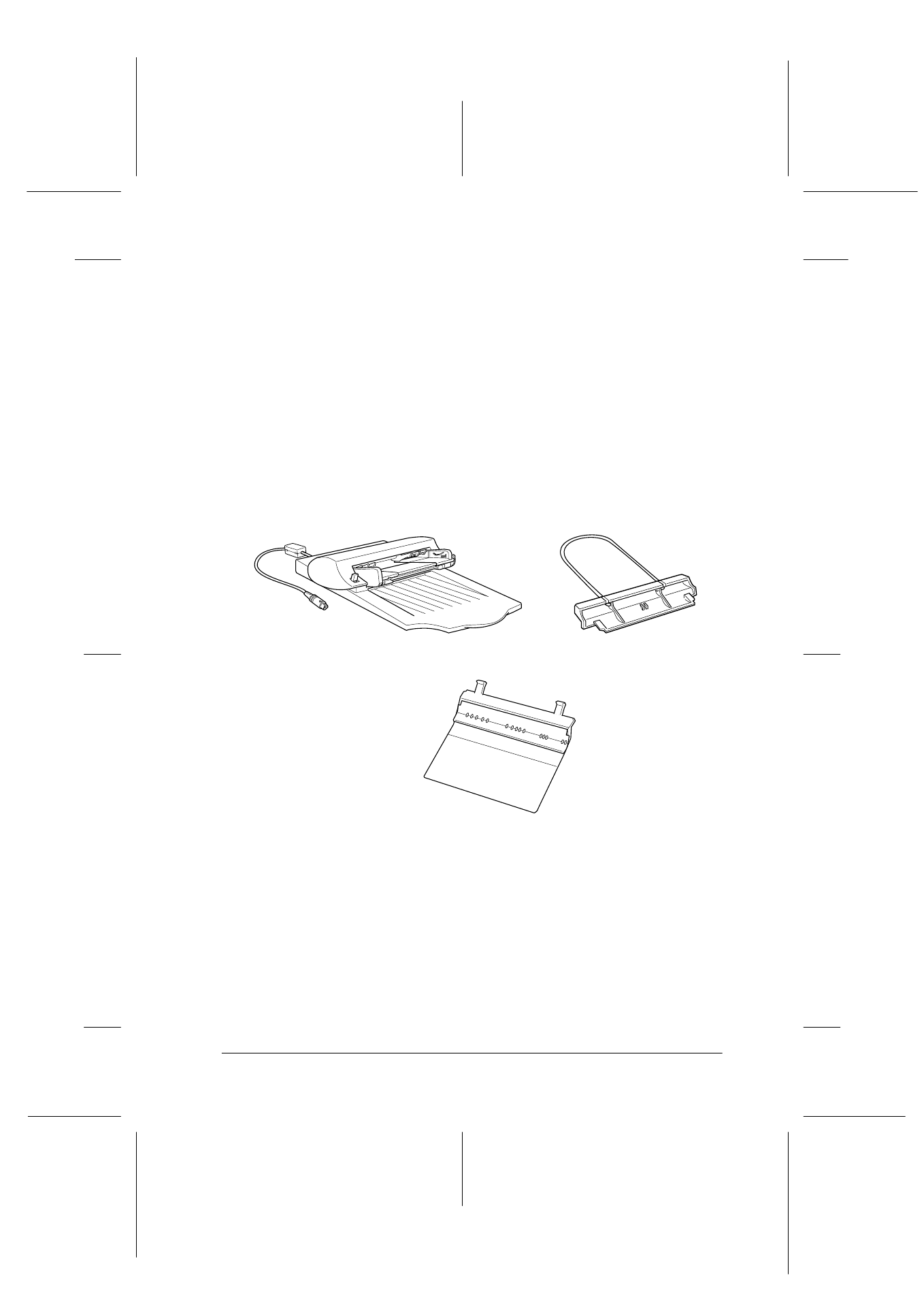
Scanner
8-27
R4C427_V2
long.bk
Rev_C
A5 size
SCAN.FM
2/1/00
Pass 2
R
Proof Sign-off:
K. Nishi, K. Gazan _______
N. Nomoto
_______
J. Hoadley
_______
Using the Automatic Document Feeder
The Automatic Document Feeder (B81314✽) allows you to
automatically load multiple-page documents into your Stylus
Scan. This document feeder is particularly useful for OCR (optical
character recognition) scanning, or for creating an image
database.
Unpacking the Automatic Document Feeder
When you unpack your Automatic Document Feeder, make sure
you have all the parts shown below. If any items are missing or
damaged, contact your EPSON dealer immediately.
Installing the Automatic Document Feeder
Follow the steps below to install the Automatic Document Feeder
on your Stylus Scan.
1. Make sure your Stylus Scan is turned off, and unplug the
Stylus Scan’s power cord.
paper support
Automatic Document Feeder
spare paper path guide