How to make copies, How to make copies -7, How to make copies -8 – Epson Stylus Scan 2500 User Manual
Page 172
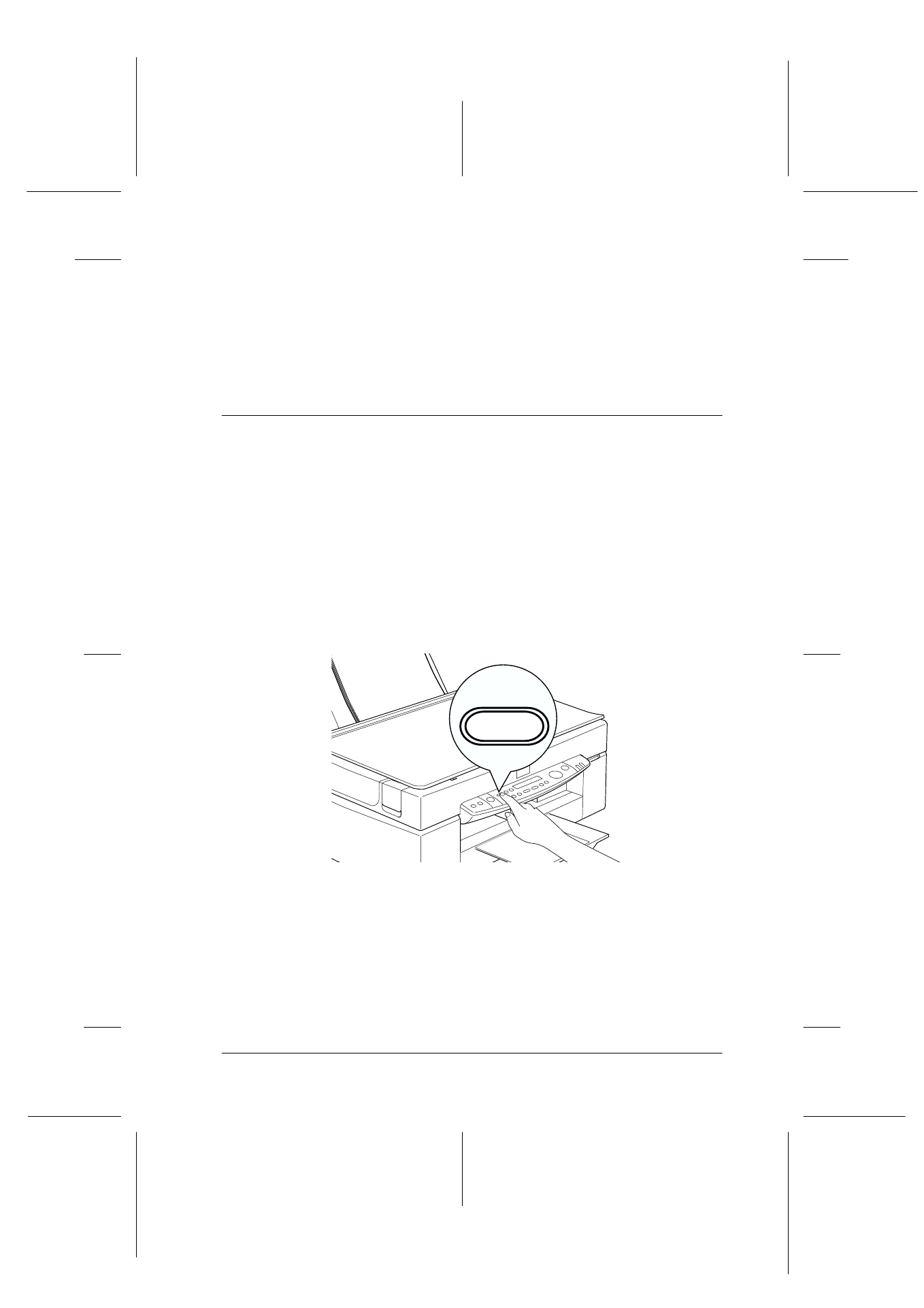
Copier
9-7
R4C427_V2
long.bk
Rev_C
A5 size
COPY.FM
2/1/00
Pass 2
R
Proof Sign-off:
K. Nishi, K. Gazan _______
N. Nomoto
_______
J. Hoadley
_______
❏ Always keep the document table clean.
❏ Do not leave photographs on the document table for an extended
period of time as they may stick to the glass.
❏ Do not place heavy objects on top of the Stylus Scan.
How to Make Copies
1. Press the
P power switch to turn on the power. The Operate
light will flash as the system warms up.
2. Make sure that the Operate light has stopped flashing.
3. Make sure that paper is loaded in the sheet feeder.
4. Select the size of the paper with the Paper Size button on the
control panel.
Note:
❏ The following sizes can be selected:
Metric: A4, B5, A6
US: Letter, Legal, Half Letter, 5
×
8"
❏ If you are using Legal-sized paper, use the Automatic
Document Feeder.
Paper Size