Epson Stylus Scan 2500 User Manual
Page 81
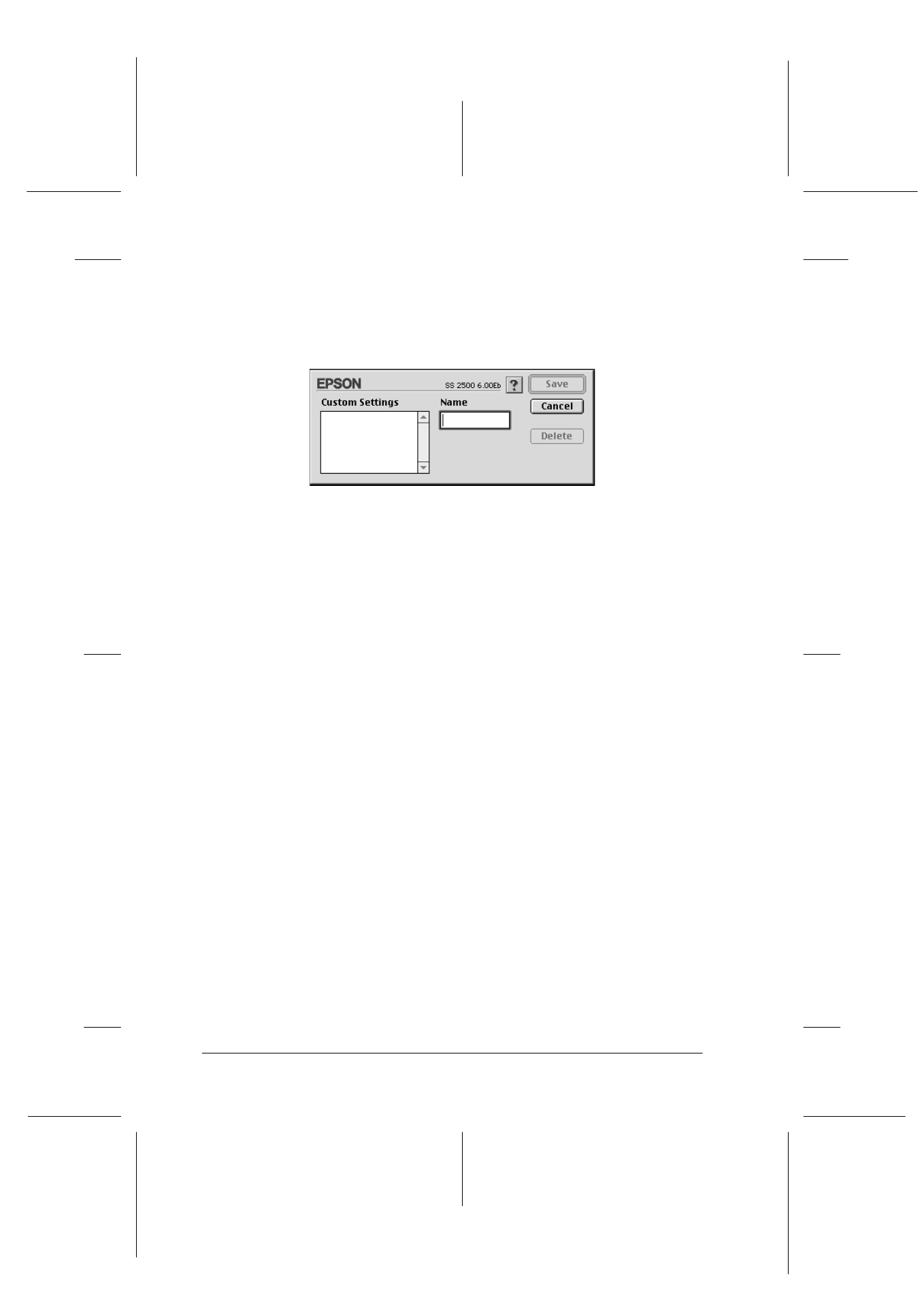
6-10
Using the Printer Software for Macintosh
R4C427_V2
long.bk
Rev_C
A5 size
SOFTM.FM
2/1/00
Pass 2
L
Proof Sign-off:
K. Nishi, K. Gazan _______
N. Nomoto
_______
J. Hoadley
_______
Saving and deleting your settings
To save your Advanced settings as a group, click Save Settings
in the Advanced dialog box. The Custom Settings dialog box
appears.
Type a unique name (up to 16 characters) for your settings in the
Name box, and click Save
.
Note:
The names of the ready-made settings provided by EPSON cannot be
applied to your new settings.
You can save up to 10 groups of settings. You can select your
saved group of settings from the settings list in the Print dialog
box.
To delete a setting, select the setting in the Custom Settings dialog
box and click Delete.
Note:
You cannot delete the ready-made settings from the Custom Settings list.
Using your saved settings
To select your settings, click the Custom button in the Print dialog
box, then select your setting from the Custom Settings list, located
below and to the right of the Custom button.