Transporting the stylus scan, Transporting the stylus scan -22 – Epson Stylus Scan 2500 User Manual
Page 221
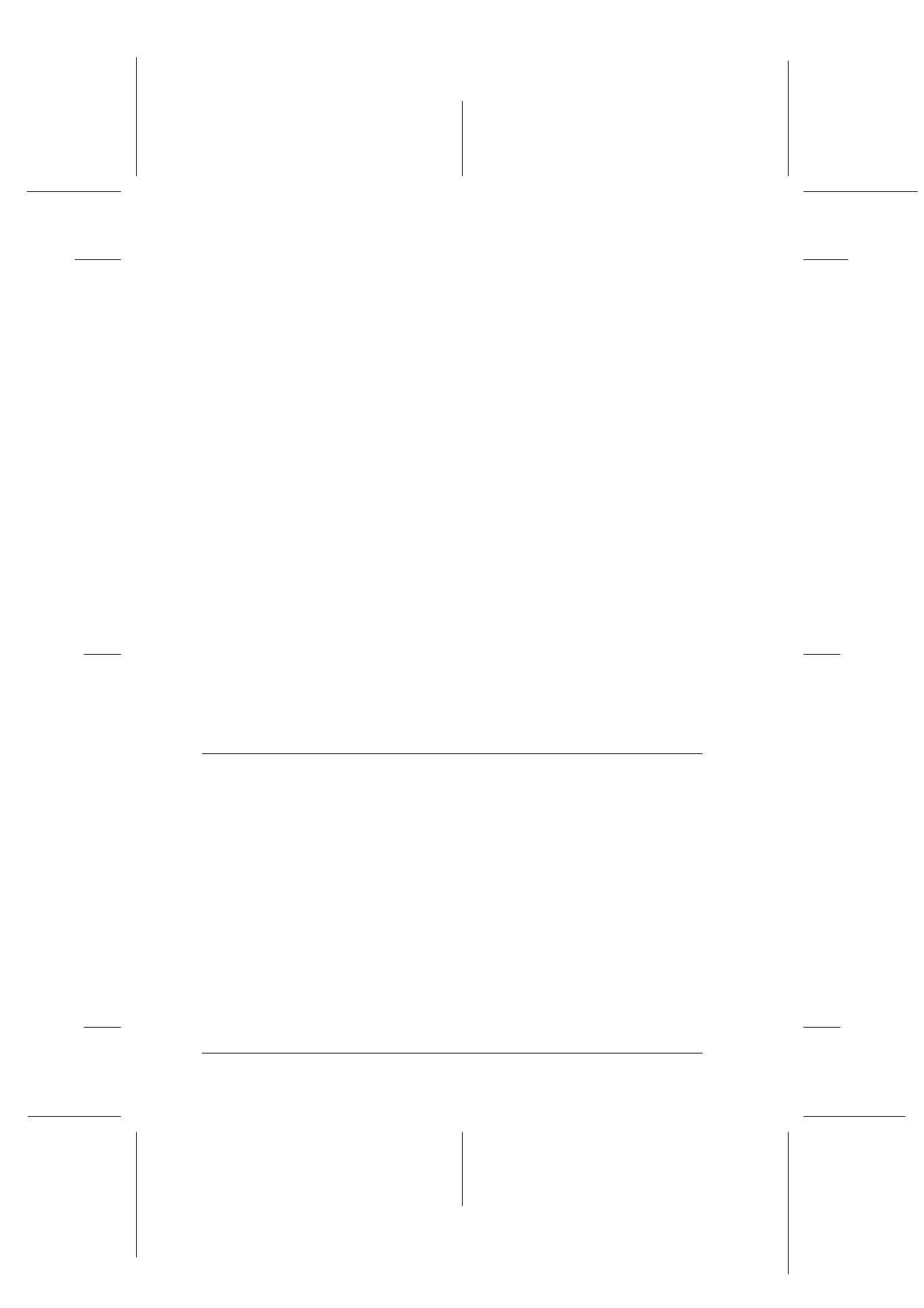
11-22
Maintenance
R4C427_V2
long.bk
Rev_C
A5 size
MAINT.FM
2/1/00
Pass 2
L
Proof Sign-off:
K. Nishi, K. Gazan _______
N. Nomoto
_______
J. Hoadley
_______
5. If the document table is dirty, open the document cover. Then
clean the glass with a soft, clean and dry cloth, or with a
blower brush.
6. If the inside of the Stylus Scan accidentally gets soiled with
ink, wipe the ink away with a damp cloth.
w
Warning:
Be careful not to touch the internal gears.
c
Caution:
❏ Never use alcohols or thinners to clean the Stylus Scan;
these chemicals can damage the components as well as
the case.
❏ Be careful to keep water away from the printing and
scanning mechanisms and electronic components.
❏ Do not use a hard or abrasive brush.
❏ Do not spray the inside of the Stylus Scan with
lubricants; unsuitable oils can damage the mechanisms.
Contact your dealer or a qualified service person if
lubrication is needed.
Transporting the Stylus Scan
If you need to transport your Stylus Scan, carefully repack it using
the original box and packing materials as follows:
1. Make sure that the Stylus Scan power is off.
c
Caution:
Leave the ink cartridges installed during transport.
Removing the cartridges for transport may result in damage.
2. Open the document cover.