Epson Stylus Scan 2500 User Manual
Page 137
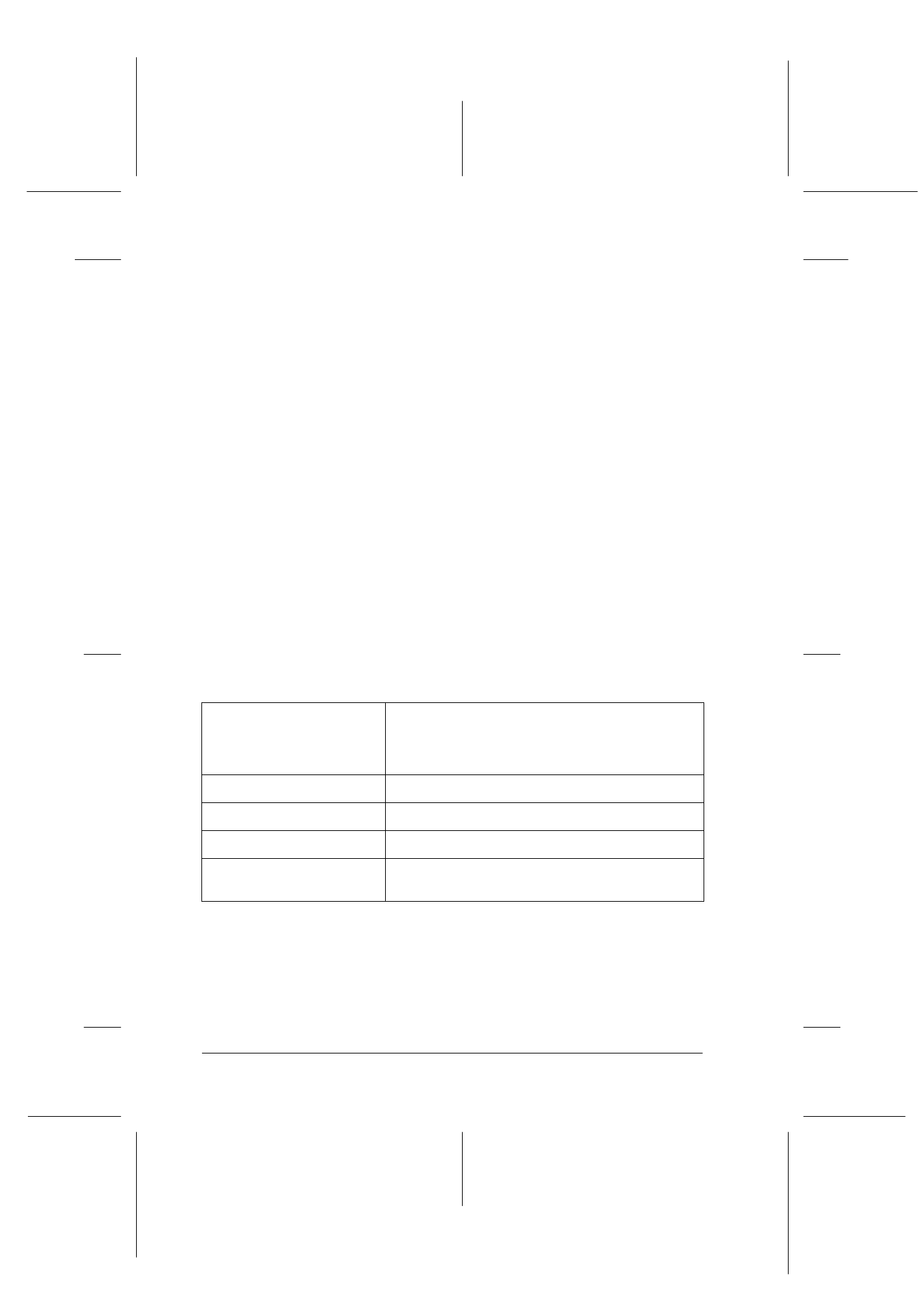
8-32
Scanner
R4C427_V2
long.bk
Rev_C
A5 size
SCAN.FM
2/1/00
Pass 2
L
Proof Sign-off:
K. Nishi, K. Gazan _______
N. Nomoto
_______
J. Hoadley
_______
Lift the Automatic Document Feeder and place the document on
the document table. Then lower the Automatic Document Feeder
and scan the document.
Note:
❏ Opening the Automatic Document Feeder or its cover while it is
operating results in an option error and paper feeding stops.
❏ Always close the Automatic Document Feeder and its cover before
scanning, unless you are scanning thick material or documents of
more than 2 cm in height. When scanning thick documents, the
Automatic Document Feeder can be left in the upright position.
❏ Be sure to select Flatbed in the Document Source settings in EPSON
TWAIN.
❏ When scanning thin documents, you may see an impression of the
underside of the Automatic Document Feeder in your scans. If so,
change to using the document cover instead of the Automatic
Document Feeder.
Document specifications
Document conditions
Check the following before feeding a document:
❏ The ink on the document is dry.
Size:
Width 3.3 to 8.5 inches
(83 to 215.9 mm)
Length 5 to 14 inches
(127 to 355.6 mm)
Thickness:
0.07 to 0.16 mm
Weight:
58 to 122 g/m²
Paper quality:
High-quality bond paper
Document type:
Documents printed with impact printers, laser
printers, or facsimile machines