Printing 2 or 4 pages on one sheet – Epson Stylus Scan 2500 User Manual
Page 86
Advertising
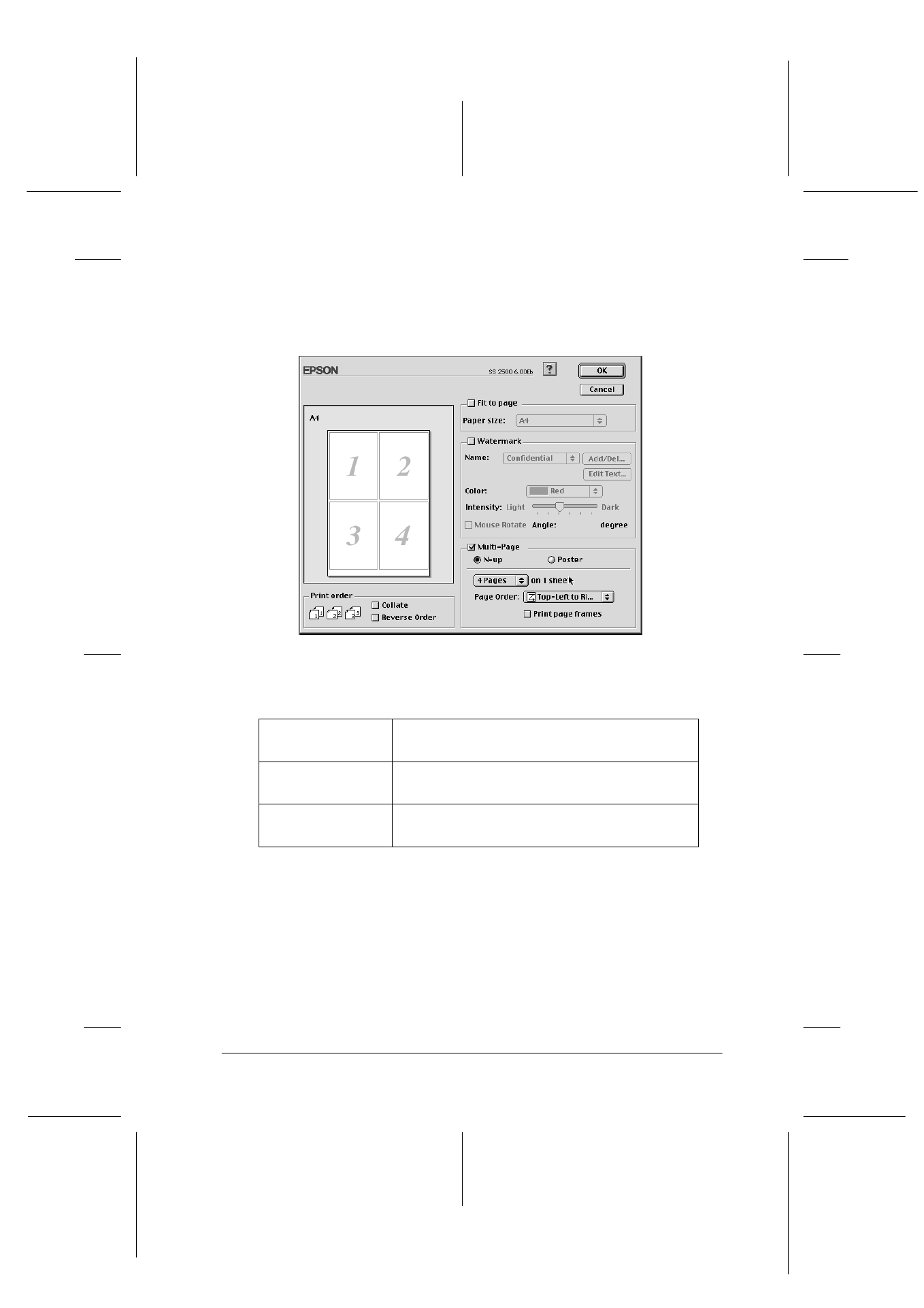
Using the Printer Software for Macintosh
6-15
R4C427_V2
long.bk
Rev_C
A5 size
SOFTM.FM
2/1/00
Pass 2
R
Proof Sign-off:
K. Nishi, K. Gazan _______
N. Nomoto
_______
J. Hoadley
_______
Printing 2 or 4 pages on one sheet
To print 2 or 4 pages of your document on one sheet of paper, use
the Multi-Page option in the Page Layout dialog box.
Select the Multi-Page check box and click N-up. Then make the
following settings.
2 Pages
4 Pages
Prints 2 or 4 pages of your document on a
single piece of paper.
Page Order
Allows you to specify the order of the pages
you want to print.
Print page
frames
Allows you to print a frame around each page
on the sheet of paper.
Advertising