Epson Stylus Scan 2500 User Manual
Page 205
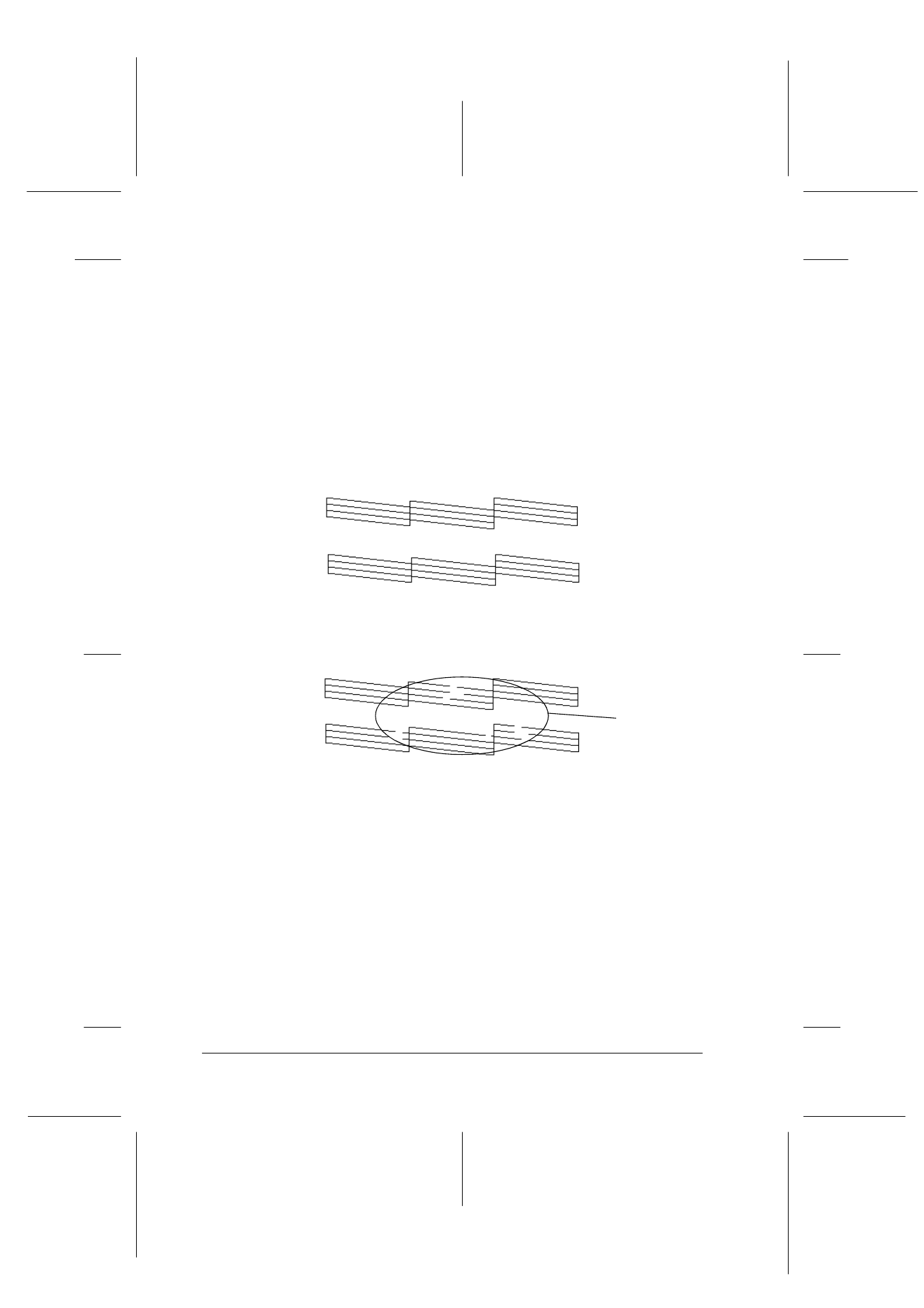
11-6
Maintenance
R4C427_V2
long.bk
Rev_C
A5 size
MAINT.FM
2/1/00
Pass 2
L
Proof Sign-off:
K. Nishi, K. Gazan _______
N. Nomoto
_______
J. Hoadley
_______
c
Caution:
Never turn off the Stylus Scan while the Operate light is
flashing. Doing so may damage the device.
5. When the Operate light stops flashing, click Print nozzle
check pattern
in the Head Cleaning dialog box to confirm
that the head is clean and to reset the cleaning cycle.
Nozzle check patterns:
Good sample
Print head needs to be cleaned
The above sample is in black and white, but the actual check pattern prints
in color.
If you find that any segments are missing from the test lines in the
check pattern, you may need to repeat the head cleaning and print
the check pattern again.
If quality hasn’t improved after repeating this procedure four or
five times, turn the Stylus Scan off and leave it off overnight. Then
try head cleaning again.
segments are
missing