4 xy zoom mode, Xy zoom mode, Functions – TA Triumph-Adler DC 2023 User Manual
Page 21
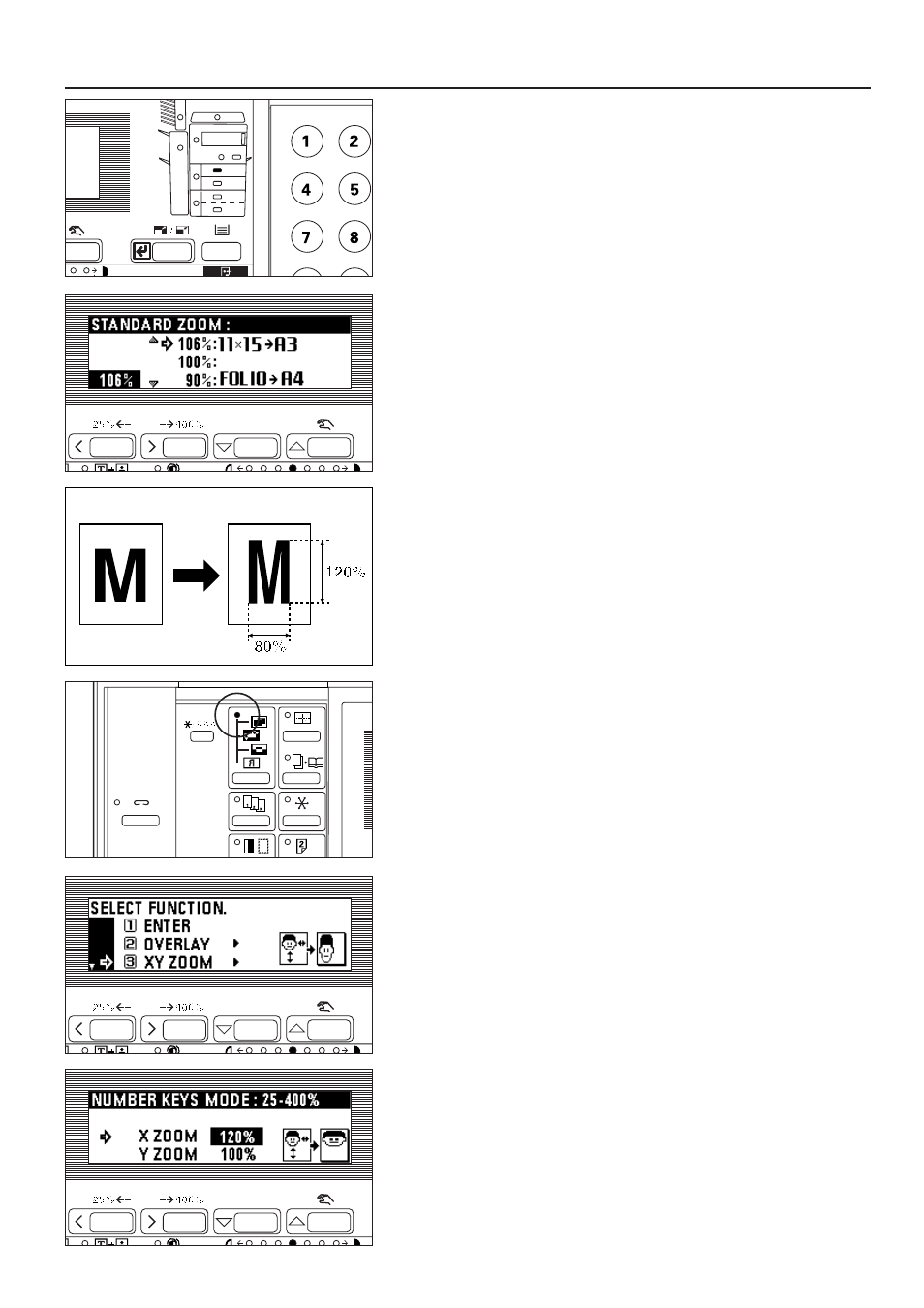
2. Press the Preset R/E key.
The zoom mode setting screen will appear in the message display.
3. Press the cursor up or down key to select the desired magnification ratio.
The selected ratio will be highlighted.
* The zoom ratio can be changed in increments of 1% from the selected ratio by
pressing the numeric keys or the Zoom(+) and Zoom(-) keys.
* Copying will start when the Start key is pressed. When confirming the content,
press the enter key. The message display will return to the "READY TO
COPY." screen.
4
XY zoom mode
It is possible to change the length and width of the copy separately. The zoom ratio
can be set to any value from 25 to 400% (from 25 to 200% when reading originals
from the DF) in 1% increments.
1. Set the original(s).
2. Press the Image key to light the indicator.
The function selection screen will appear.
3. Press the cursor down or up key to select "XY ZOOM".
4. Press the enter key.
5. Press the Zoom(+) or Zoom(-) key to specify the ratio of the width. The numeric
keys can be used to enter the zoom ratio.
6. Press the cursor down key to specify the ratio of the length.
18
FUNCTIONS