Optional equipment, 1) df (document feeder), Auto selection mode – TA Triumph-Adler DC 2023 User Manual
Page 68: 2) paper feed unit (drawer-type), 3) paper feed unit (large-capacity deck-type), Optional equipment (1) df (document feeder), Folio
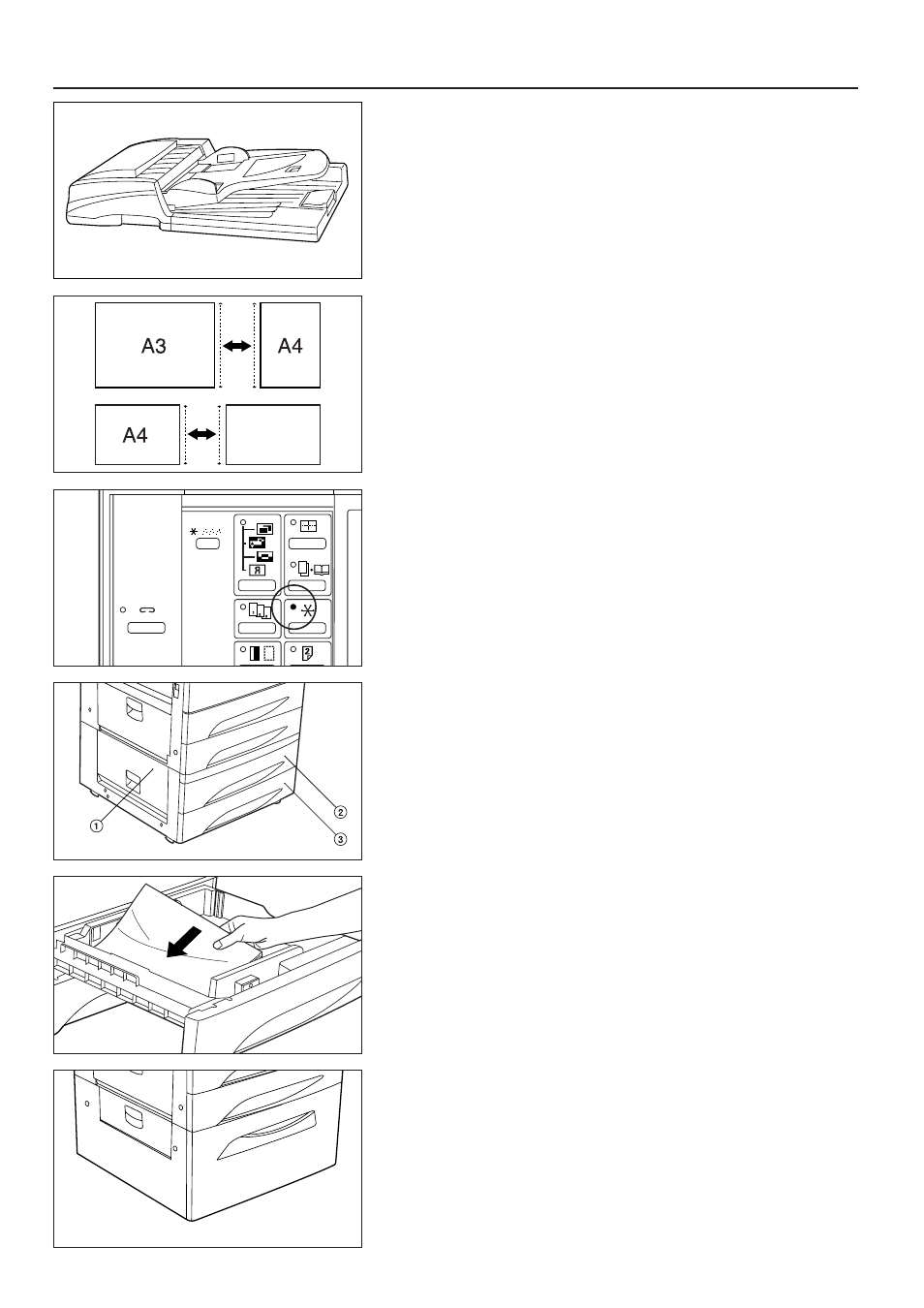
(1) DF (Document feeder)
Automatically feeds multiple sheet originals one by one. Two-sided originals are
automatically turned over and scanned. For details, see the instruction handbook of
the DF.
65
OPTIONAL EQUIPMENT
Folio
●
Auto selection mode
Automatically detects the size and brightness of every original without selecting a
paper size with the Paper Select key. The copier must be in the auto exposure
mode, however.
* Up to 50 sheets of paper can be set in the DF in this mode.
* Originals used in this mode are limited to A3 and A4 (horizontal) or A4 (vertical)
and Folio, and the width of all original must be the same.
• Auto selection mode setting
1. Press the Auto Selection/Filing key to light the indicator.
The function selection screen will appear.
2. Make sure that "AUTO SEL." has been selected and press the enter key.
The message display will return to the "READY TO COPY." screen.
(2) Paper feed unit (drawer-type)
The paper feed unit has two drawers similar to those in the main body.
Up to 4 drawers can be used in all in copying.
1
The names of parts
1. Left 3 cover
2. Drawer 3
3. Drawer 4
2
How to load the paper
Paper is loaded in the same way as with main body drawers. See page 11.
(3) Paper feed unit (large-capacity deck-type)
The large-capacity deck-type paper feed unit can be used in addition to the two
drawers in the main body.
Up to 1500 sheets of A4 (horizontal) standard paper (80g/m
2
) can be loaded in
each of two rows, for a total of 3000 sheets.