5) duplex unit, 6) printer board, 7) network board – TA Triumph-Adler DC 2023 User Manual
Page 70: 8) fax board, 9) job separator, 10) mail box, 4) finisher, Selecting the sort mode, Selecting the staple mode, Optional equipment
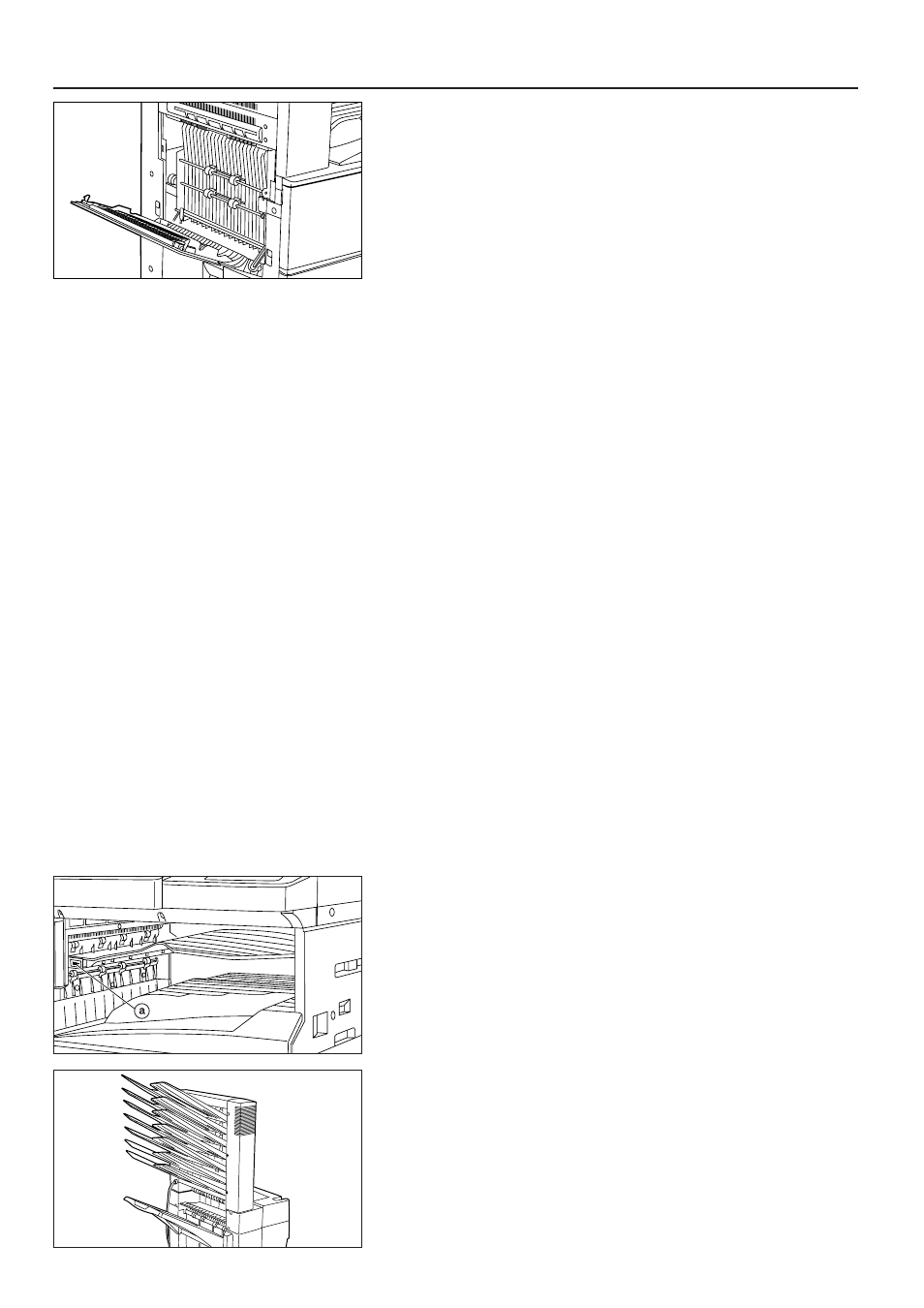
(5) Duplex unit
If the optional duplex unit is installed, duplex copies can be made. duplex copies
can be made with A3 to A5 (vertical) (80g/m
2
) paper.
67
OPTIONAL EQUIPMENT
(6) Printer board
If the printer board is installed, this copier can be used as printer.
For details, see the printer's instruction handbook.
(7) Network board
If the network board is installed along with the optional printer board, this copier can
be used as a network printer, meaning it can be accessed from multiple computers.
Two types of network boards are available.
For details, see the network's instruction handbook.
(8) Fax board
If the fax board is installed, this copier can be used as a fax.
For details, see the fax's instruction handbook.
(9) Job separator
When using the optional fax function and printer function, the paper eject point can
be changed according the current function, making it easier to sort paper.
Copies are ejected onto the lower section (copy store section), and printouts from
the fax and printer are ejected onto upper section.
* When paper is left on the job separator, the indicator
a
located on your left side
of the job separator lights up green. Do not forget to remove the paper.
(10) Mail box
When using the optional printer function, each user can specify an individual mail
box for receiving printouts.
Since printouts of other users' output are not mixed, sorting is not required.
The mail box is installed along with the optional finisher.
For details, see the finisher's instruction handbook.