3 how to make copies in the sheet mode, How to make copies in the sheet mode, Functions – TA Triumph-Adler DC 2023 User Manual
Page 35
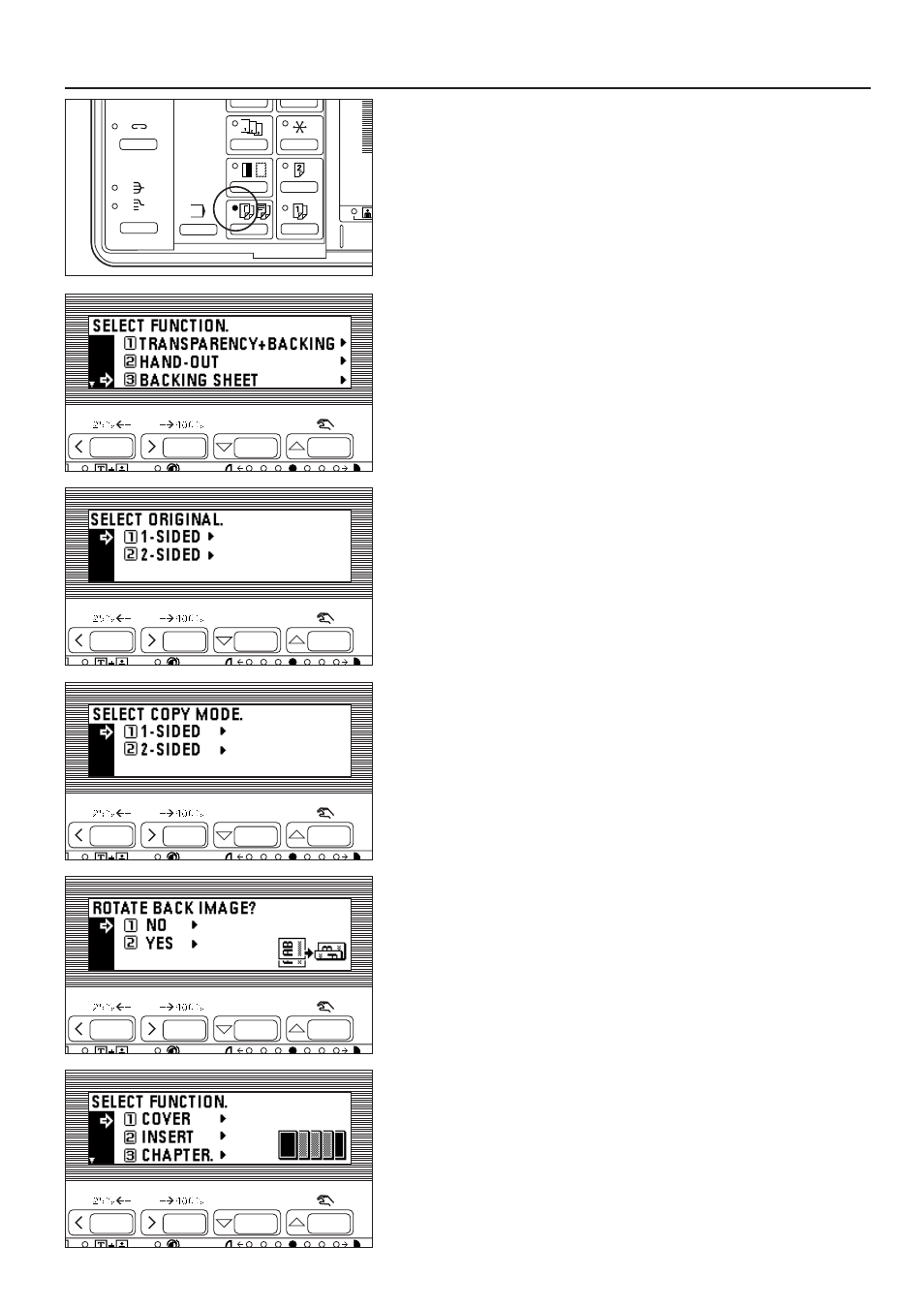
3
How to make copies in the sheet mode
* When selecting duplex copies for finishing, the optional duplex unit must be
installed.
1. Press the Hand-out/Sheet/Insert key to light the indicator.
The function selection screen will appear.
4. Press the cursor down or up key to specify the type of original.
Select "1-SIDED" for a 1-sided original and "2-SIDED" for a 2-sided original.
5. Press the enter key.
When using the optional duplex unit, go to the next step. When not, go to step 10.
6. Press the cursor down or up key to specify how copies to be finished.
Select "1-SIDED" for a 1-sided and "2-SIDED" for a duplex copy.
7. Press the enter key.
* When having selected "1-SIDED" in step 4 and "2-SIDED" in step 6, go to the
next step. When having selected others, go to step 10.
10. Press the cursor down or up key to select the sheet mode.
* The mode that can be specified is different depending on what has been
selected in steps 4 and 6. See the table in the "
2
Mode combinations" on
page 31 for the mode that can be selected.
32
FUNCTIONS
8. Select whether to rotate the back side or not.
9. Press the enter key.
2. Press the cursor down key to select "BACKING SHEET".
3. Press the enter key. The sheet copy setting screen will appear.