Machine default settings, Copier management – TA Triumph-Adler DC 2023 User Manual
Page 64
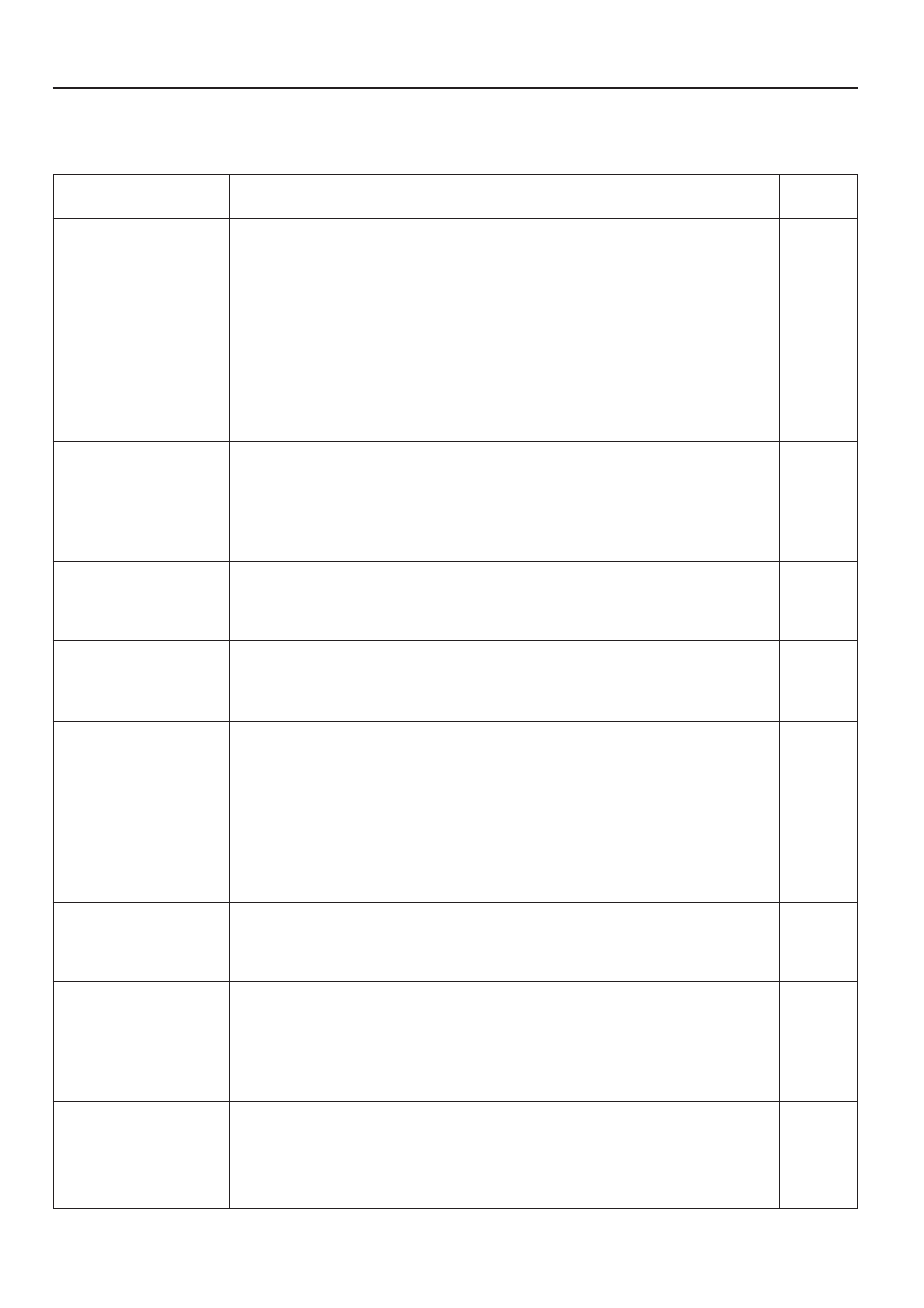
●
Machine default settings
The following 8 types of settings can be changed in the machine default setting mode.
Set them as desired, in order to gain full use of your copier.
61
COPIER MANAGEMENT
1
AUTO DRAWER
SWITCH
Machine default setting
Page
Content of machine default setting
Selects whether the automatic drawer switching function (page 10) is used or not.
Turns the auto shut-off function (page 48) On or Off. The auto shut-off function automatically
turns off main switch if copying is not performed for a certain period of time.
* If auto shut-off interferes with your copying operations, turn this function off. It is
recommended to prolong the time interval that triggers auto shut-off before turning actually it
off.
In case of selecting the paper size on the message display, displays (*) next to the paper size
of the drawer if it contains special paper such as coloured paper or recycled paper. Drawer 3 or
4 can be selected only when the optional paper feed desk has been installed.
Selects whether paper in the drawer set for the "
3
SPECIAL PAPER" on page 63 is used or
not in the auto paper selection mode or automatic drawer switching (page 10).
Selects a certain length of time from when copying ends to when the energy saver function
(page 47) is actuated.
Selects a certain length of time from when the copier is not used to when the auto shut-off
function (page 48) switches off the power automatically. The auto shut off function can be
turned off as well. This setting cannot be used in that case ("
2
AUTO SHUT-OFF").
The initial setting is 60 minutes.
* It is recommended to prolong time interval that triggers the auto shut-off if the copier is used
frequently, whereas shorten it if it is not used frequently.
* See "
2
AUTO SHUT-OFF" to release the auto shut-off function.
Changes the display contrast when the message display is not seen clearly.
Changes the management code that accesses the management mode (page 49) and
management mode in this default setting (page 55).
* If management code is changed, keep a note of the new one. If you forget it, enter the
management code "6482".
2
AUTO SHUT-OFF
3
SPECIAL PAPER
4
APS
5
PREHEAT TIME
6
SHUT OFF TIME
7
DISPLAY CONTRAST
ADJUST.
8
MANAGEMENT CODE
ENTRY
9
SILENT MODE
The copier can be switched to the silent mode, which stops the motor inside the copy machine
immediately after copying has been finished. When "ON" is selected, the motor stops
immediately after copying has been finished.