Functions – TA Triumph-Adler DC 2023 User Manual
Page 24
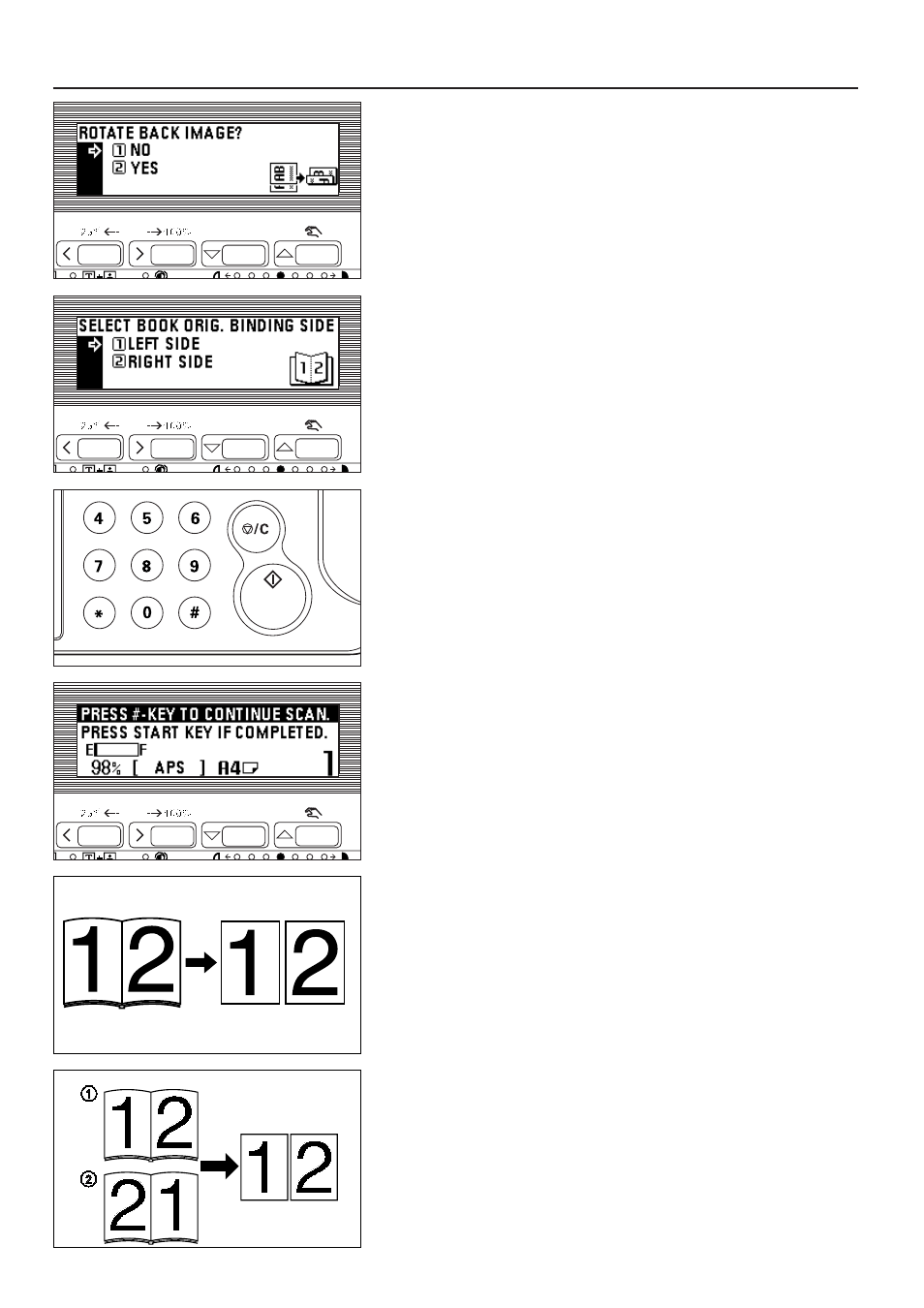
5. Select whether to rotate the back side of the copy 180 degree or not.
6. Press the enter key.
The message display will be changed to the "DUPLEX MODE." screen.
7. Select the binding direction of the original.
8. Press the enter key.
The message display will be changed to the "DUPLEX MODE." screen.
9. Press the Start key. Scanning of the originals will start. When setting the original
in the DF, copying will be performed. When setting the original on the platen, go
to the next step.
10. Replace the original and press the "#" key in the numeric keys. Scanning of the
originals will start. Carry out the same procedures to the originals of which
copying will be performed, and finally, press the Start key. Copying will start.
(4) Copying two-page originals as separate pages [Page separation copy mode]
●
Page separation copies from book originals
Facing two-page of a magazine, book or the like is divided down the middle and
copied onto two separate sheets of paper.
* The available size of originals is limited to A3, A4R, and A5R, and paper size is
limited to A4.
* The binding direction of the originals can be selected.
1
"LEFT SIDE": Two-page originals are copied from the left side.
2
"RIGHT SIDE": Two-page originals are copied from the right side.
21
FUNCTIONS