Functions – TA Triumph-Adler DC 2023 User Manual
Page 40
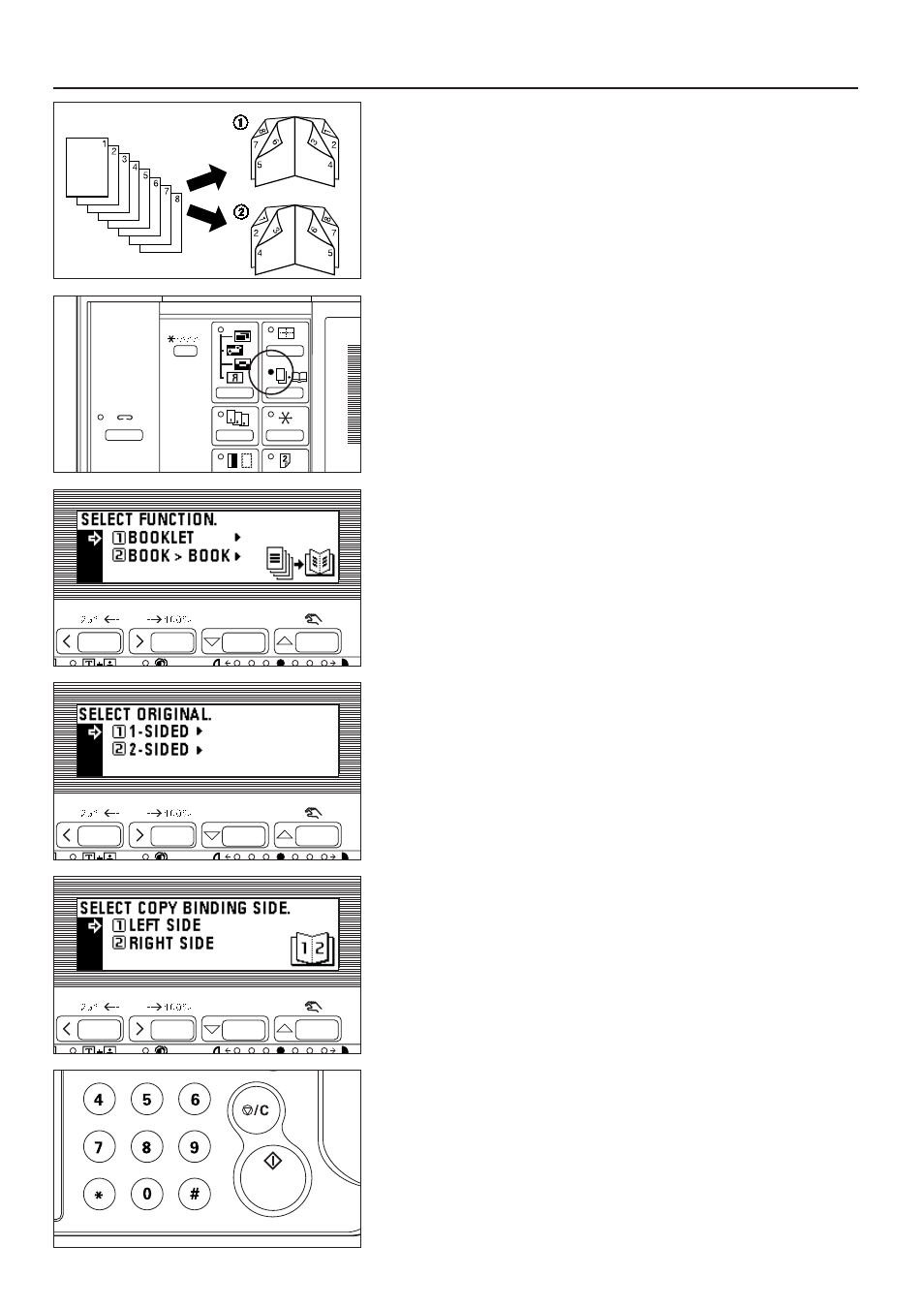
1
If "Right" is selected as the page sequence
Copying will be performed so that the stacked and folded pages of the finished
copies read from right to left.
2
If "Left" is selected as the page sequence
Copying will be performed so that the stacked and folded pages of the finished
copies read from left to right.
1. Press the Booklet key to light the indicator.
The function selection screen will appear.
2. Make sure that "BOOKLET" is selected and press the enter key.
The booklet mode setting screen will appear.
3. Press the cursor down or up key to specify the type of original. Select "1-SIDED"
for a 1-sided original and "2-SIDED" for a 2-sided original.
4. Press the enter key.
5. Press the cursor down or up key to specify the binding orientation.
6. Press the enter key. The message display will be changed to the "DUPLEX
MODE." screen.
7. Set the original(s).
* When setting the originals on the platen, set them from the sheet to be the first
page.
* Select the paper according to the situation.
8. Press the Start key.
* When setting the originals in the DF, scans originals one by one. Copying will
start after scanning is done.
* When setting the originals on the platen, go to the next step.
37
FUNCTIONS