2) default settings, Making copies when the copier is in the copy, Management mode – TA Triumph-Adler DC 2023 User Manual
Page 58: Copier management
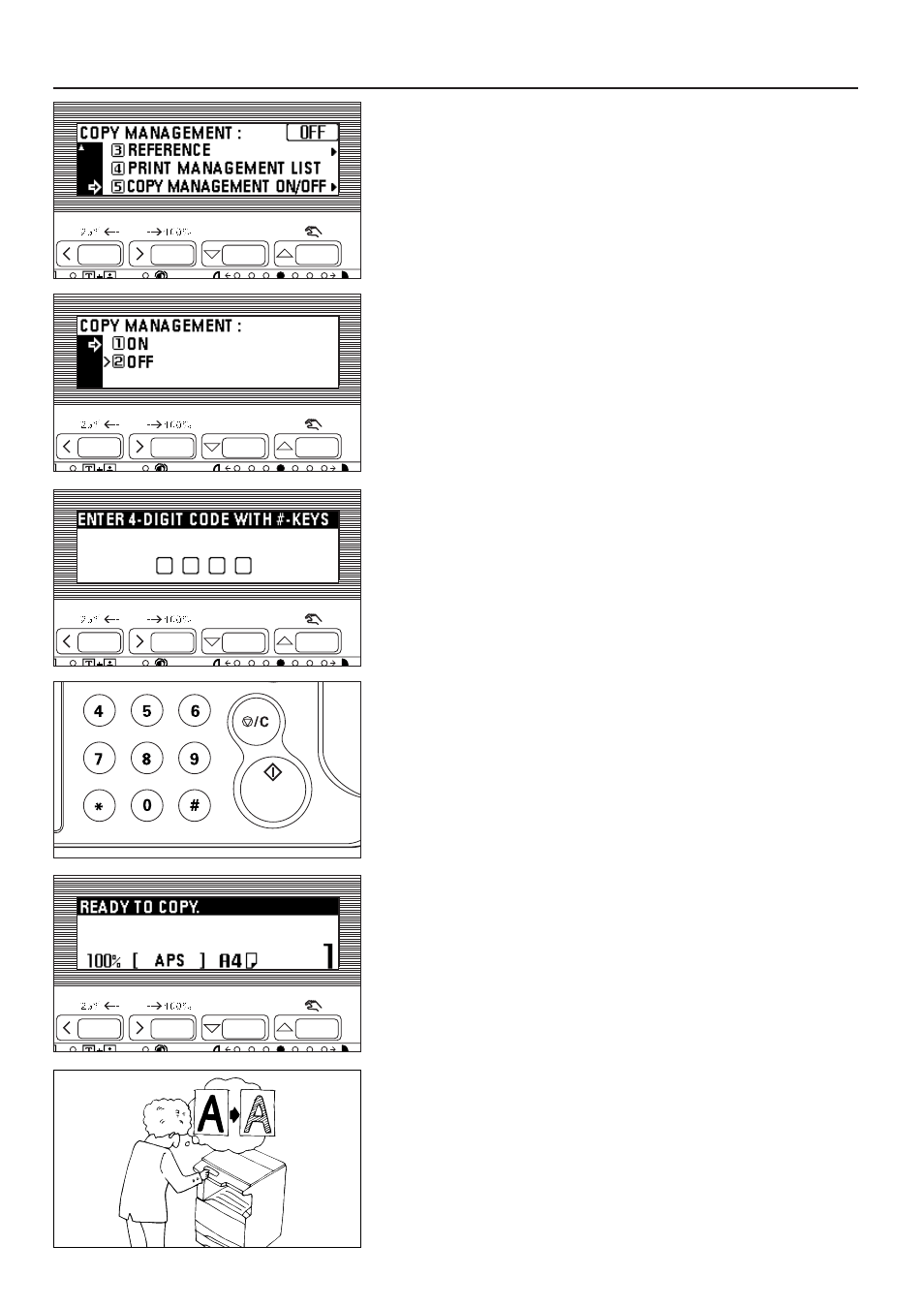
2. Press the cursor down key to select "COPY MANAGEMENT ON/OFF".
3. Press the enter key.
4. Press the cursor down or up key to select "ON" or "OFF".
5. Press the enter key.
The display will return to the screen in step 2.
6. Make sure that "END" has been selected and press the enter key. When "OFF"
is selected, the message display will return to the "READY TO COPY." screen.
4
Making copies when the copier is in the copy management mode
When the copier is in the copy management mode, "ENTER 4-DIGIT CODE WITH
#-KEYS" will appear on the message display.
1. Enter the ID-code for your department with the numeric keys.
2. If "READY TO COPY." appears, carry out copying in the usual manner.
* When copying is finished, press the Energy Saver (preheat) key. If the auto
clear function works, the copier will return to the previous state.
(2) Default settings
The state the copier is in at the end of warm-up or after the Clear All key has been
pressed is called "initial mode". The functions and values that are automatically
pre-set for the initial mode are called "default settings". "COPY DEFAULT" and
"MACHINE DEFAULT" are set in the default settings. They can be changed as
desired to suit the copying needs.
55
COPIER MANAGEMENT