6 pho ori.density, 7 orig. quality, 8 paper selection – TA Triumph-Adler DC 2023 User Manual
Page 62: 9 default drawer, 10 ams mode, 11 copy limit, Pho ori.density, Orig. quality, Paper selection, Default drawer
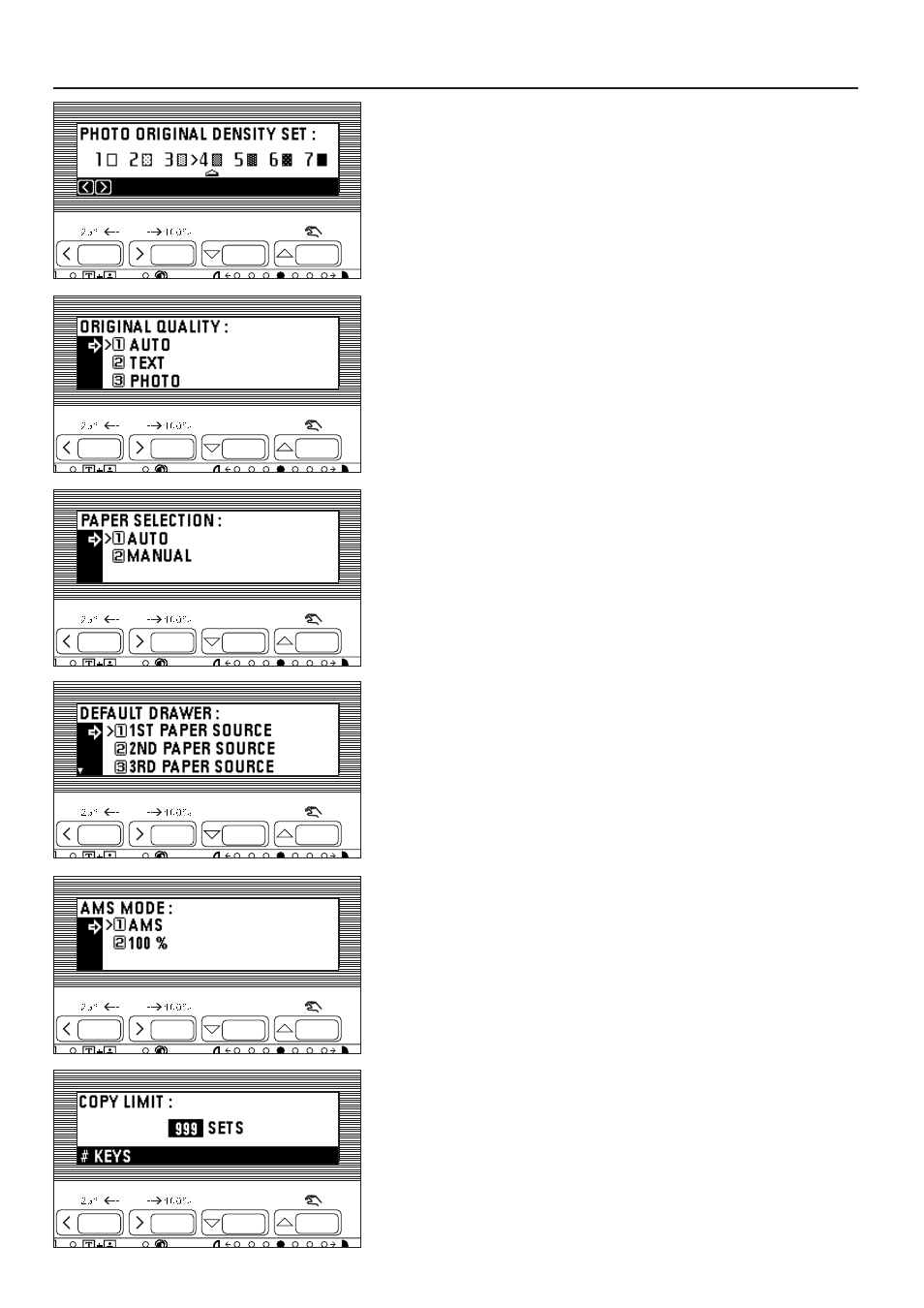
6
PHO ORI.DENSITY
1. Press the cursor right or left key to move the cursor on the exposure scale.
Move the cursor to the right to make copies darker, and to the left to make
copies lighter.
2. Press the enter key.
7
ORIG. QUALITY
1. Press the cursor down or up key to select "AUTO" (text & photo), "TEXT" or
"PHOTO".
2. Press the enter key.
8
PAPER SELECTION
1. Press the cursor down or up key to select "AUTO" or "MANUAL".
2. Press the enter key.
9
DEFAULT DRAWER
1. Press the cursor down or up key to select the drawer (paper feed drawer) to be
automatically selected.
2. Press the enter key.
0
AMS MODE
1. Press the cursor down or up key to select "100%" or "AMS".
2. Press the enter key.
!
COPY LIMIT
1. Enter the maximum number of copies can be made with the numeric keys.
2. Press the enter key.
59
COPIER MANAGEMENT