Messages – TA Triumph-Adler DC 2023 User Manual
Page 73
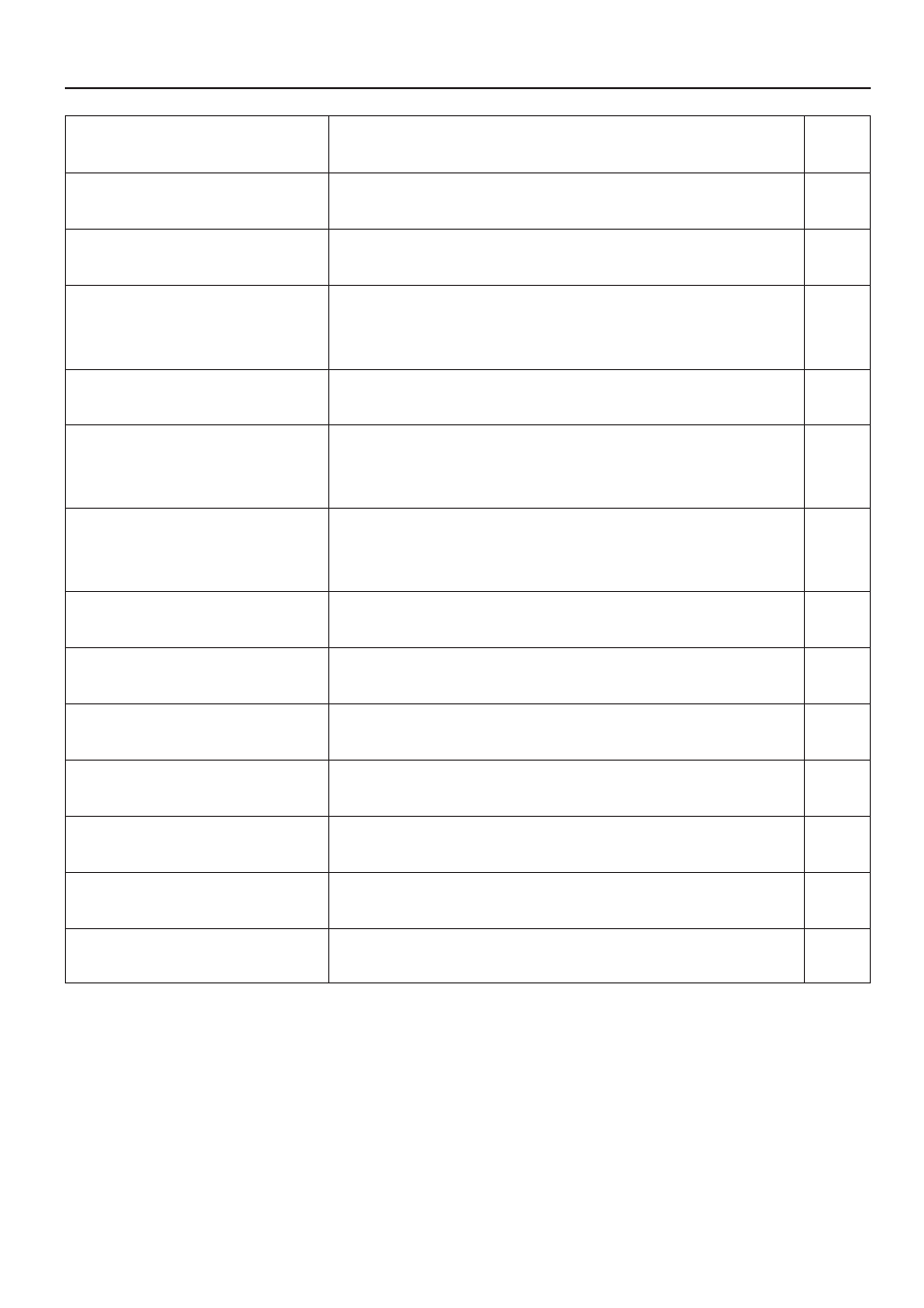
70
MESSAGES
"READY TO COPY.
ADD TONER TO RESUME COPYING"
There is not enough toner in the copier. Replace the toner cartridge immediately
as only one copy at a time can be made.
"ADD TONER TO RESUME COPYING."
There is not enough toner in the copier to make copies. Replace the toner
cartridge immediately.
"CALL FOR SERVICE."
Open and close the front cover. If this message does not disappear, make a note
of the "C" and number appearing with it, turn the main switch OFF (O), and
contact your service representative.
-----
"TIME FOR MAINTENANCE"
Periodic maintenance is necessary to keep your copier in good condition.
Contact your service representative as soon as possible.
-----
"MEMORY IS FULL"
The copier's memory is full. Either print out or clear all scanned data. It is not
possible to copy or scan another original until one of these two operations is
performed.
-----
"PAPER MISFEED."
If paper is misfed, the copier will stop, and the location of the misfeed will be
displayed on the message display. Remove the misfed paper with the main switch
ON ( | ) in accordance with the procedure.
"INSTALL FINISHER."
The finisher (optional) is not installed correctly. Install it securely.
-----
"CHECK PAPER IN FINISHER.
INCOMPLETE COPIES INSIDE."
Unfinished copies were ejected onto the finisher (optional) due to a problem in
copying. Check and remove those copies.
-----
"FINISHER IS OUT OF ORDER.
DETACH FINISHER."
The copier is inoperable due to a problem in the finisher (optional).
Contact your service representative.
-----
"PAPER CAPACITY EXCEEDED.
REMOVE PAPER FROM FINISHER."
The number of sheets in the finisher (optional) exceeds the capacity.
Remove them.
-----
"REMOVE PAPER FROM INNER TRAY
OF FINISHER."
Paper has been misfed inside the finisher (optional). See the finisher's instruction
handbook to remove paper.
-----
"STAPLER EMPTY. ADD STAPLES."
There are no staples in the finisher (optional). See the finisher's instruction
handbook to load staples.
-----
"CANNOT STAPLE THIS PAPER SIZE."
Stapling cannot be done with small size paper, such as A5 (vertical) and B5
(vertical). See the finisher's instruction handbook.
-----
Message
Action
Page