14) inverting black and white [invert copy, 15) making mirror image copies [mirror image mode, And 41.) – TA Triumph-Adler DC 2023 User Manual
Page 44: Functions
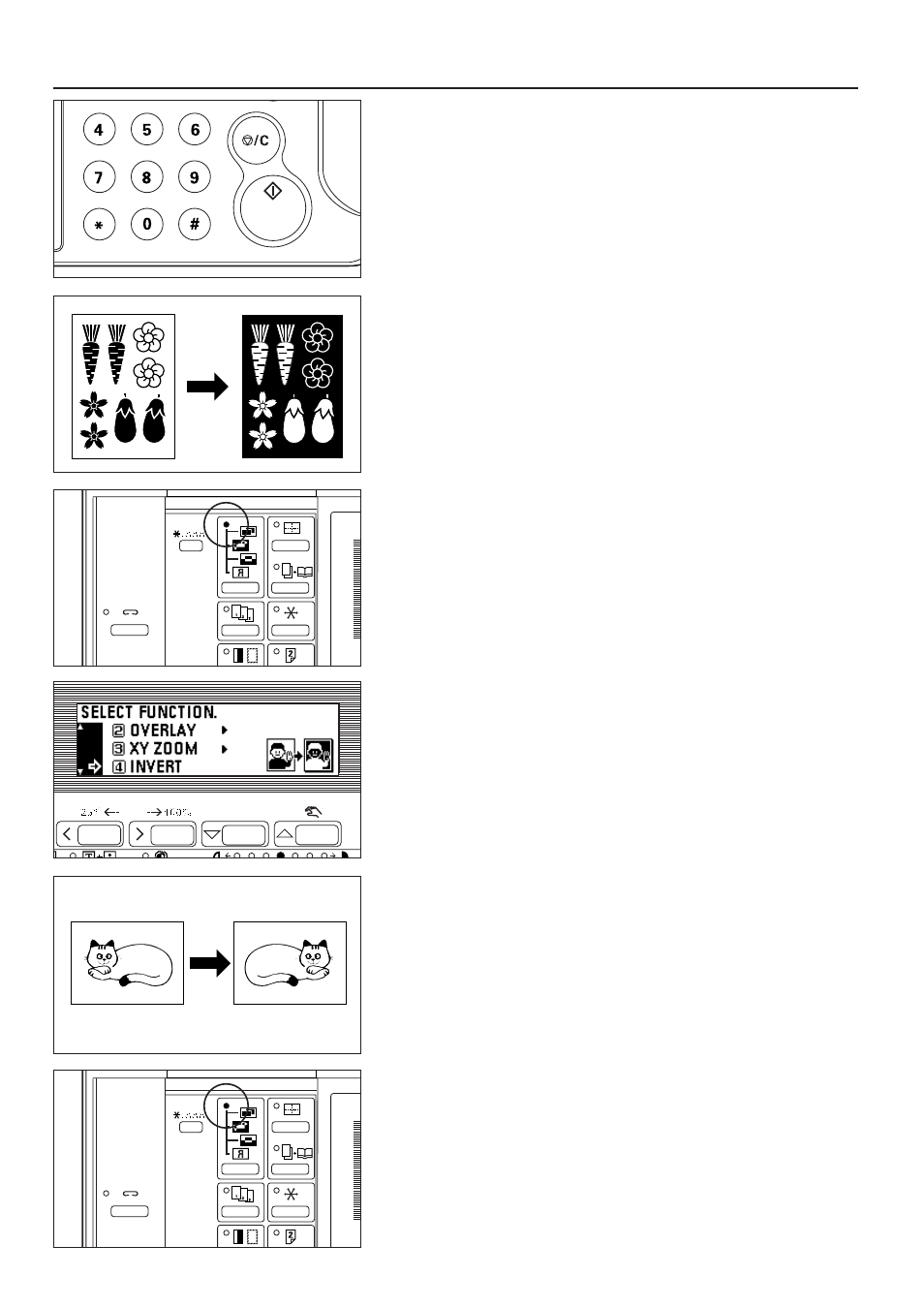
8. Replace the original after one original has been scanned, and press the Start
key. Copying will start.
* If more originals are to be copied, set other originals in the same manner.
(14) Inverting black and white [Invert copy]
Black and white areas of the image are inverted (reversed) when copied.
* If multiple inverted copies are performed, "PLEASE WAIT. NOW ADDING
TONER." may appear.
1. Set the original(s).
2. Press the Image key to light the indicator.
The function selection screen will appear.
3. Press the cursor down or up key to select "INVERT".
4. Press the enter key.
5. Make sure that "ENTER" has been selected and press the enter key.
The message display will return to the "READY TO COPY." screen.
(15) Making mirror image copies [Mirror image mode]
This mode can make mirror image copies.
1. Set the original(s).
41
FUNCTIONS
2. Press the Image key to light the indicator.
The function selection screen will appear.