18) sorting automatically [sort copy, Functions – TA Triumph-Adler DC 2023 User Manual
Page 47
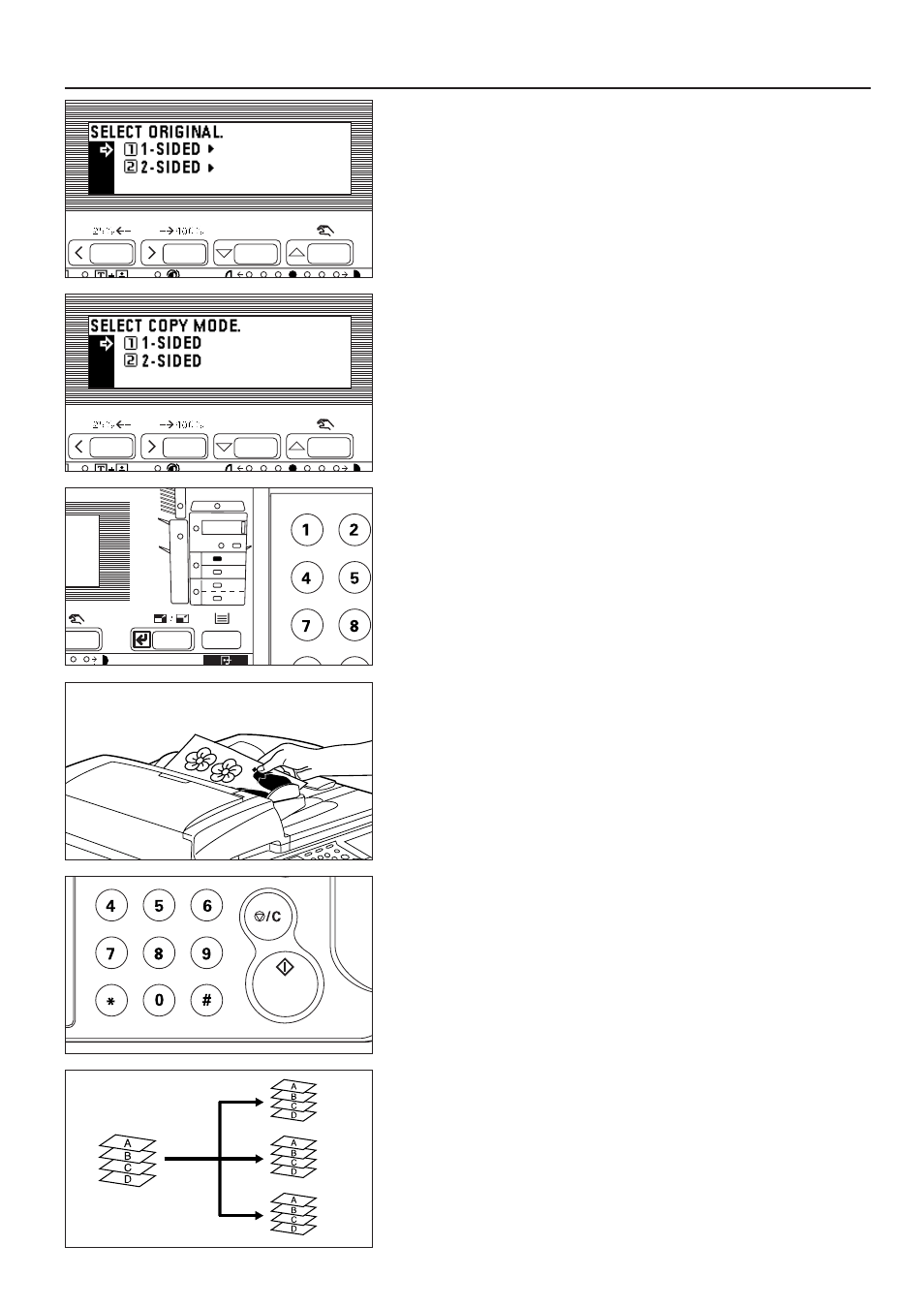
4. Press the cursor down or up key to specify the type of originals. Select "1-
SIDED" for a 1-sided original and "2-SIDED" for a 2-sided original.
5. Press the enter key.
If the copier is equipped with the duplex unit, go to the next step. If not, go to
step 8.
6. Press the cursor down or up key to select the type of copies. Select "1-SIDED"
for 1-sided copies and "2-SIDED" for duplex copies.
7. Press the enter key.
8. Press the Paper Select key to select the paper size.
9. Set originals of the same size in the DF.
10. Press the Start key. Scanning will start.
11. After all the originals have been scanned, set other size originals in the DF.
12. Press the "#" key in the numeric keys. Scanning will start.
* Repeat step 11 and 12 for each same-size original.
13. After all the originals have been scanned, press the Start key.
Copying will start.
(18) Sorting automatically [Sort copy]
Since copying is performed after memorizing multiple originals, copies can be
sorted into the required number of sets even without an optional finisher.
44
FUNCTIONS