3 how to make various settings, Registering new id-codes, How to make various settings – TA Triumph-Adler DC 2023 User Manual
Page 53: Copier management
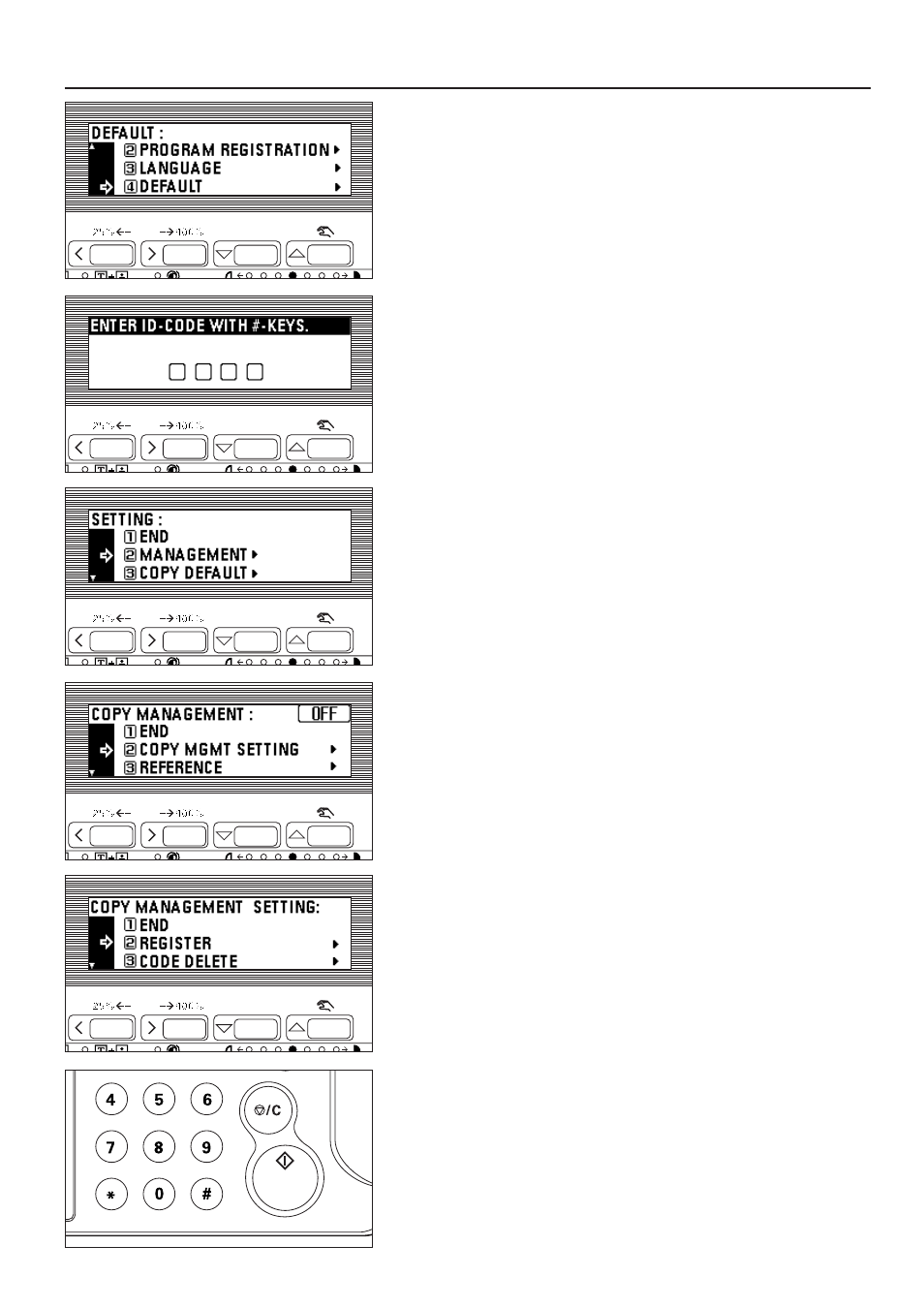
2. Press the cursor down key to select "DEFAULT".
3. Press the enter key.
4. Enter the 4-digit management code "3100" with the numeric keys.
* The 4-digit management code can be changed. (See "
8
MANAGEMENT
5. Make sure that "MANAGEMENT" is selected and press the enter key. The copy
management selection screen will appear.
* See the following "
3
How to make various settings" and make settings.
3
How to make various settings
●
Registering new ID-codes
1. Display the copy management selection screen. (See page 49.)
2. Press the cursor down key to select "COPY MGMT SETTING".
3. Press the enter key.
4. Press the cursor down key to select "REGISTER".
5. Press the enter key.
6. Enter the ID-code (4-digit) with the numeric keys.
7. Press the cursor down key to highlight the maximum number of copies.
50
COPIER MANAGEMENT