6 shut off time, 7 display contrast adjust, 8 management code entry – TA Triumph-Adler DC 2023 User Manual
Page 67: 9 silent mode, 3) selection of language, Shut off time, Display contrast adjust, Management code entry, Silent mode, Copier management
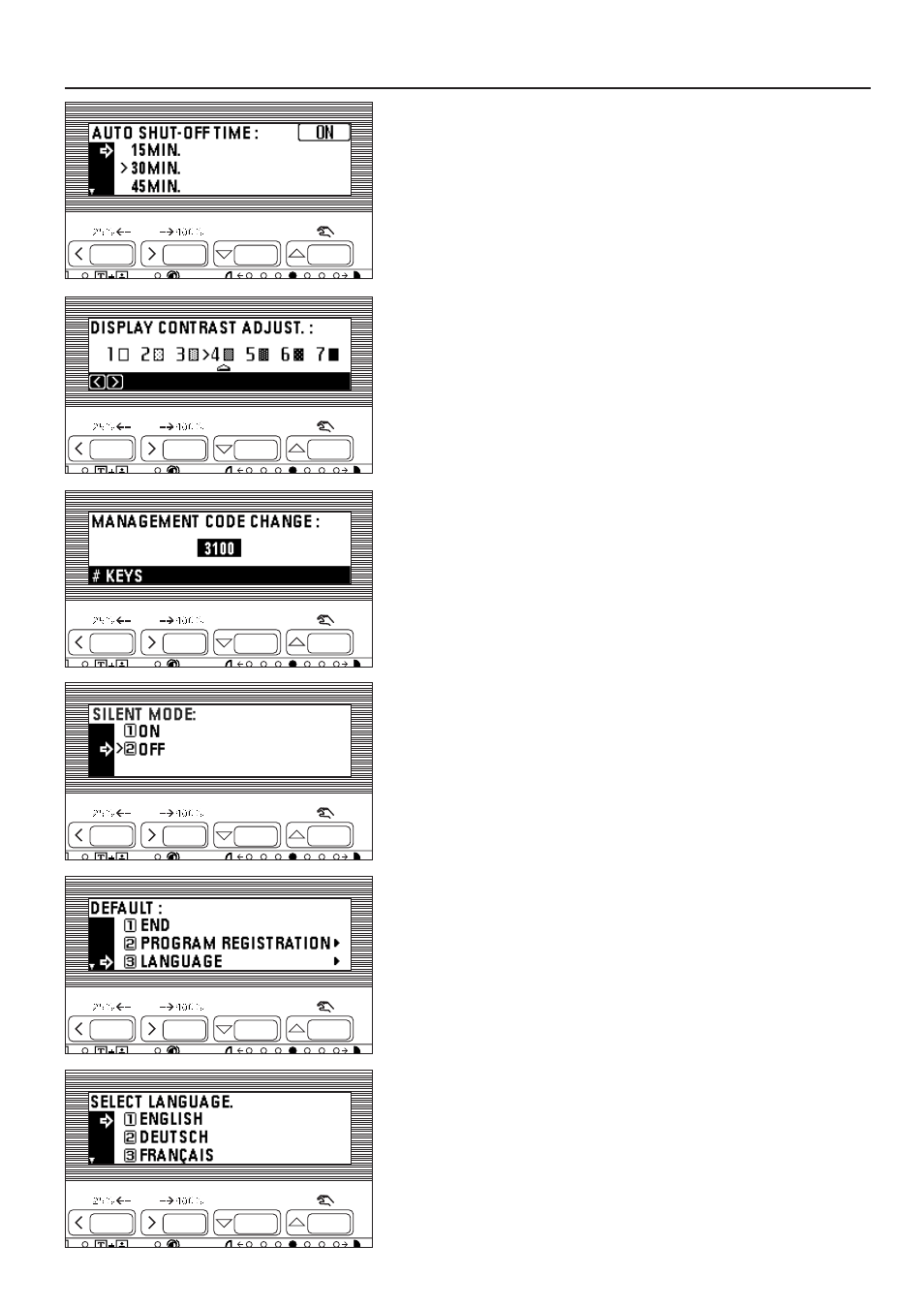
6
SHUT OFF TIME
1. Press the cursor down or up key to select the time interval from when copying
ends to when the auto shut-off function is actuated. Time can be set from 15 to
240 minutes in increments of 15 minutes.
2. Press the enter key.
7
DISPLAY CONTRAST ADJUST.
1. Press the cursor right or left key to move the cursor on the exposure scale.
Move the cursor to the right to make display darker, and to the left to make
display lighter.
2. Press the enter key.
8
MANAGEMENT CODE ENTRY
1. Enter a new 4-digit management code with the numeric keys.
2. Press the enter key.
9
SILENT MODE
1. Press the cursor down or up key to select "ON" or "OFF".
2. Press the enter key.
(3) Selection of language
Selects the language to be used in the message display, from either English,
German, Italian, French, Italian and Spanish.
1. Press the */Language key.
The management mode selection screen will appear.
2. Press the cursor down key to select "LANGUAGE".
3. Press the enter key.
Selectable languages will be displayed.
4. Press the cursor down or up key to select the language.
5. Press the enter key.
* The language will be changed, and the message display will return to the
"READY TO COPY." screen.
64
COPIER MANAGEMENT