Copied, Blank, 12) copying like a booklet (book originals) – TA Triumph-Adler DC 2023 User Manual
Page 41: Booklet + cover copy mode, Functions
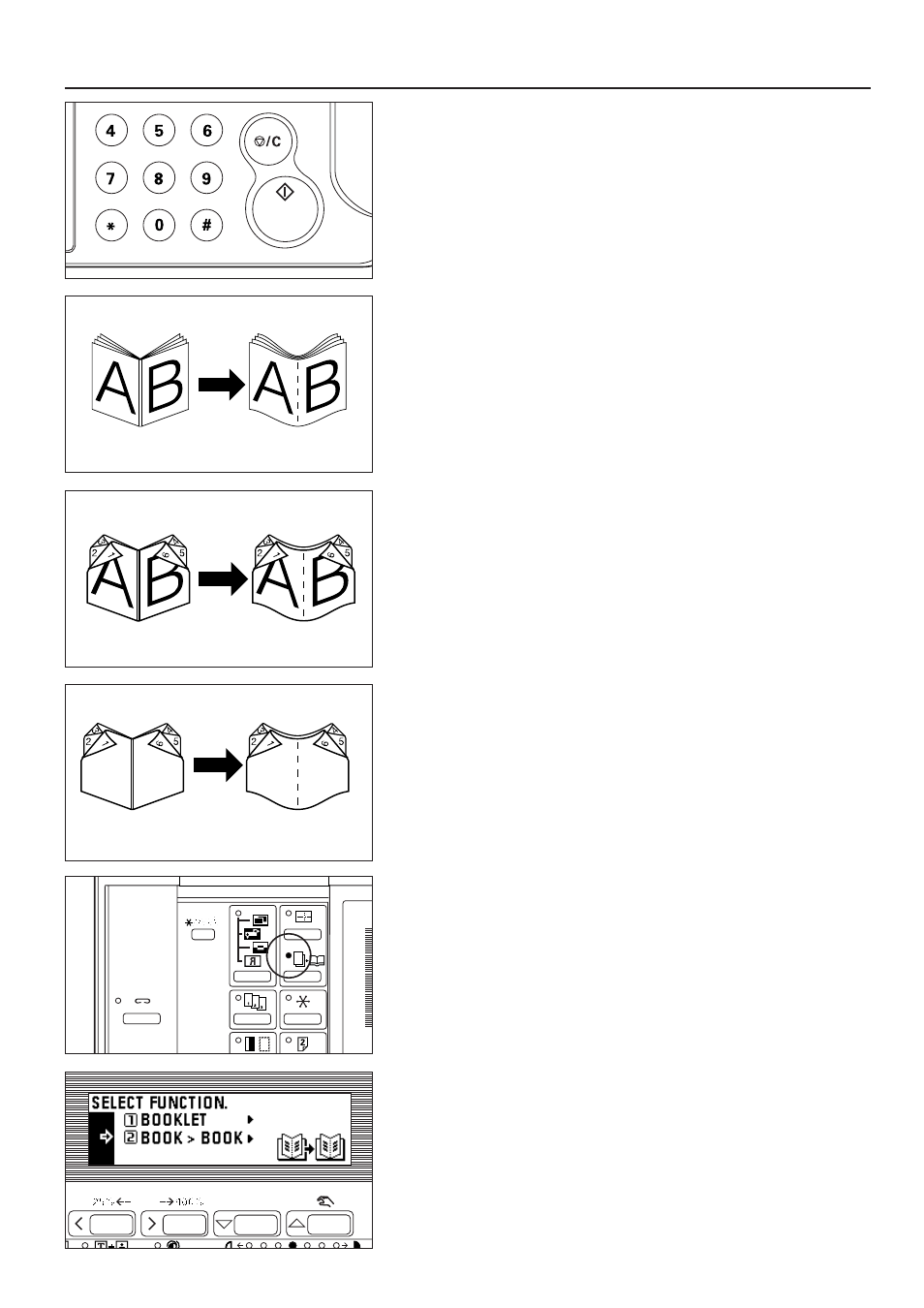
9. After one original has been scanned, replace it with the next original and press
the "#" key in the numeric keys.
* Repeat this operation for all the originals.
10. When finished scanning all the originals, press the Start key. Copying will start.
(12) Copying like a booklet (Book originals) [Booklet + cover copy mode]
This mode can be used to make booklet-like copies with covers, either blank or with
an image.
* The optional duplex unit must be installed to use this function.
* The original and copy paper must be A3 and A4R.
●
Copied
The original to be copied onto the front cover is read first. The paper onto which it is
copied will come out in the front cover position after the copies are finished and
folded in the center.
●
Blank
When the finished copies are folded in the center, both the front and back covers
come out blank.
1. Press the Booklet key to light the indicator.
The function selection screen will appear.
2. Press the cursor down key to select "BOOK>BOOK".
3. Press the enter key.
The booklet + cover copy mode setting screen will appear.
38
FUNCTIONS