Functions – TA Triumph-Adler DC 2023 User Manual
Page 45
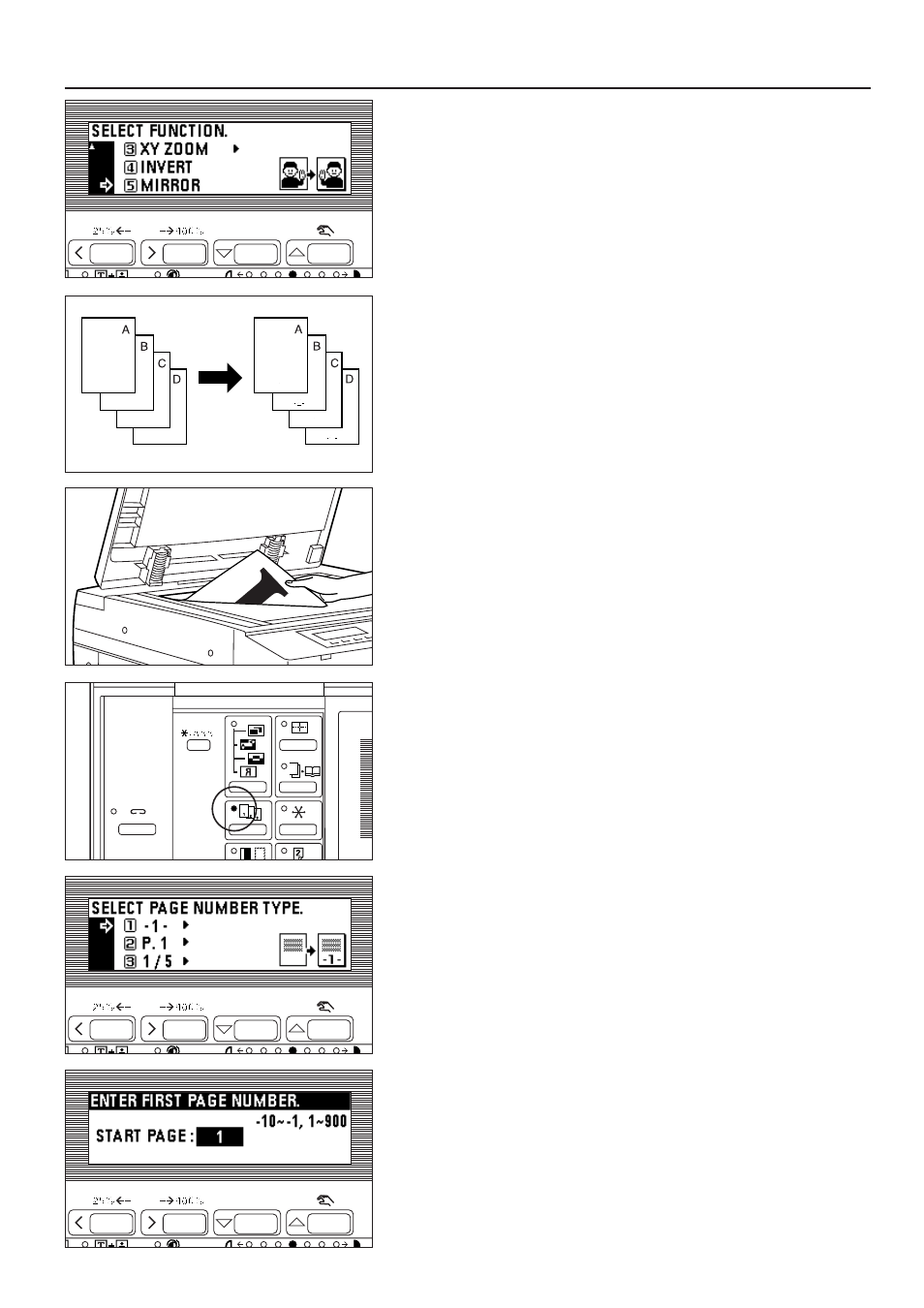
3. Press the cursor down or up key to select "MIRROR".
4. Press the enter key.
5. Make sure that "ENTER" has been selected and press the enter key.
The message display will return to the "READY TO COPY." screen.
(16) Printing page numbers on copies [Print page numbers]
When copies are made from multiple originals, it is possible to assign page
numbers in numerical order from the first of original.
There are three styles of print to choose from: "-1-", "P.1" and "1/5". Page numbers
will be printed in the bottom center of the page.
* When "1/5" is selected, the total number of pages is printed as the denominator.
* The page to be started to print can be set between pages "-10" to "-1" and "1" to
"900".
1. Set the original(s).
2. Press the Page # key to light the indicator.
The printing page numbers setting screen will appear.
3. Press the cursor down or up key to select the print page number mode.
4. Press the enter key.
5. To change the page from which printing is started, press the cursor right or left
key. The page on which printing is started can be set between "-10" and "900"
excluding "0".
* When a minus (-) sign is entered, its page number will not be printed. After
copying is completed on the minus number pages, printing is started from page 1.
For example, to start printing from the third original, set "-2".
42
FUNCTIONS