Hand-out mode (leaving the backing sheet blank), Functions – TA Triumph-Adler DC 2023 User Manual
Page 31
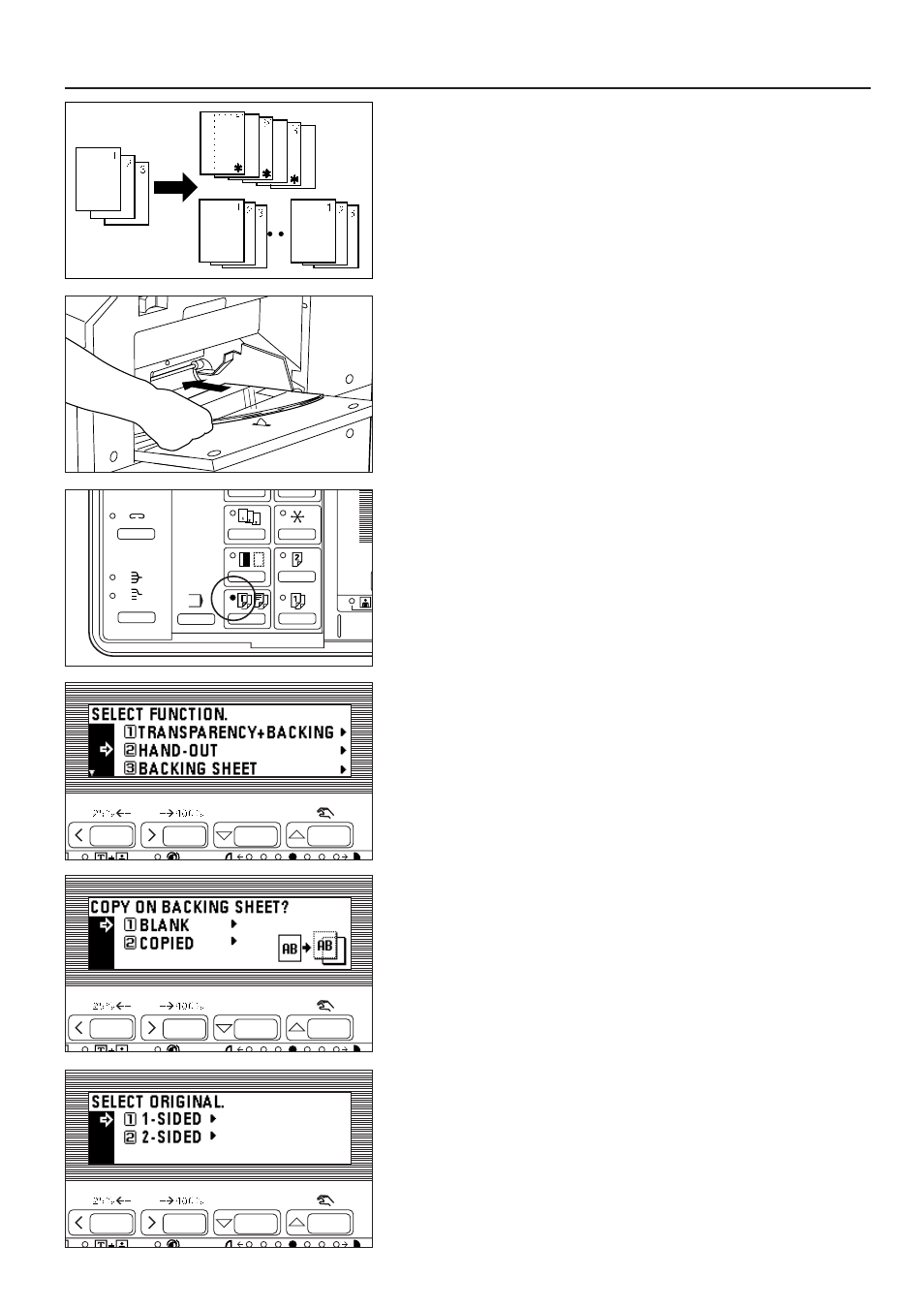
●
Hand-out mode (Leaving the backing sheet blank)
After copying onto transparencies (for blank backing sheets on page 26), the same
original is copied onto a specified number of sheets of standard paper.
(* in the illustration indicates transparency.)
* If the optional duplex unit is used, duplex copying is possible onto standard paper.
1. Set the transparencies in the multi-bypass.
* Fan the transparencies before setting them.
* Up to 25 transparencies can be loaded into the tray at a time.
* Make sure that the paper of the same size as the transparencies has been set.
2. Set the original(s).
3. Press the Hand-out/Sheet/Insert key to light the indicator.
The function selection screen will appear.
4. Press the cursor down key to select "HAND-OUT".
5. Press the enter key. The hand-out mode setting screen will appear.
6. Press the cursor down or up key to specify whether to copy onto the backing
sheet or not.
Select "COPIED" to copy onto the backing sheet and "BLANK" not to.
7. Press the enter key.
8. Press the cursor down or up key to select the type of original. Select "1-SIDED"
for a 1-sided original and "2-SIDED" for a 2-sided original.
9. Press the enter key.
When not using the duplex unit, the message display will return to the "READY
TO COPY." screen. Go to step 12. When using the duplex unit, go to the next
step.
28
FUNCTIONS