1 auto drawer switch, 2 auto shut-off, 3 special paper – TA Triumph-Adler DC 2023 User Manual
Page 66: 4 aps, 5 preheat time, Auto drawer switch, Auto shut-off, Special paper, Preheat time, Copier management
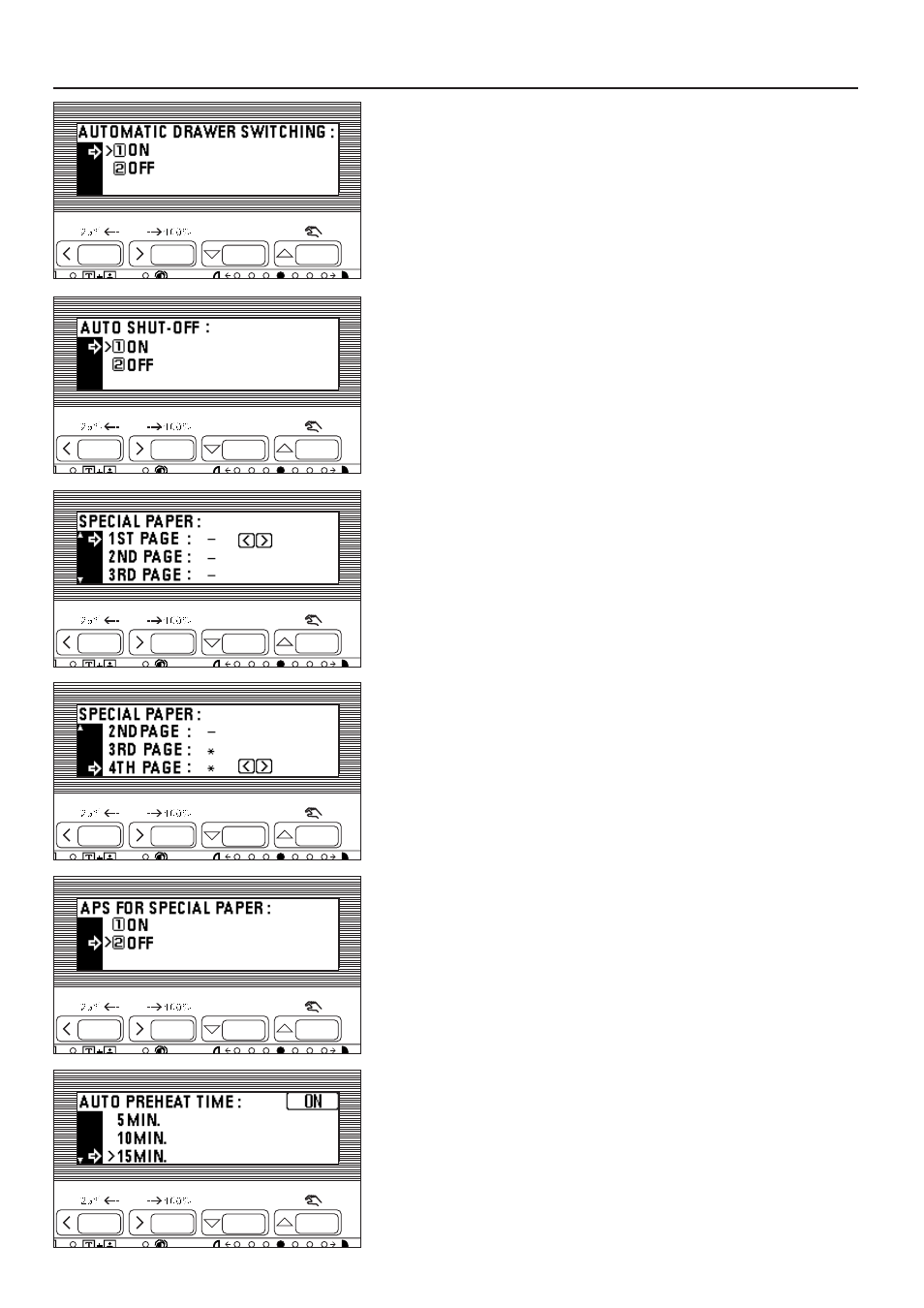
1
AUTO DRAWER SWITCH
1. Press the cursor down or up key to select "ON" or "OFF".
2. Press the enter key.
2
AUTO SHUT-OFF
1. Press the cursor down or up key to select "ON" or "OFF".
2. Press the enter key.
3
SPECIAL PAPER
1. Press the cursor down or up key to select the paper feed drawer to be marked
with (*).
2. Press the cursor right or left key. The mark (*) will appear aside of the paper feed
drawer. Press the cursor right or left key again to cancel it.
* More than two marks can be put.
3. Press the cursor up key to select "END" and press the enter key.
4
APS
1. Press the cursor down or up key to select "ON" or "OFF".
2. Press the enter key.
5
PREHEAT TIME
1. Press the cursor down or up key to select the time interval from when copying
ends to when the energy saver function is actuated.
Time can be set from 5 to 45 minutes in increments of 5 minutes.
2. Press the enter key.
63
COPIER MANAGEMENT