When paper misfeeds – TA Triumph-Adler DC 2023 User Manual
Page 79
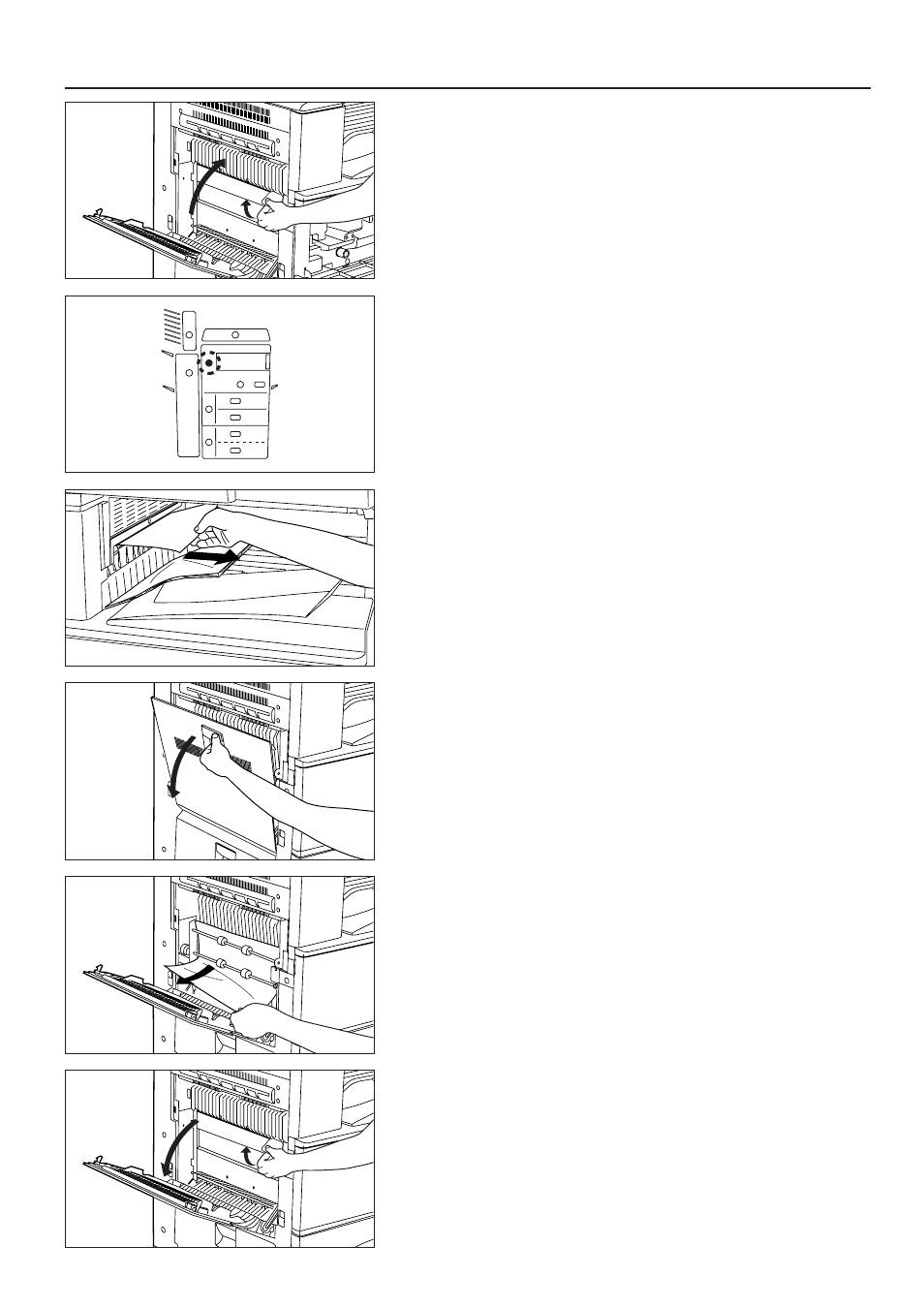
76
WHEN PAPER MISFEEDS
6. Pulling out the paper transfer section release lever (green) toward you, close the
paper transfer section cover.
The cover will lock if the lever is pressed inward.
7. Close the left 1 cover.
8. Close the front cover.
9. Reset the paper in the multi-bypass.
2
Misfeed in the left 1 cover
If "PAPER MISFEED. OPEN LEFT1 COVER." and the misfeed location indicator
shown in the illustration appear, a misfeed has occurred inside the left 1 cover or
the ejection section.
1. Remove the paper from the side of the copy store section.
2. Open left 1 cover.
* Go to step 4 if the copier dose not have the optional duplex unit.
Go to the next step if it does.
3. Remove the misfed paper without tearing it.
* If the paper does tear, remove any scraps of torn paper from inside the copier.
4. Pull the paper transfer section release lever (green) toward you, and open the
paper transfer section cover.
Caution: The drum (green) is highly sensitive to light and dirt. Be careful not to
expose it to strong light such as room lighting or to touch the drum with hands.