PLANET MGSW-28240F User Manual
Page 342
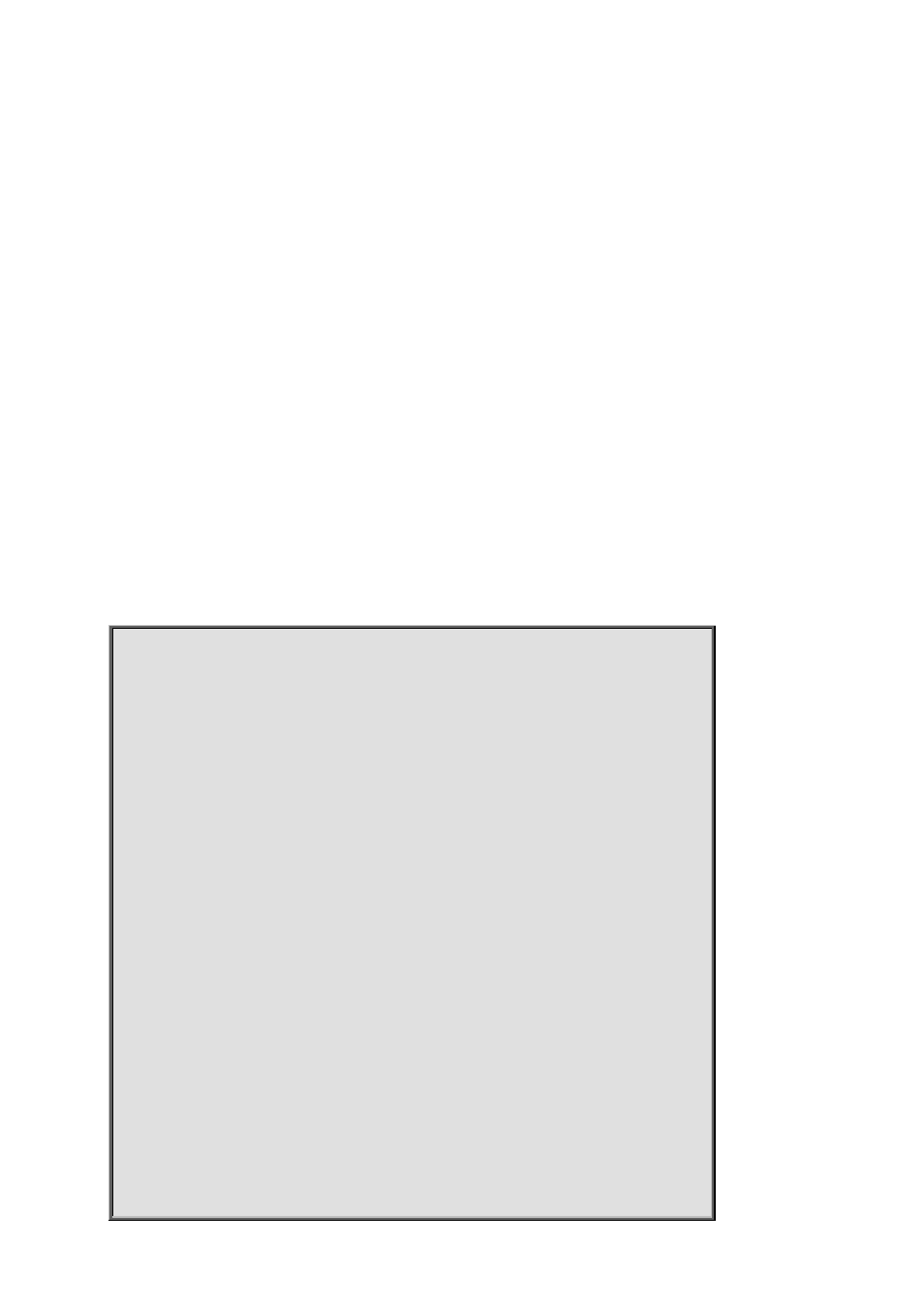
Command Guide of MGSW-28240F
conflicts The ACEs that did not get applied to the hardware due to hardware limitations
dhcp The ACEs that are configured by DHCP module
ip-source-guard The ACEs that are configured by IP Source Guard module
ipmc The ACEs that are configured by IPMC module
link-oam The ACEs that are configured by Link OAM module
loop-protect The ACEs that are configured by Loop Protect module
mep The ACEs that are configured by MEP module
ptp The ACEs that are configured by PTP module
static The ACEs that are configured by users manually
upnp The ACEs that are configured by UPnP module
Default:
N/A
Usage Guide:
To display the ACE Status.
Example:
To display the ACE Status.
Switch # show access-list ace-status
User
----
S : Static
IPSG: IP Source Guard
IPMC: IPMC
MEP : MEP
ARPI: ARP Inspection
UPnP: UPnP
PTP : PTP
DHCP: DHCP
LOOP: Loop Protect
LOAM: Link OAM
User ID Frame Action Rate L. CPU Counter Conflict
---- -- ----- ------ -------- ------ ------- --------
DHCP 1 UDP Deny Disabled Yes 0 No
DHCP 2 UDP Deny Disabled Yes 0 No
PTP 1 EType Deny Disabled Yes 0 No
PTP 2 EType Deny Disabled Yes 0 No
Switch 1 access-list ace number: 4
-342-