54 clear statistics 10gigabitethernet, 2 configure terminal, 1 aaa authentication login console local – PLANET MGSW-28240F User Manual
Page 50
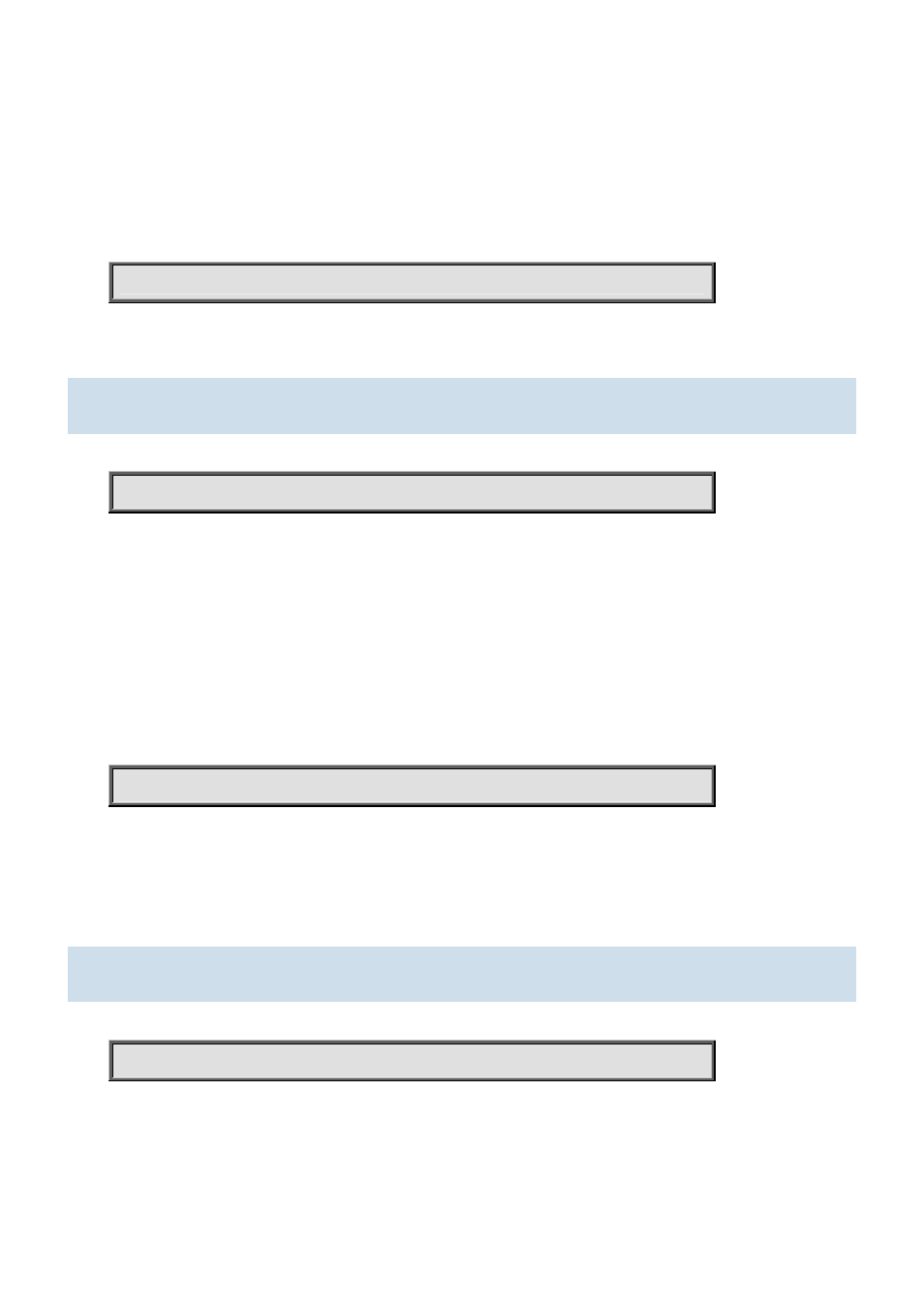
Command Guide of MGSW-28240F
Default:
N/A
Usage Guide:
To clear the statistics for specific GigabitEthernet port.
Example:
To clear the Switch’s statistics for specific GigabitEthernet 1/1.
Switch# clear statistics GigabitEthernet 1/1
4.1.54 clear statistics 10GigabitEthernet
Command:
clear statistics 10GigabitEthernet <PORT_LIST>
<PORT_LIST> Port list in X/X-XX
Default:
N/A
Usage Guide:
To clear the statistics for specific 10GigabitEthernet port.
Example:
To clear the Switch’s statistics for specific 10GigabitEthernet 1/1.
Switch# clear statistics 10GigabitEthernet 1/1
4.2 configure terminal
4.2.1 aaa authentication login console local
Command:
aaa authentication login console local
Default:
console : local
Usage Guide:
To authenticate the local account via console only.
-50-