Selecting a tone, Tone select, Shift – Roland GAIA 2 37-Key Virtual Analog + Wavetable Synthesizer User Manual
Page 10: Tone group, Navi
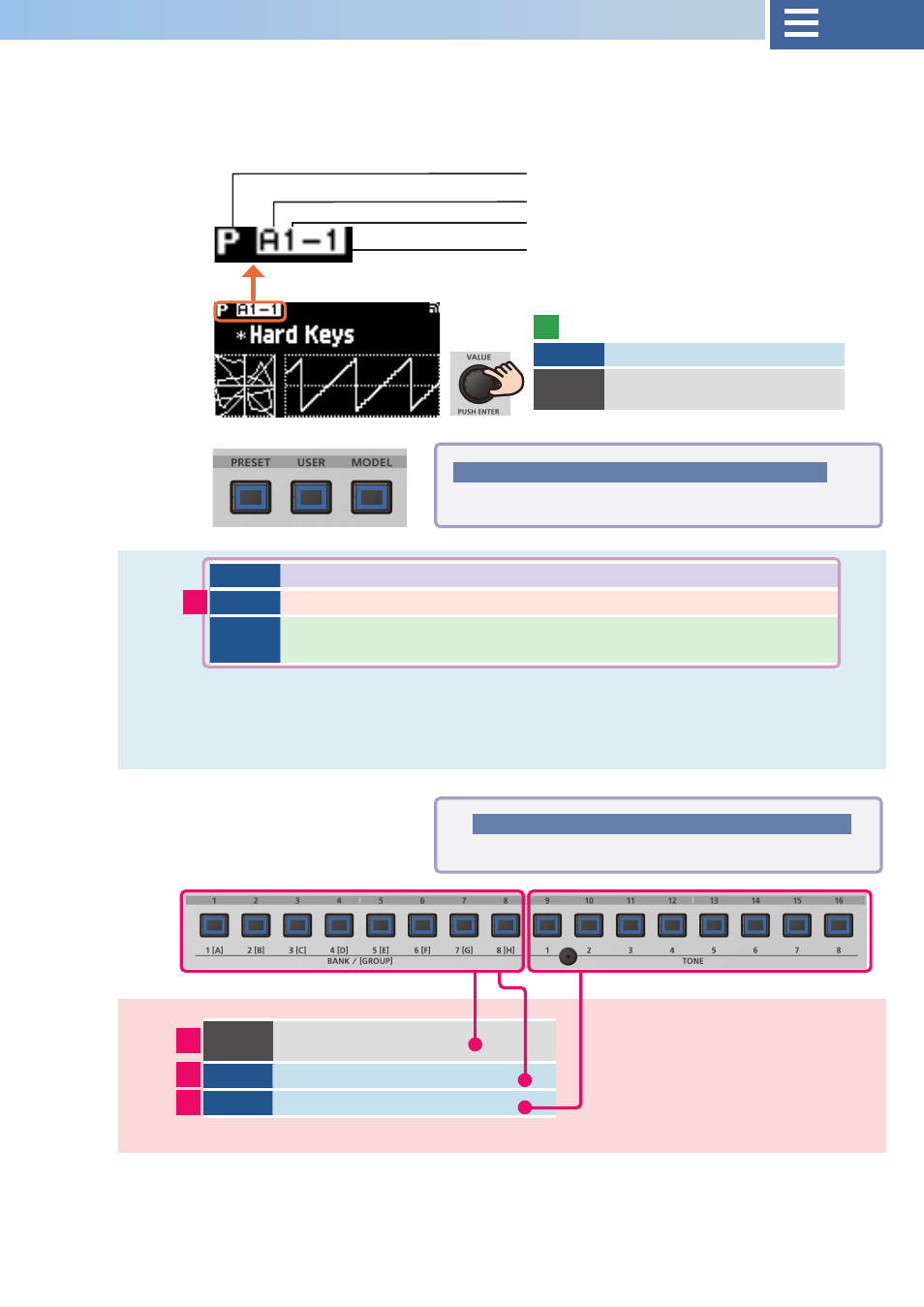
10
On the GAIA-2, a single unit of sound is called a “tone”. There are four ways to classify tones: by attribute, by group, by bank number and
by tone number.
VALUE
Select a tone (A1-1–H8-8)
SHIFT+
ENTER
Reload the tone
PRESET
Selects a preset tone
Tones that can only be loaded, not overwritten
USER
Selects a user tone
Tones that can be loaded and overwritten
MODEL
Selects a model tone
Model expansion tones
(SH-101 is preinstalled by factory default)
* Aside from the GAIA-2 original sound generator, the SH-101 Model Expansion comes
preinstalled by factory default, which is modeled after Roland’s analog synthesizer.
You can also install Model Expansions such as the JUPITER-8 and JUNO-106 from Roland
Cloud (These are available for purchase). See the “GAIA-2 Roland Cloud User’s Guide” for
details.
Attribute (P: PRESET/U: USER/M: MODEL)
Group (A–H)
Bank number (1–8)
Tone number (1–8)
SHIFT+
1–8
Selects the group (A–H)
1–8
Selects the bank number (1–8)
9–16
Selects the tone number (1–8)
Selecting a tone
[PRESET] [USER] [MODEL] buttons
[PRESET] [USER] [MODEL] buttons
Selects a tone attribute (three types).
[1]–[16] buttons
[1]–[16] buttons
Selects the group, bank and tone numbers.
1
3
2
4
1