Navi – Roland GAIA 2 37-Key Virtual Analog + Wavetable Synthesizer User Manual
Page 32
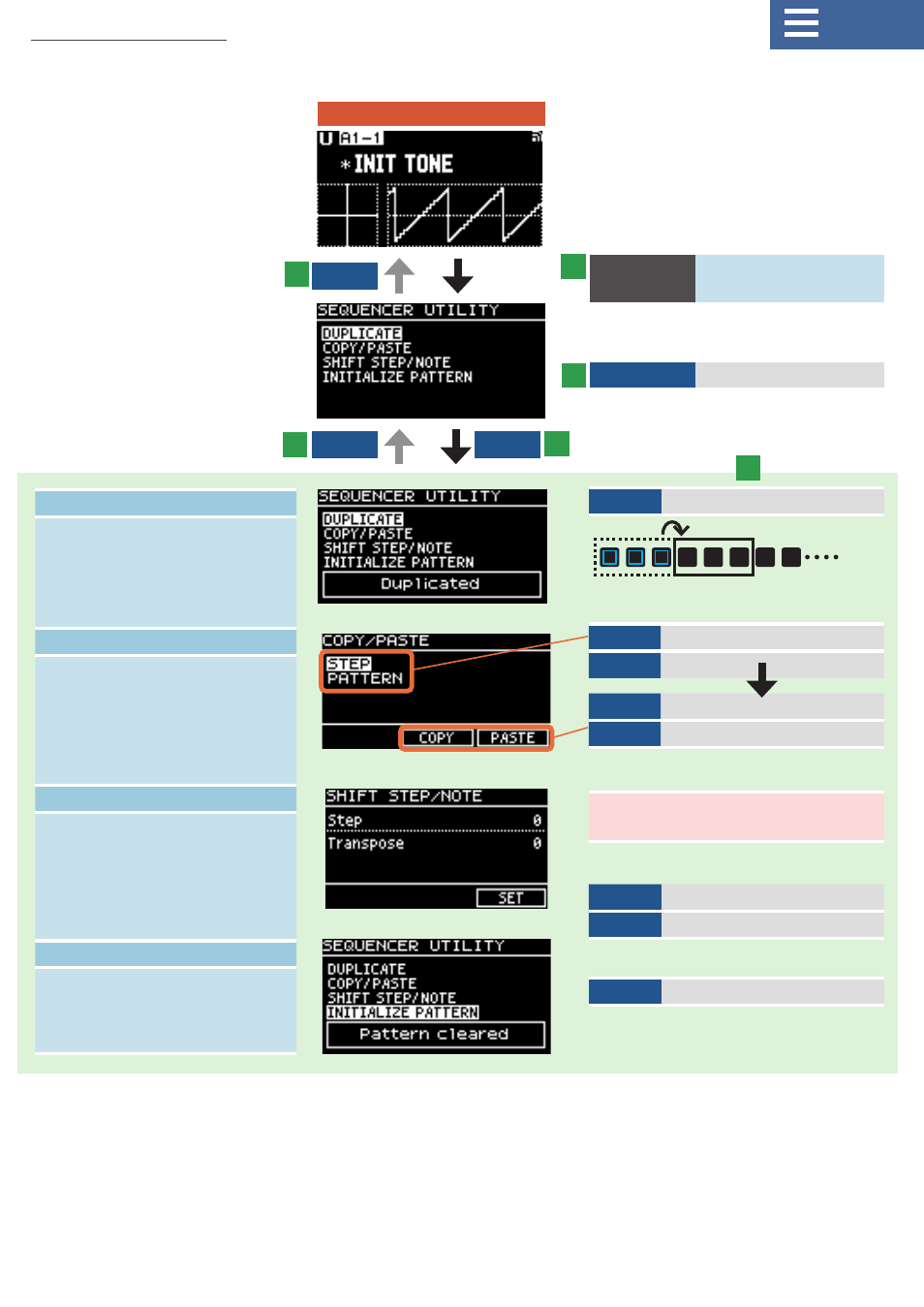
32
TOP
Sequencer utility
DUPLICATE
Copies (duplicates) the entire
pattern (notes and motions) to
the end.
* This is disabled when Step Length
is set to 64 (maximum setting).
COPY/PASTE
Copies the entire pattern or the
contents of a specific step and
pastes this to a different pattern
or step.
SHIFT STEP/NOTE
Shifts the step position or
note numbers of the entire
pattern backward/forward
(up/down).
INITIALIZE PATTERN
Initializes an entire pattern.
The SEQUENCER SETTING
parameters are also initialized.
EDIT common operations (cursor/
value edit)
Edits the setting
VALUE
Selects SET
ENTER
Execute
ENTER
Execute
ENTER
Execute
VALUE
Select STEP or PATTERN
ENTER
Confirm
VALUE
Select COPY or PASTE
ENTER
Execute
Step Length=3
SHIFT+
EDIT
Jump to SEQUENCER
UTILITY screen
VALUE
Selects the menu
1
5
3
2
6
4
EXIT
EXIT
ENTER
Here’s where you configure the settings for recorded patterns.