Navi – Roland GAIA 2 37-Key Virtual Analog + Wavetable Synthesizer User Manual
Page 104
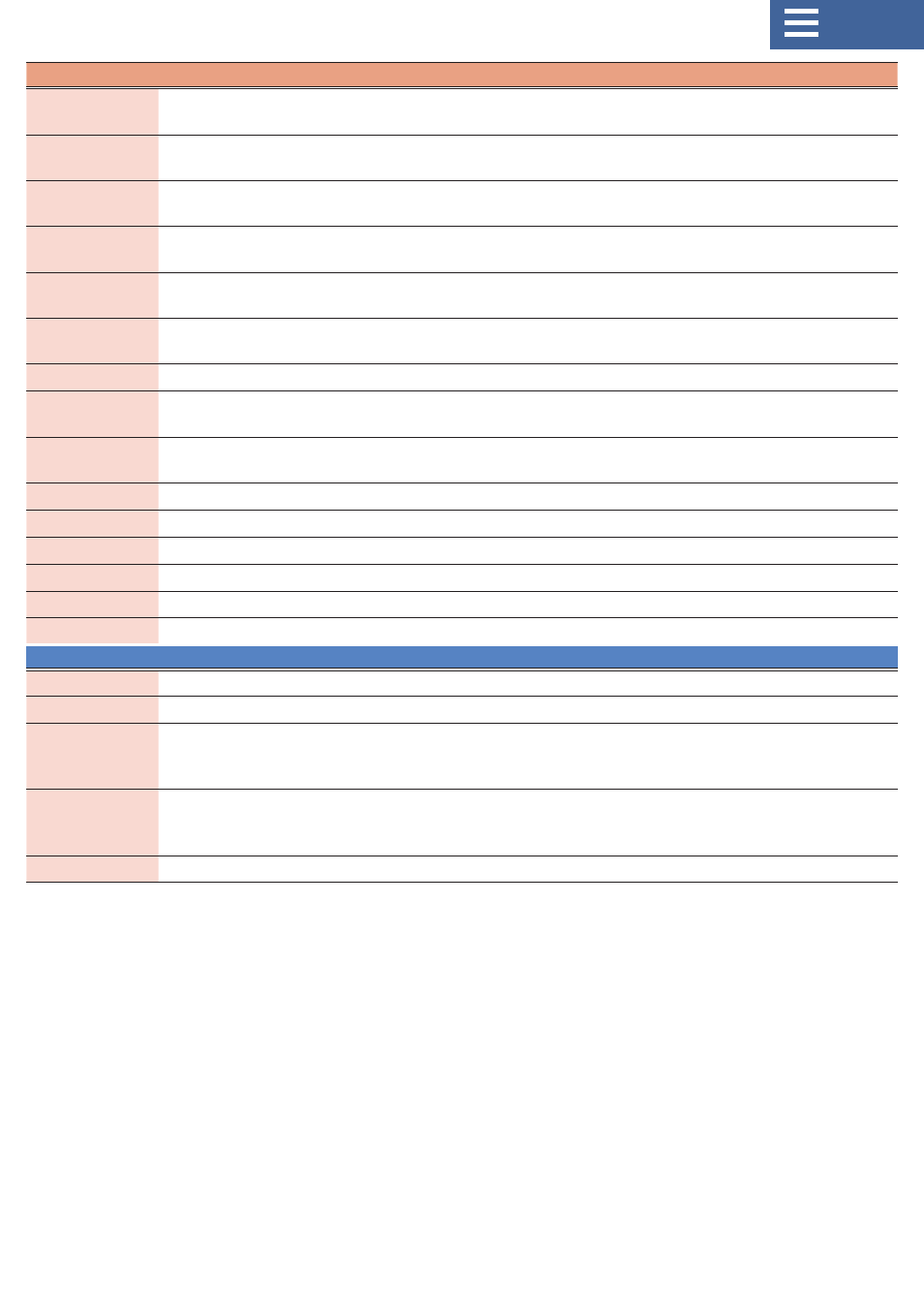
104
Parameter
Value
Explanation
Tx PC
OFF, ON
Specifies whether program change messages will be transmitted (ON) or
not be transmitted (OFF).
Tx Bank
OFF, ON
Specifies whether bank select messages will be transmitted (ON) or not be
transmitted (OFF).
Tx Edit
OFF, ON
Specifies whether changes you make to a parameter are transmitted as
system exclusive messages (ON) or not (OFF).
Rx PC
OFF, ON
Specifies whether program change messages will be received (ON) or not
be received (OFF).
Rx Bank
OFF, ON
Specifies whether bank select messages will be received (ON) or not be
received (OFF).
Rx Exclusive
OFF, ON
Specifies whether system exclusive messages will be received (ON) or not
be received (OFF).
Rx Bend
OFF, ON
Specifies whether pitch bend is received (ON) or not received (OFF).
Rx Poly Pres
OFF, ON
Specifies whether polyphonic aftertouch is received (ON) or not received
(OFF).
Rx Ch Pres
OFF, ON
Specifies whether channel aftertouch is received (ON) or not received
(OFF).
Rx Mod
OFF, ON
Specifies whether modulation is received (ON) or not received (OFF).
Rx Volume
OFF, ON
Specifies whether volume is received (ON) or not received (OFF).
Rx Pan
OFF, ON
Specifies whether pan is received (ON) or not received (OFF).
Rx Exp
OFF, ON
Specifies whether expression is received (ON) or not received (OFF).
Rx Hold-1
OFF, ON
Specifies whether hold 1 is received (ON) or not received (OFF).
Rx StartStop
OFF, ON
Specifies whether start/stop is received (ON) or not received (OFF).
SYSTEM USB
SYSTEM USB
USB In Lev
0–127
Adjusts the audio input level of the USB COMPUTER port.
USB Out Lev
0–127
Adjusts the audio output level to the USB COMPUTER port.
USB Audio Thru
OFF, ON
Specifies whether the audio input of the USB COMPUTER port is mixed
into the audio output of the USB COMPUTER port. If you don’t want it to
be output as audio, turn this OFF.
USB-MIDIThru
OFF, ON
Specifies whether MIDI messages received at the USB COMPUTER port/
MIDI IN connector are retransmitted without change from the MIDI OUT
connector/USB COMPUTER port (ON) or are not retransmitted (OFF).
USB Driver
GENERIC, VENDOR
Selects the USB driver.