Navi, Edit step – Roland GAIA 2 37-Key Virtual Analog + Wavetable Synthesizer User Manual
Page 30
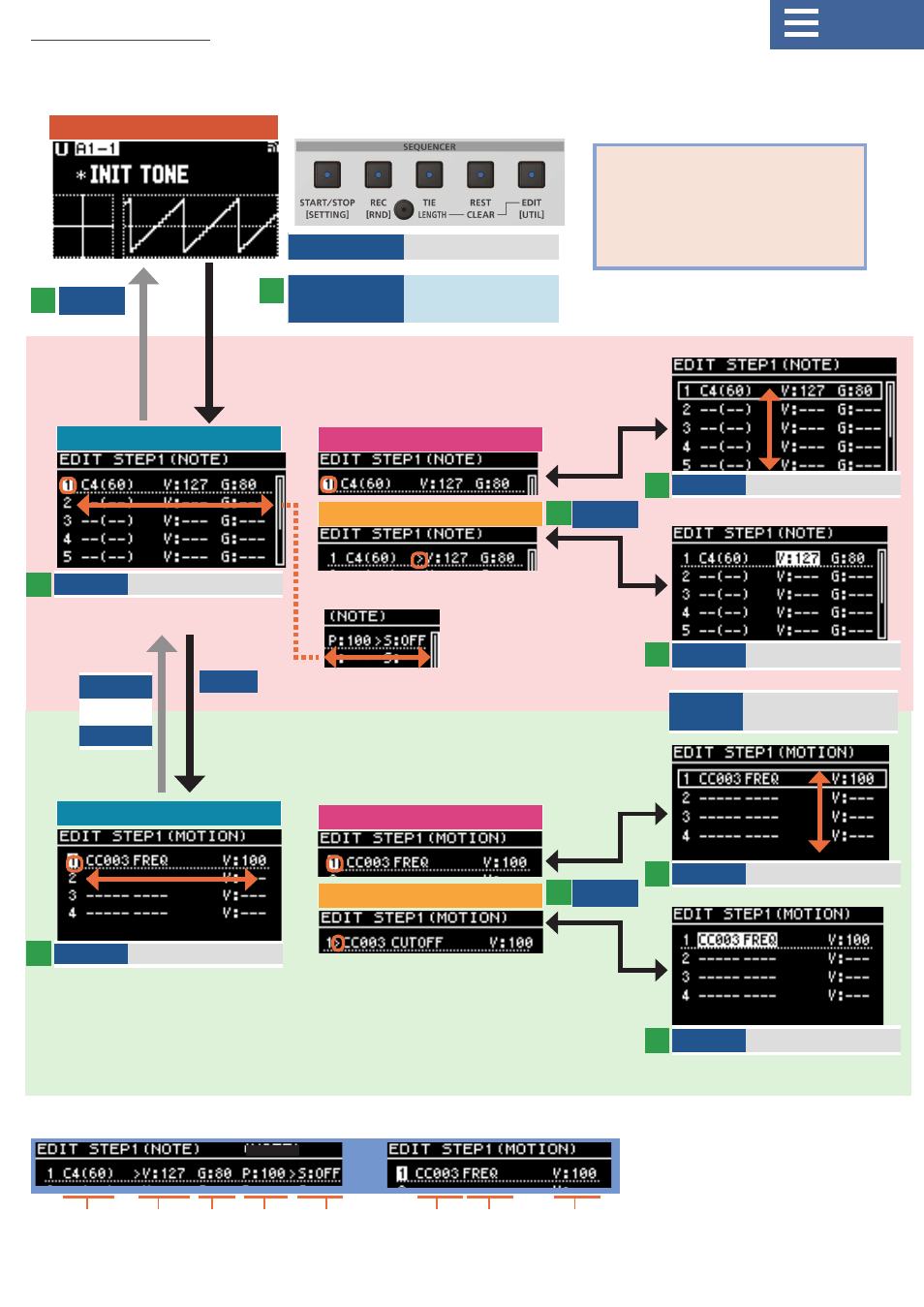
30
You can freely edit the patterns later that you’ve recorded.
Edit step
Editing notes
When cursor position is on left side
When cursor position is on left side
When cursor position is not on left side
When cursor position is not on left side
Edit the motion
TOP
START/STOP
Play/stop pattern
EDIT
Jump to EDIT STEP
screen
* The operations below are the same
as for step rec.
¹
Inputting a motion
¹
Moving the current step
¹
Jumping between pages
¹
Changes the step length
VALUE
Move the cursor (Left/right)
VALUE
Move the cursor (Left/right)
VALUE
Move the cursor (up/down)
VALUE
Move the cursor (up/down)
VALUE
Changes the value
VALUE
Changes the value
EDIT
REC
or
EXIT
Data that can be inputted/edited
1
3
3
2
2
4
4
4
4
EXIT
ENTER
ENTER
5
Note No. Velocity Gate Probability Sub Steps CC No. Parameter Value
REST
Clear the note (motion)
on cursor position