Shift, On/off, Tting – Roland GAIA 2 37-Key Virtual Analog + Wavetable Synthesizer User Manual
Page 23: Navi, Motion settings, 13 2 exit
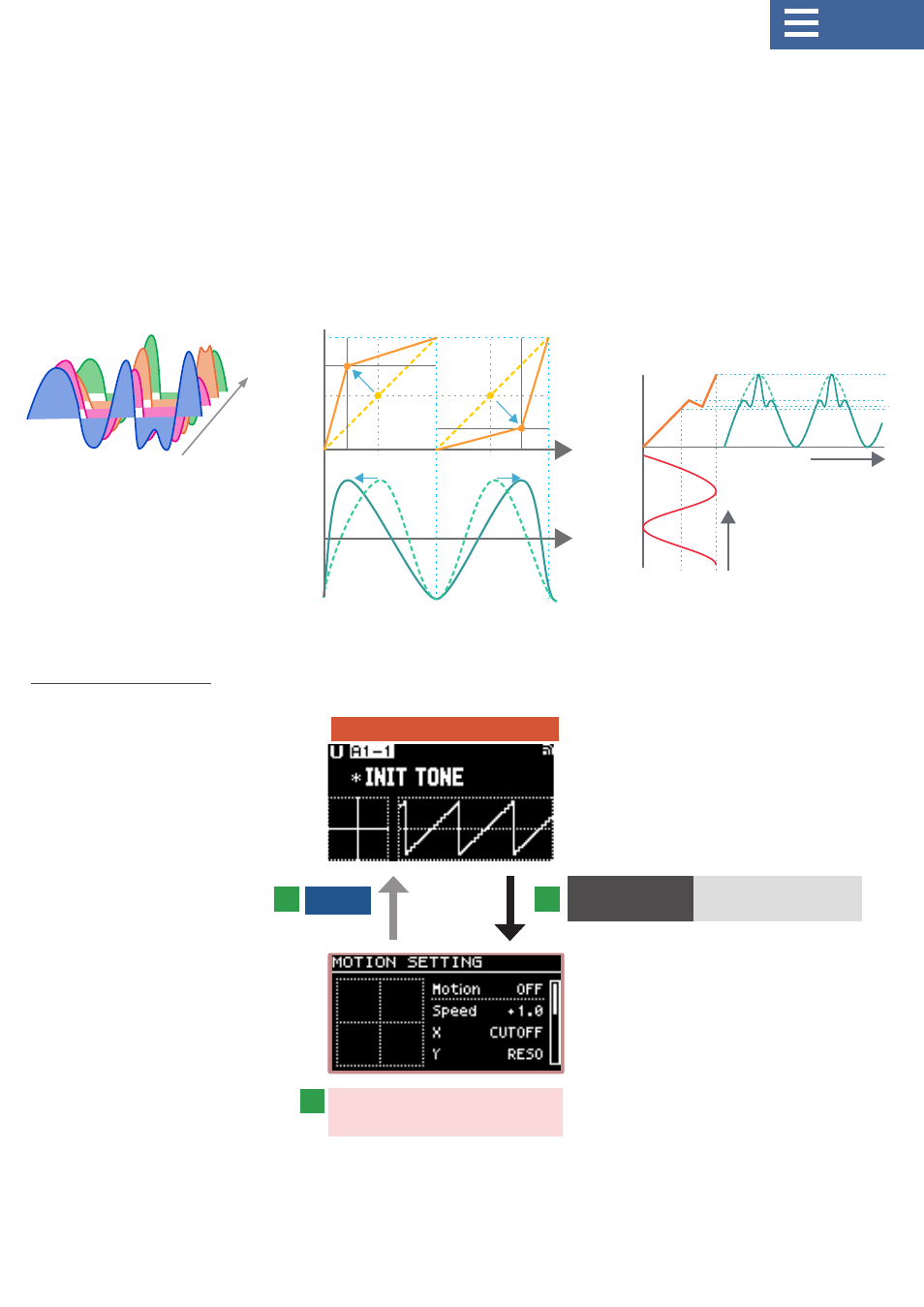
23
Motion settings
Here’s where you configure the motion-related settings.
Wavetable OSC
The Wavetable OSC features a varied
collection of single-cycle waveforms called
a “table”. Different waveforms are arranged
in continuous order inside the table, and
you can specify the position from which
to begin playback to play unique sounds
whose waveforms change in various ways
over time.
Phase Modulation
Phase modulation is used to alter
the output waveform by modulating
the phase of the input waveform. By
increasing the phase of even a simple
input waveform, you can make dramatic
changes to the waveform to get a
distinctive tone.
Shaping Modulation
With shaping modulation, you can
modulate the input waveform signal
using a waveform table called a “shaper”.
The more complex the shaper is, the
greater the change you can make, even
to simple input waveforms. This lets you
make tones that are rich in high-frequency
components.
Shaping
Modulation
Table
Output
Waveform
Input
Waveform
Relationship between phase
modulation X/Y and the waveform
Relationship between the
shaping modulation table
and the waveform
Wavetable (example)
Position
0-127
TOP
EDIT common operations
(cursor/value edit)
Edits the setting
SHIFT+
MOTION ON/OFF
Jump to MOTION
SETTING screen
Phase
Modulation
X
X
Y
Y
Waveform
1
3
2
EXIT