Restore, Navi – Roland GAIA 2 37-Key Virtual Analog + Wavetable Synthesizer User Manual
Page 37
Advertising
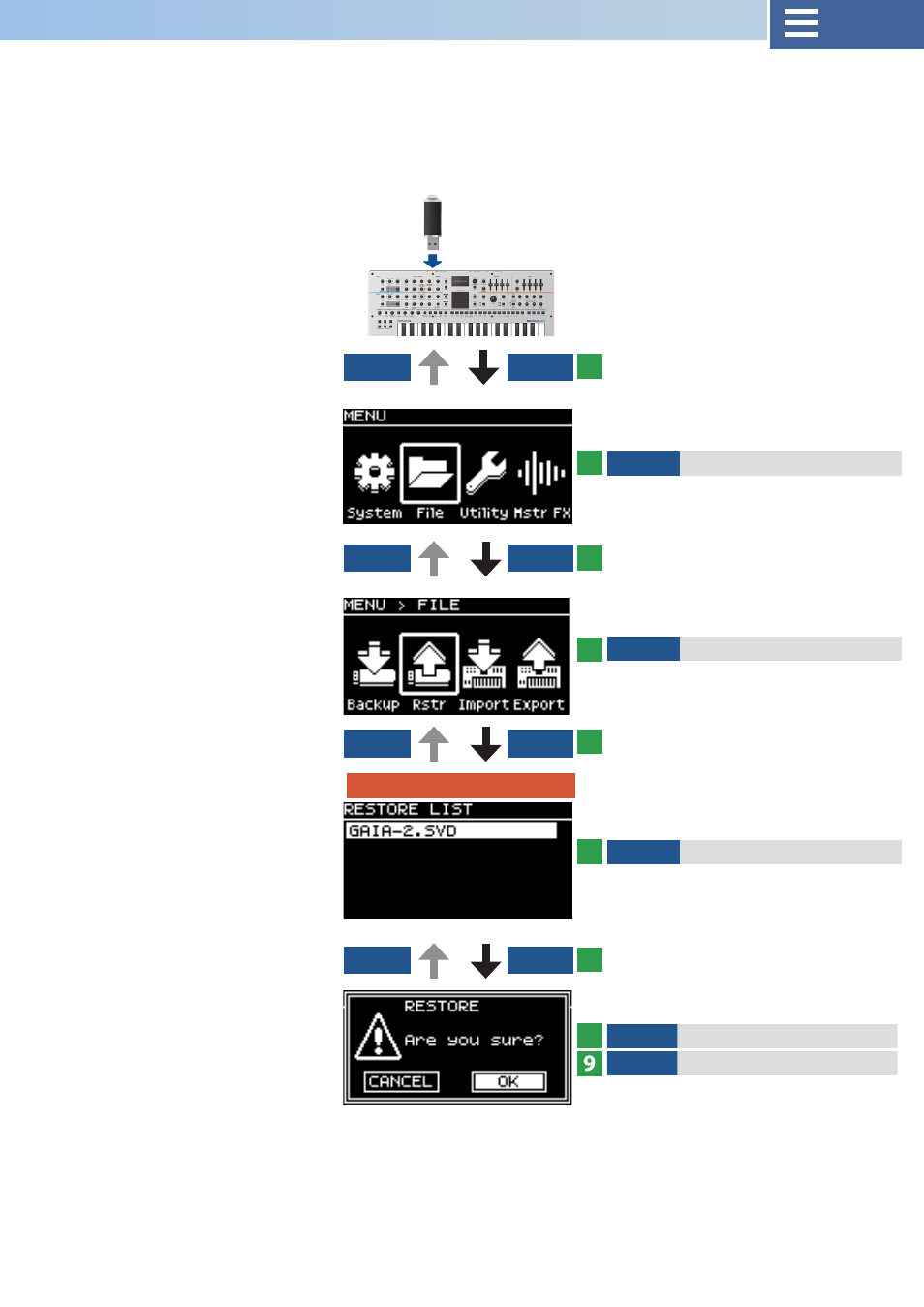
37
VALUE
Select “File”
VALUE
Select file to restore
VALUE
Select “Rstr”
Select file to restore
Restore
VALUE
Select “OK”
ENTER
Execute
Here’s how to restore data that you backed up on a USB flash drive to this instrument.
* All user data is overwritten when you execute the restore operation. If you’ve saved important data on this instrument, assign it a
different name and back it up to a USB flash drive before you restore.
* Once “Completed” appears, turn the power off and then on again.
EXIT
MENU
EXIT
ENTER
EXIT
ENTER
EXIT
ENTER
1
5
3
7
2
6
4
8
USB MEMORY/EXT
DEVICE port
Advertising