24 scatter, Navi, Mfx list – Roland GAIA 2 37-Key Virtual Analog + Wavetable Synthesizer User Manual
Page 72
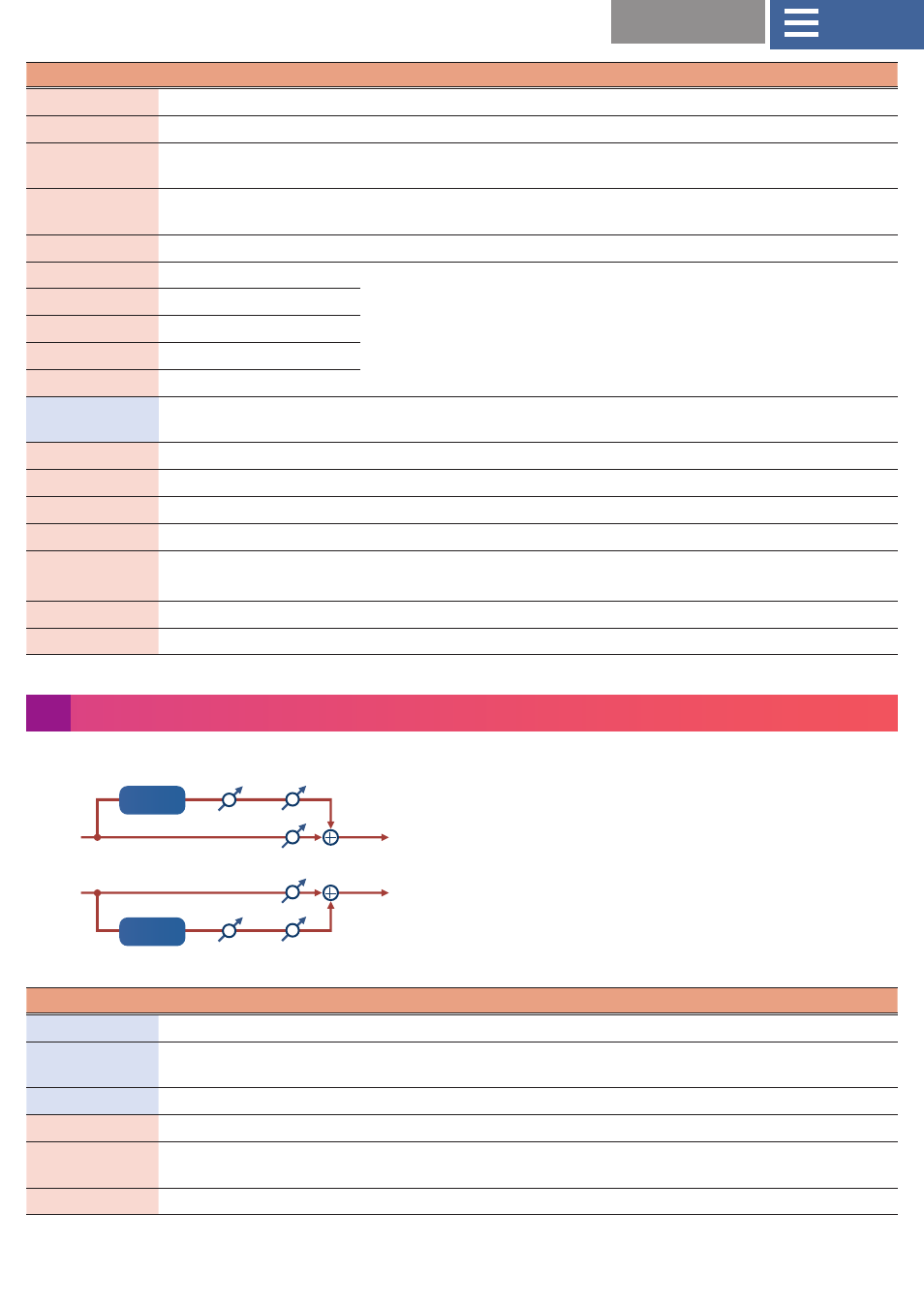
72
Parameter
Value
Explanation
Wf Slow
0.05–10.00 [Hz]
Low-speed rotation speed of the woofer
Wf Fast
0.05–10.00 [Hz]
High-speed rotation speed of the woofer
Wf Trs Up
0–127
Adjusts the rate at which the woofer rotation speeds up when the rotation
is switched from Slow to Fast.
Wf Trs Dw
0–127
Adjusts the rate at which the woofer rotation speeds up when the rotation
is switched from Fast to Slow.
Wf Level
0–127
Volume of the woofer
Tw Slow
0.05–10.00 [Hz]
The tweeter setting.
The parameters are the same as for the woofer.
Tw Fast
0.05–10.00 [Hz]
Tw Trs Up
0–127
Tw Trs Dw
0–127
Tw Level
0–127
Spread
0–10
Sets the rotary speaker stereo image. The higher the value set, the wider
the sound is spread out.
Low Gain
-15–+15 [dB]
Amount of boost/cut for the low-frequency range
High Gain
-15–+15 [dB]
Amount of boost/cut for the high-frequency range
Level
0–127
Output Level
OD Switch
OFF, ON
Overdrive on/off
OD Gain
0–127
The overdrive input level.
Higher values will increase the distortion.
OD Drive
0–127
Degree of distortion
OD Level
0–127
Volume of the overdrive
24 Scatter
This effect swaps the sound played back by a loop in steps, altering its playback direction and gate length. This produces a digital groove
feel to the loop playback.
L in
L in
L out
L out
R out
R out
R in
R in
Balance/D
Balance/D
Scatter
Scatter
Scatter
Scatter
Scatter Sw
Scatter Sw
Balance/W
Balance/W
Parameter
Value
Explanation
Type
1–10
Scatter type
Depth
10, 20, 30, 40, 50, 60, 70,
80, 90, 100
Scatter depth
Scatter Switch
OFF, ON
Scatter effect on/off
Speed
SINGLE, DOUBLE
Scatter speed
Balance
D100:0W–D0:100W
Volume balance between the sound that is sent through the scatter (W)
and the sound that is not sent through the scatter (D).
Level
0–127
Output Level