Export, Import, Navi – Roland GAIA 2 37-Key Virtual Analog + Wavetable Synthesizer User Manual
Page 38
Advertising
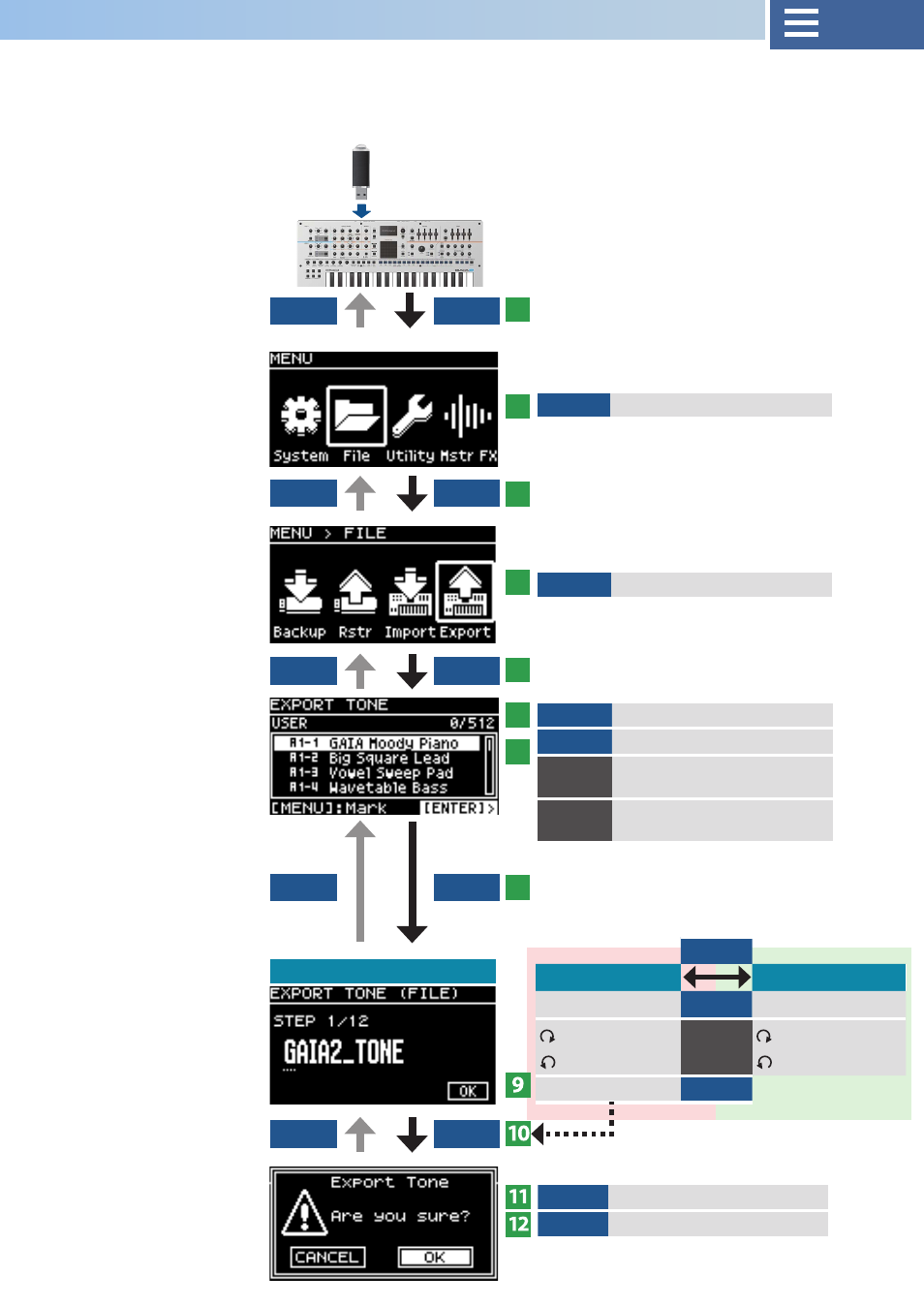
38
Input filename
VALUE
Select a tone
MENU
Mark the tones to export
MENU+
VALUE
Select tone while marking
MENU+
ENTER
Mark all tones
Here’s how to export selected user tone data to a USB flash drive.
* You can’t use the user tone data of the GAIA-2 with any other model.
* The export file (.SVZ) is saved to the following location: USB Memory\ROLAND\SOUND.
Export
VALUE
Select “File”
VALUE
Select “Export”
VALUE
Select “OK”
ENTER
Execute
EXIT
MENU
EXIT
ENTER
EXIT
ENTER
EXIT
ENTER
EXIT
ENTER
ENTER
Cursor mode
Character select mode
Move the cursor
VALUE
Change the character
: insert
: delete
SHIFT+
VALUE
: uppercase
: lowercase
Select “OK”
VALUE
1
5
3
7
2
6
4
8
USB MEMORY/EXT
DEVICE port
Advertising