Chord memory, Navi – Roland GAIA 2 37-Key Virtual Analog + Wavetable Synthesizer User Manual
Page 25
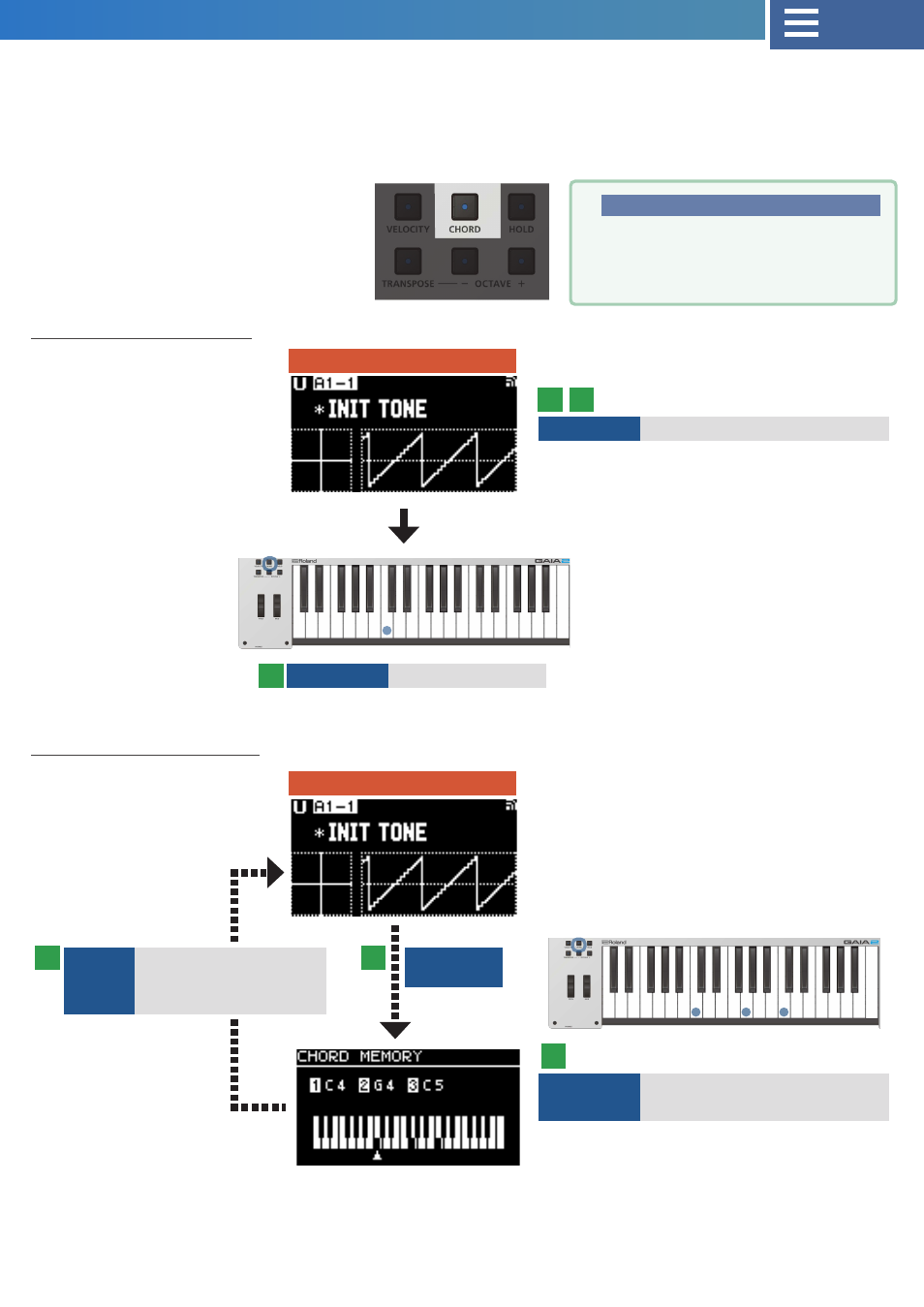
25
Chord memory
Chord memory input
Chord memory play
Long-press
CHORD
Keyboard
Play a chord on the keyboard
to register
* Play a chord while pressing [CHORD].
* The registered note number is shown onscreen.
* You can register up to eight notes.
CHORD
Turn the chord memory on/off
* The button lights up when on.
Keyboard
Plays chords
TOP
TOP
You can use the chord memory feature to play entire chords that you’ve registered beforehand, simply by playing a note on the
keyboard.
¹
The chord is transposed according to the keys you play.
¹
You can record the chords you play using chord memory into the sequencer.
¹
The chord memory settings are stored for each tone.
Release
CHORD
Finishes registering
chord and turns chord
memory on
[CHORD] button
[CHORD] button
Turns the chord memory on/off.
The button lights up when on.
Long-press the button to register a chord.
1
1
3
3
2
2