Navi – Roland GAIA 2 37-Key Virtual Analog + Wavetable Synthesizer User Manual
Page 103
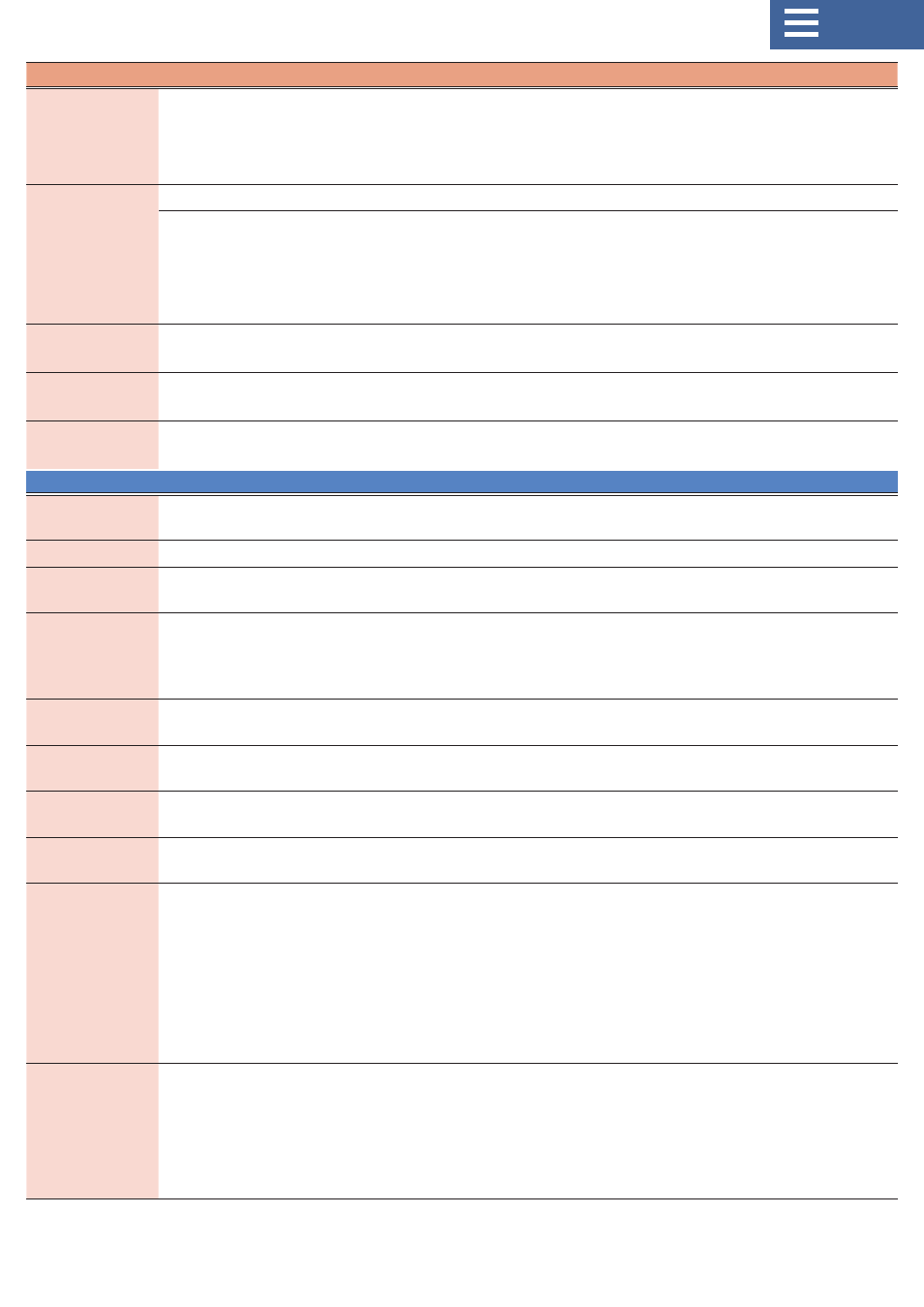
103
Parameter
Value
Explanation
PedalSource
TONE, SYS
Sets how the function assigned to the pedal that’s connected to the
PEDAL jack works.
TONE:
The currently selected tone’s settings are used.
SYS:
The system’s settings are used.
Pedal Function
Specifies the function assigned to the pedal connected to the PEDAL jack.
OFF, MODULATION, HOLD1, EXPRESSION, VOLUME, PAN,
BEND DOWN, BEND UP, HOLD SW, MONO SW,
MFX SW, CHO LEVEL, REV LEVEL, REV SEND, BEND MODE,
ARP SW, ARP SHUFFLE, ARP DURATION, START/STOP, TAP TEMPO, TONE DOWN, TONE UP
Pedal Pole
STANDARD, REVERSE
Specifies the polarity of the pedal connected to the PEDAL jack.
Motional Pad
UI Sw
OFF, ON
Set this to “OFF” if you don’t want to use the motional pad to operate the
screen.
Motional Pad
Sens
OFF, LOW, MID, HIGH
Selects the motional pad sensitivity.
SYSTEM MIDI
SYSTEM MIDI
MIDI Ch
1–16
Sets which MIDI channel is used for transmitting/receiving performance
data for the GAIA-2.
Omni Mode
OFF, ON
When this is ON, messages from all MIDI channels are received.
Soft Thru
OFF, ON
If this is ON, MIDI messages that are input from the MIDI IN connector are
re-transmitted without change from the MIDI OUT connector.
Remote Kbd
OFF, MIDI IN, USB COM,
USB MEM
Sets which connector is used for input when you use an external MIDI
keyboard instead of the keyboard of the GAIA-2. In this case, the MIDI
transmit channel of the external MIDI keyboard does not matter. Normally
you will leave this OFF.
Local Sw
OFF, ON
Enables/disable the connection between the controller section (keyboard,
pitch wheel, MOD wheel, etc.) and the internal sound engine.
Device ID
17–32
When transmitting and receiving system exclusive messages, the device
ID numbers of both devices must match.
Sync Mode
AUTO, INT, MIDI, USB COM,
USB MEM
Sets the port or connector used to receive the synchronization signal.
Sync Out
OFF, MIDI, USB COM, MIDI/
USBCM, USB MEM, ALL
Sets the port or connector used to output the clock, start and stop MIDI
messages.
Arp Sync
OFF, BEAT, MEASURE
Specifies how the arpeggio is synchronized when this unit is connected to
an external device and is playing in synchronization.
OFF:
The arpeggio does not synchronize to the measure or beat. The
arpeggio starts the moment that MIDI messages are received.
BEAT:
The arpeggio synchronizes to the beat. The arpeggio starts at the
next beat after MIDI is received.
MEASURE:
The arpeggio synchronizes to the measure. The arpeggio
starts at the first beat of the next measure after MIDI is received.
CC Map
OFF, TONE CC, PANEL CC
OFF:
CC (control change messages) not assigned to the panel operations
or parameter changes are not transmitted/received.
TONE CC:
CC that are assigned to parameters are transmitted/received.
PANEL CC:
CC that are assigned to the panel controls are transmitted/
received. You can use MIDI to perform operations that are similar to what
you can do with sequencer motions.