Basic operation, Navi – Roland GAIA 2 37-Key Virtual Analog + Wavetable Synthesizer User Manual
Page 7
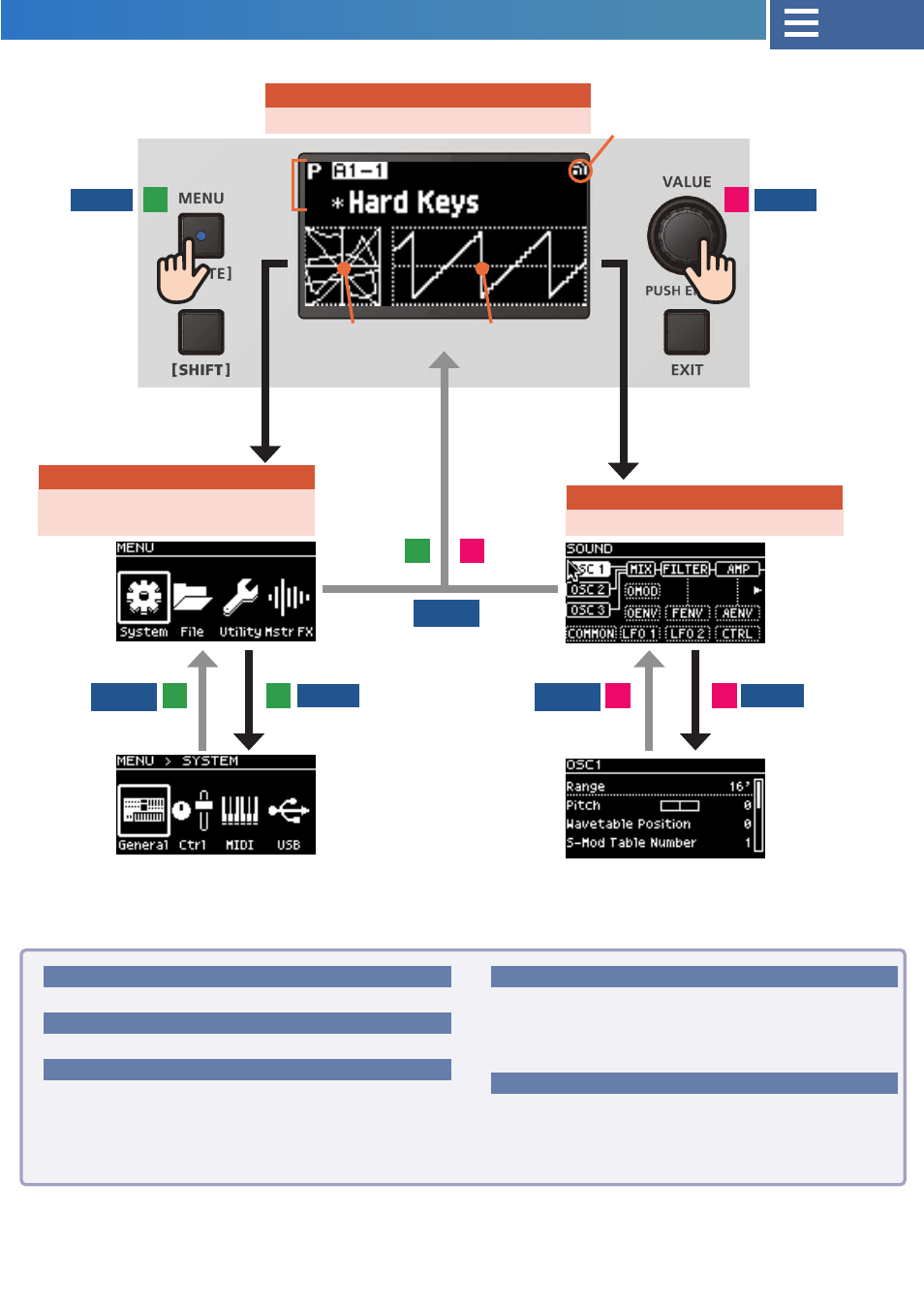
7
Basic operation
Display
Display
Shows various information for the operations.
[MENU] button
[MENU] button
Shows the MENU screen.
[SHIFT] button
[SHIFT] button
Use this button with other buttons to switch the function of
the buttons and knobs.
* The functions you can access with the [SHIFT] button are
shown below (or to the side of) each button or knob (Some
functions are not shown).
[VALUE] (ENTER) knob
[VALUE] (ENTER) knob
Turn:
moves the cursor and sets the parameters.
Press:
confirms the parameters and executes operations.
When you press this on the TOP screen, this shows the
SOUND screen.
[EXIT] button
[EXIT] button
Returns to the previous or initial screen.
For some screens, this cancels the operation currently being
executed.
Tone
information
Wi-Fi signal strength (when WC-1 is connected)
Output audio
waveform
Motions made
on motional pad
Setting screens for various parameters
System settings, utilities, other screens
TOP screen
The topmost screen, where you can select tones.
SOUND screen
Selects the section for editing the tone.
MENU screen
Execute various settings and functions
from here (unrelated to tones).
1
1
3
3
2
2
4
4
ENTER
ENTER
MENU
ENTER
EXIT
EXIT
EXIT