Navi – Roland GAIA 2 37-Key Virtual Analog + Wavetable Synthesizer User Manual
Page 111
Advertising
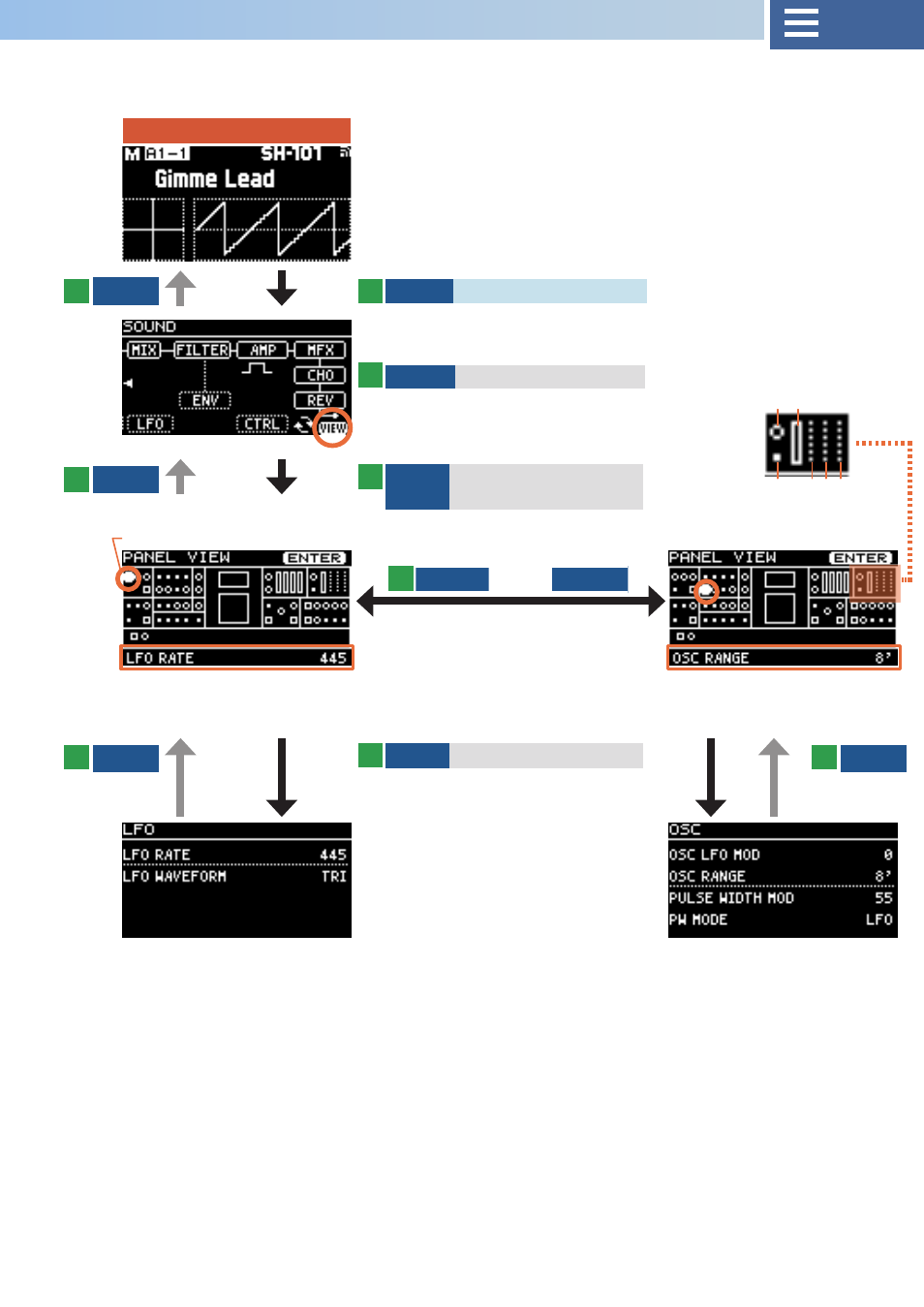
111
Checking the assignment information for a parameter
When editing a model tone, you can check the controller assignment information on the PANEL VIEW screen as you edit.
TOP
ENTER
Jump to SOUND screen
1
5
EXIT
EXIT
EXIT
EXIT
VALUE
Selects VIEW section
2
ENTER
Jump to PANEL VIEW
screen
ENTER
Jump to EDIT screen
Jumps to the corresponding EDIT
screen.
3
VALUE
or
Knob
Controller is highlighted
Controllers to which
parameters are
assigned
Controllers to which
parameters are not
assigned
Switches to the assignment
information for the controller you
touched.
* The view is not updated if a
parameter is not assigned to
the controller you touched.
Controller assignment and
value
7
6
6
4
8
Advertising