Sequencer utility settings, Edit step settings, Navi – Roland GAIA 2 37-Key Virtual Analog + Wavetable Synthesizer User Manual
Page 33
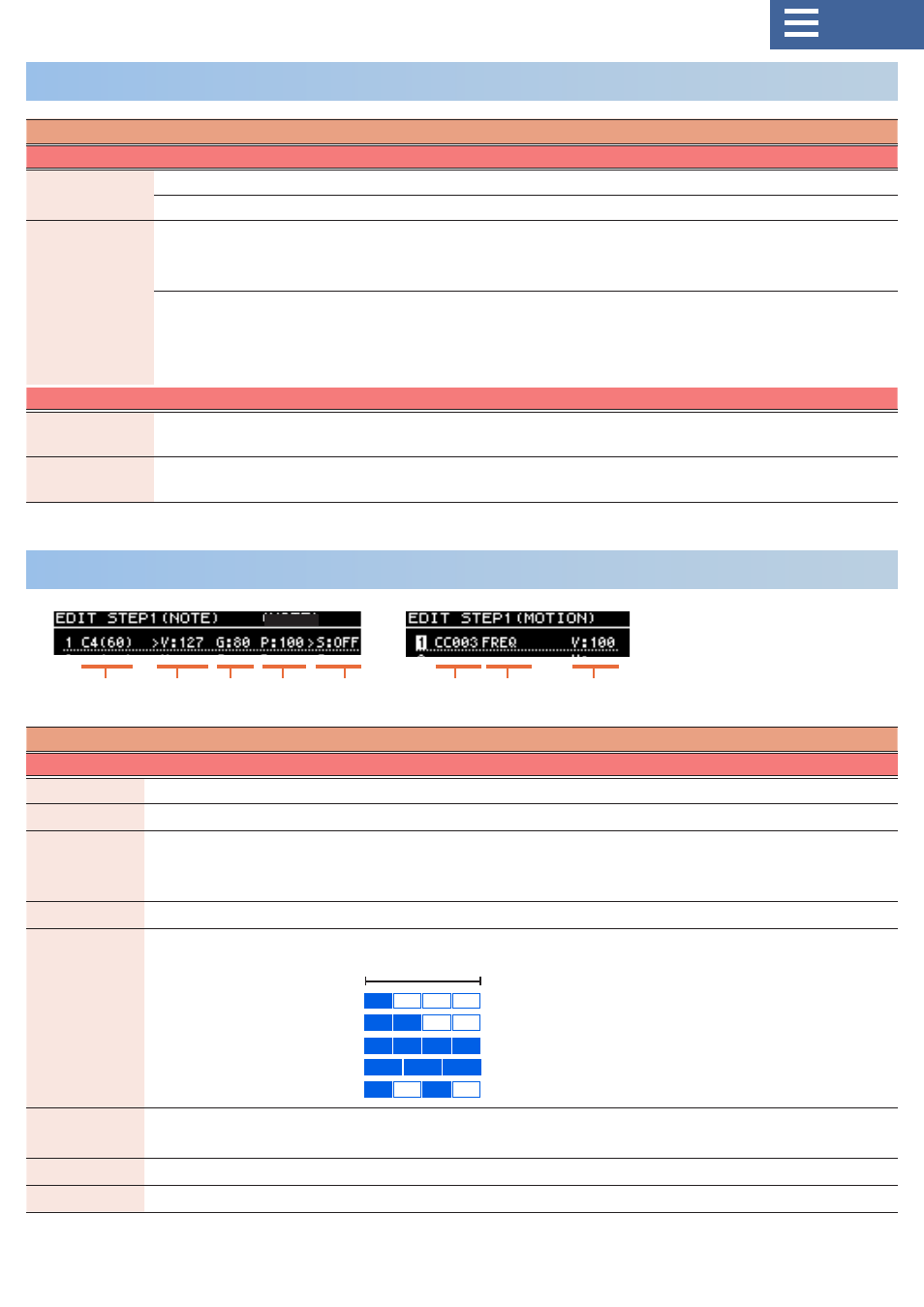
33
Sequencer utility settings
Parameter
Value
Explanation
COPY/PASTE
COPY/PASTE
---
STEP
Sets the contents of a single step as the target.
PATTERN
Sets the entire contents of the pattern as the target.
---
COPY
Copies a single step or the entire pattern.
For step copy, the content is copied at the current step position (specified using
the [1]–[16] buttons).
PASTE
Pastes a single step you copied, or the entire pattern.
For step paste, the content is pasted at the current step position (specified using
the [1]–[16] buttons).
You can also paste the contents you copied into a separate pattern.
SHIFT STEP/NOTE
SHIFT STEP/NOTE
Step
-16–+16
A positive value shifts the step position to the right, and a negative value shifts
the step position to the left.
Transpose
-24–+24
A positive value shifts the pitch up, and a negative value shifts the pitch down
(both in semitones).
Edit step settings
Parameter
Value
Explanation
EDIT STEP
EDIT STEP
Note No.
C-1–G9
Note number
Velocity
0–127
Sets the strength with which the notes sound that you play on the keyboard.
Gate
0–100, TIE
Sets the note-on length ratio for the step.
TIE: The notes of the current step are connected to the notes of the next step with
a tie.
Probability
0–100
Sets the probability for the step to sound.
Sub Steps
OFF, FLAM, 1/4, 1/3,
1/2
Sets the manner in which sounds play repeatedly within a step.
OFF
FLAM
1/4
1/3
1/2
1 step
CC No.
CC001–CC119,
BEND
Control change number
Parameter
—
Parameter name
Value
0–127 (255)
Value
Note No. Velocity Gate Probability Sub Steps CC No. Parameter Value