File/utilities, Backup, Restore – Roland GAIA 2 37-Key Virtual Analog + Wavetable Synthesizer User Manual
Page 36: File, File/utilities backup, Navi
Advertising
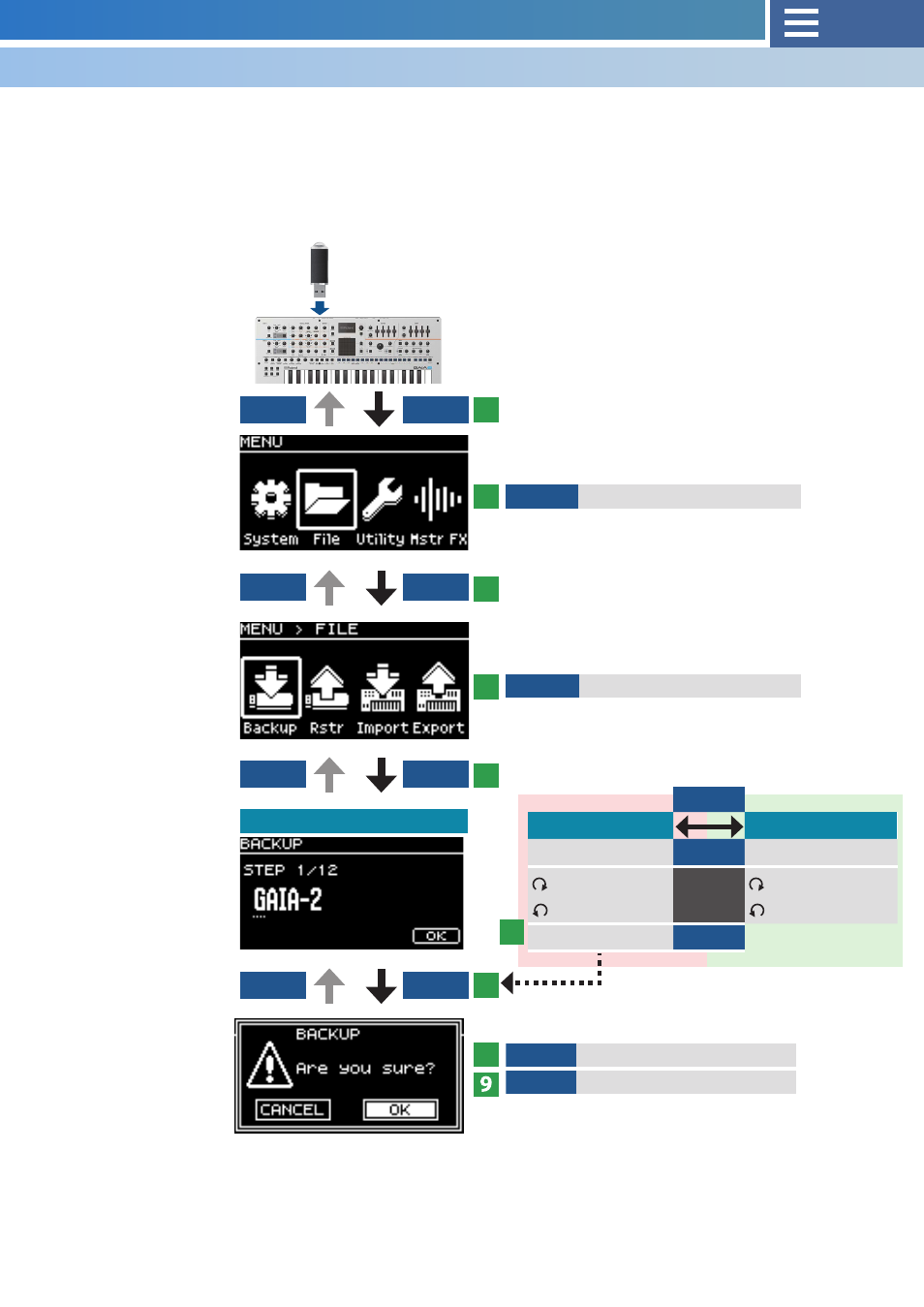
36
VALUE
Select “File”
VALUE
Select “Backup”
File/utilities
Backup
Input filename
ENTER
Cursor mode
Character select mode
Move the cursor
VALUE
Change the character
: insert
: delete
SHIFT+
VALUE
: uppercase
: lowercase
Select “OK”
VALUE
VALUE
Select “OK”
ENTER
Execute
Here’s how to back up data stored on this instrument to a USB flash drive.
Data that is backed up
¹
User tone data
¹
System settings
* The backup file (.SVD) is saved to the following location: USB Memory\ROLAND\GAIA-2\BACKUP.
EXIT
MENU
EXIT
ENTER
EXIT
ENTER
EXIT
ENTER
1
5
3
7
2
6
4
8
USB MEMORY/EXT
DEVICE port
Advertising