Navi, Pattern play random pattern – Roland GAIA 2 37-Key Virtual Analog + Wavetable Synthesizer User Manual
Page 27
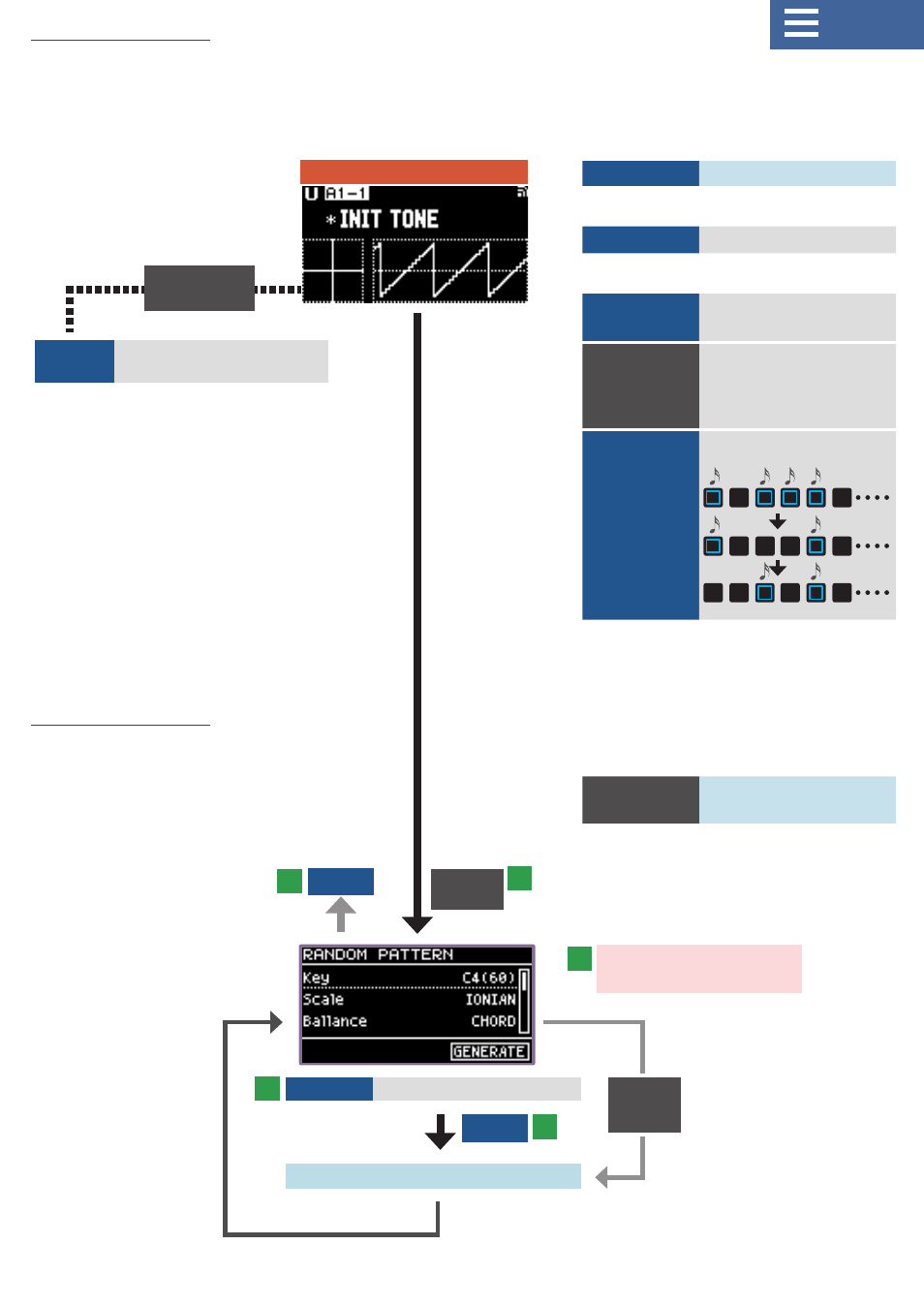
27
1
5
3
2
4
EXIT
ENTER
Pattern play
Random pattern
START/STOP
Play/stop pattern
* The [1]–[16] buttons blink according to the
playback position.
Keyboard
Transpose the pattern
* Set Play/Trans to “ON” in the SEQUENCER
SETTING screen.
TEMPO
Sequencer/arpeggio
tempo
SHIFT+1
SHIFT+2
SHIFT+3
SHIFT+4
Move to page (STEP 1–16)
Move to page (STEP 17–32)
Move to page (STEP 33–48)
Move to page (STEP 49–64)
1–16
Mute a step
* Press the [1]–[16] buttons that are lit to
mute them (the buttons go dark). Press the
buttons again to unmute the steps.
* You can also mute steps while a pattern is
playing back.
* The buttons revert to tone switching
buttons when the TONE LIST screen is
shown.
SHIFT+REC
Jump to RANDOM
PATTERN screen
VALUE
Select GENERATE
Random pattern is generated
Specifies a parameter to generate a random
pattern.
¹
You can also execute this while a pattern is
playing back.
¹
You can’t generate chords using the random
pattern function.
TOP
Plays the pattern.
¹
You can mute steps during playback, as well as change the step playback range to vary the pattern.
SHIFT+
REC
Operate
the pad
Change first/last step
* You can change the step playback
range (first/last step) by operating the
motional pad while holding down the
[EDIT] and [TIE] buttons during pattern
playback. Release the buttons to turn
the setting off.
EDIT+TIE
Long-press
SHIFT+
REC
* You can also generate
again by pressing [SHIFT]
+ [REC].
EDIT common operations
(cursor/value edit)
Edits the setting