Sequencer, Shift, Seq mode) – Roland GAIA 2 37-Key Virtual Analog + Wavetable Synthesizer User Manual
Page 26: Navi, Basic operation sequencer settings
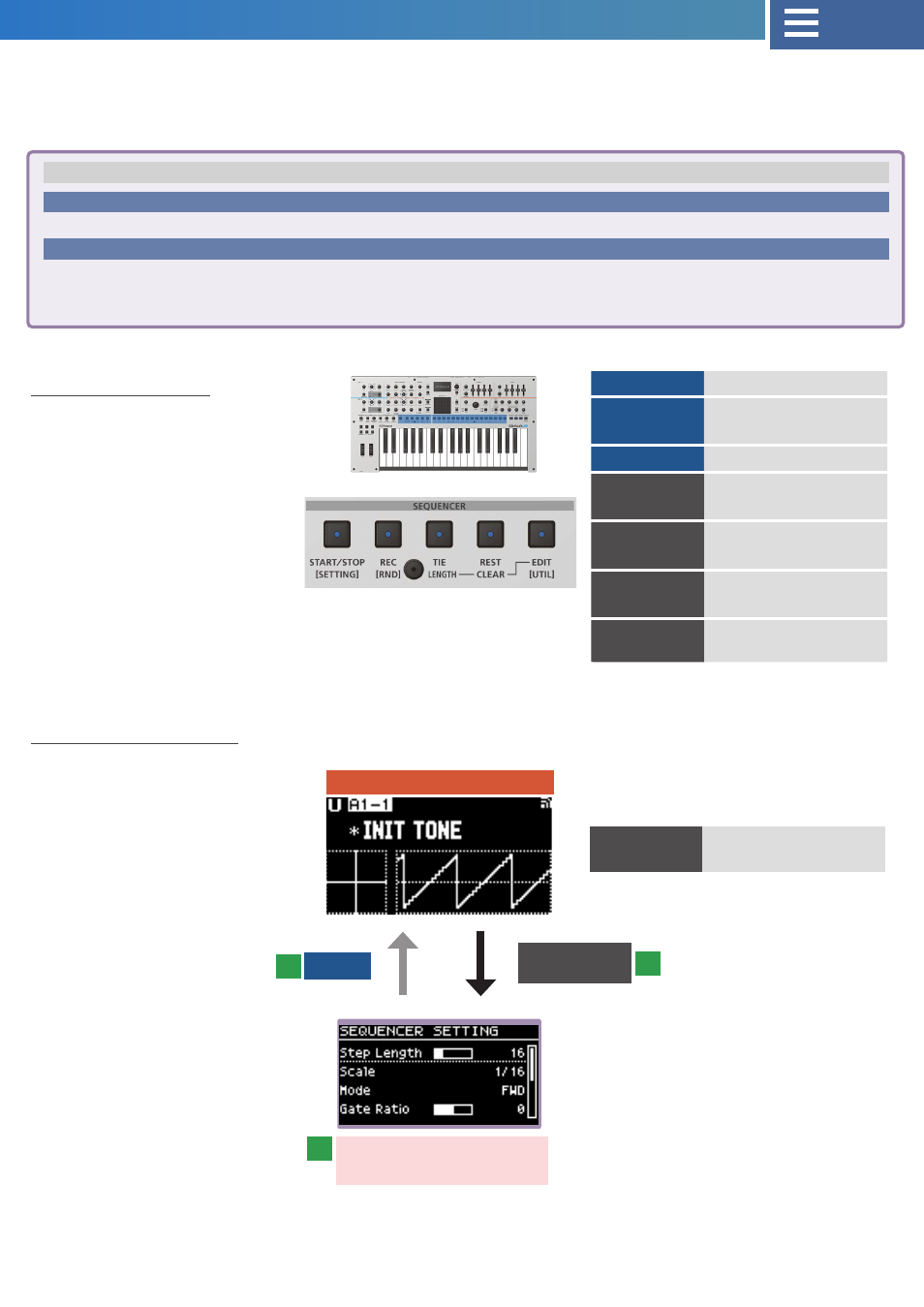
26
Sequencer
Basic operation
Sequencer settings
START/STOP
Play/stop pattern
REC
Jump to REC STANDBY
screen
EDIT
Jump to EDIT screen
SHIFT+
REC
Jump to RANDOM
PATTERN screen
SHIFT+
EDIT
Jump to SEQUENCER
UTILITY screen
SHIFT+
START/STOP
Jump to SEQUENCER
SETTING screen
EDIT+
REC
Undo/redo
* Reverts to the previous recording
operation (undo). Press the button again
to go back to the original state (redo).
SHIFT+
START/STOP
Jump to SEQUENCER
SETTING screen
TOP
Here’s where you configure the
sequencer-related settings.
This setting is stored for each pattern.
SEQUENCER
[START/STOP] [REC] [TIE] [REST] [EDIT] buttons
[START/STOP] [REC] [TIE] [REST] [EDIT] buttons
These buttons configure the sequencer settings.
[1]–[16] buttons
[1]–[16] buttons
These buttons indicate the steps. When the TONE LIST screen is shown during pattern playback, the [1]–[16] buttons revert to tone
switching buttons, letting you change tones in real time while the pattern plays.
SHIFT+
START/STOP
This is a pattern sequencer that lets you record up to 64 steps. Two types of recording are available, real time and step.
¹
Patterns are stored for each tone.
EDIT common operations
(cursor/value edit)
Edits the setting
1
3
2
EXIT