22 slicer, 23 vk rotary, Navi – Roland GAIA 2 37-Key Virtual Analog + Wavetable Synthesizer User Manual
Page 71: Mfx list
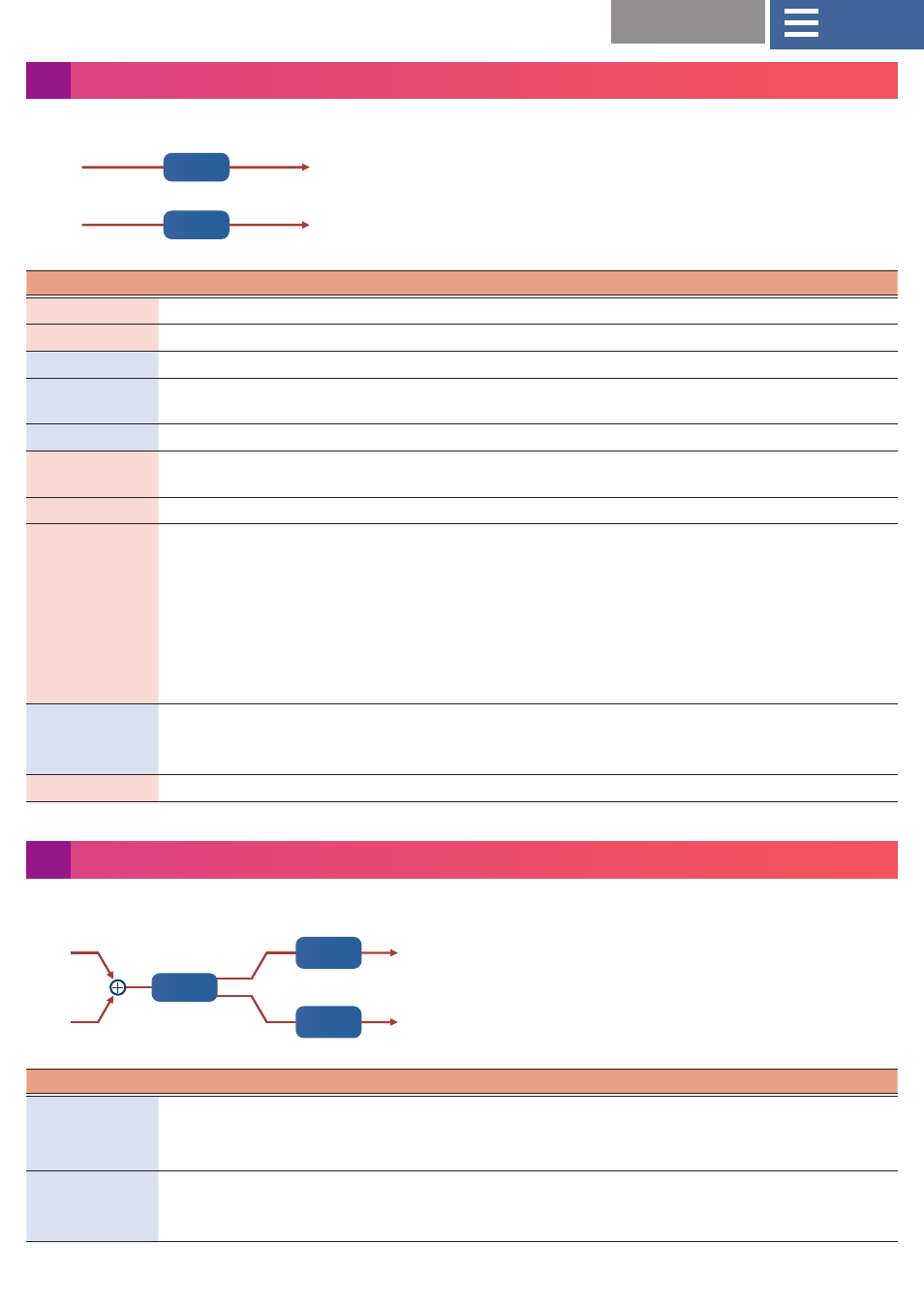
71
22 Slicer
By applying successive cuts to the sound, this effect turns a conventional sound into a sound that appears to be played as a backing
phrase. This is especially effective when applied to sustain-type sounds.
L in
L in
L out
L out
R out
R out
R in
R in
Slicer
Slicer
Slicer
Slicer
Parameter
Value
Explanation
Step 1–16
0–127
Level at each step
Rate Sync
OFF, ON
If this is ON, the rate synchronizes with the tempo of the rhythm.
Rate
0.05–10.00 [Hz]
Rate at which the 16-step sequence will cycle
Rate Note
Note
1/64T, 1/64, 1/32T, 1/32, 1/16T, 1/32., 1/16, 1/8T, 1/16., 1/8, 1/4T, 1/8., 1/4,
1/2T, 1/4., 1/2, 1T, 1/2., 1, 2T, 1., 2
Attack
0–127
Sets the speed at which the sound level changes between steps.
In Sync Sw
OFF, ON
Sets whether to restart the step sequence from the beginning according
to the presence of input sound (ON) or not (OFF).
InSyncThres
0–127
Sets the volume at which an input sound is detected.
Mode
LEGATO, SLASH
Sets how the volume changes when the slicer goes to the next step.
LEGATO:
The change in volume from one step’s level to the next remains
unaltered. If the level of a following step is the same as the one preceding
it, there is no change in volume.
SLASH:
The level is momentarily set to 0 before progressing to the level of
the next step.
This change in volume occurs even if the level of the following step is the
same as the preceding step.
Shuffle
0–127
Sets the timing at which the volume changes to that of the even-
numbered steps (step 2, step 4, step 6...).
The higher the value, the later the timing progresses.
Level
0–127
Sets the output volume.
23 VK Rotary
This type provides modified response for the rotary speaker, with the low end boosted further.
This effect features the same specifications as the VK-7’s built-in rotary speaker.
L in
L in
R in
R in
Rotary
Rotary
L out
L out
R out
R out
2-Band
2-Band
EQ
EQ
2-Band
2-Band
EQ
EQ
Parameter
Value
Explanation
Speed
SLOW, FAST
The speaker rotation (cycle).
SLOW:
Slow
FAST:
Fast
Brake
OFF, ON
Turns the speaker rotation on/off.
When this is turned on, the rotation will gradually stop. When it is turned
off, the rotation will gradually resume.