Tone parameters, Navi – Roland GAIA 2 37-Key Virtual Analog + Wavetable Synthesizer User Manual
Page 49
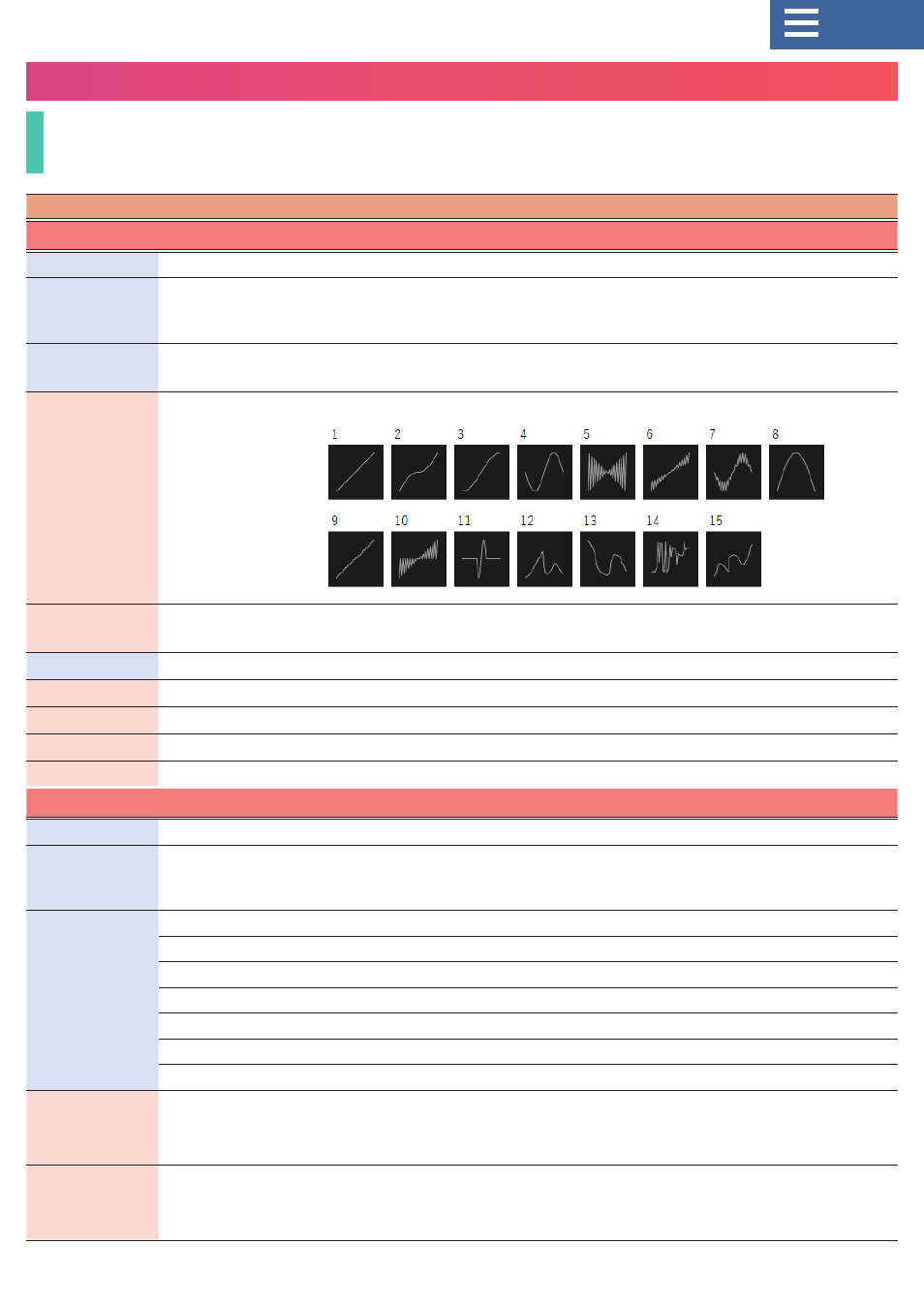
49
TONE parameters
TONE
TONE
GAIA-2
GAIA-2
Parameter
Value
Explanation
OSC1
OSC1
Range
64’, 32’, 16’, 8’, 4’, 2’
Adjusts the octave of the oscillator.
Pitch
-1200–0–+1200
(cent)
Adjusts the pitch of the oscillator.
* The pitch may not reach the value that you set, depending on the sound parameter
settings.
Wavetable
Position
0–127
Adjusts the wavetable position.
S-Mod Table
Number
1–15
Selects the shaping modulation table.
P-Mod Limiter
Sw
OFF, ON
When set to “ON”, this limits the depth of the phase modulation X direction.
Wave
1–63
Selects the wavetable.
P-Mod X
-63–0–+63
Adjusts the depth of the phase modulation X direction.
P-Mod Y
-63–0–+63
Adjusts the depth of the phase modulation Y direction.
S-Mod Depth
0–127
Adjusts the intensity of the shaping depth for shaping modulation.
S-Mod Drive
0–127
Adjusts how much drive is applied to the shaping modulation.
OSC2 / OSC3
OSC2 / OSC3
Range
64’, 32’, 16’, 8’, 4’, 2’
Adjusts the octave of the oscillator.
Pitch
-1200–0–+1200
(cent)
Adjusts the pitch of the oscillator.
* The pitch may not reach the value that you set, depending on the sound parameter
settings.
Waveform
Selects the oscillator waveform.
SIN
Sine wave
TRI
Triangle wave
SAW
Sawtooth wave
PULSE
Pulse wave
SUPER-SAW
Super-Saw
NOISE
Noise
Sine Shape
Select
PW, FAT
Sets what happens when you operate a sine wave shape.
PW:
Alters the waveform width.
FAT:
Emphasizes the lower frequencies.
Triangle Shape
Select
PW, FAT
Sets what happens when you operate a triangle wave shape.
PW:
Alters the waveform width.
FAT:
Emphasizes the lower frequencies.