Sh-101 model expansion, Switching between models, Model expansion – Roland GAIA 2 37-Key Virtual Analog + Wavetable Synthesizer User Manual
Page 110: Sh-101, Navi
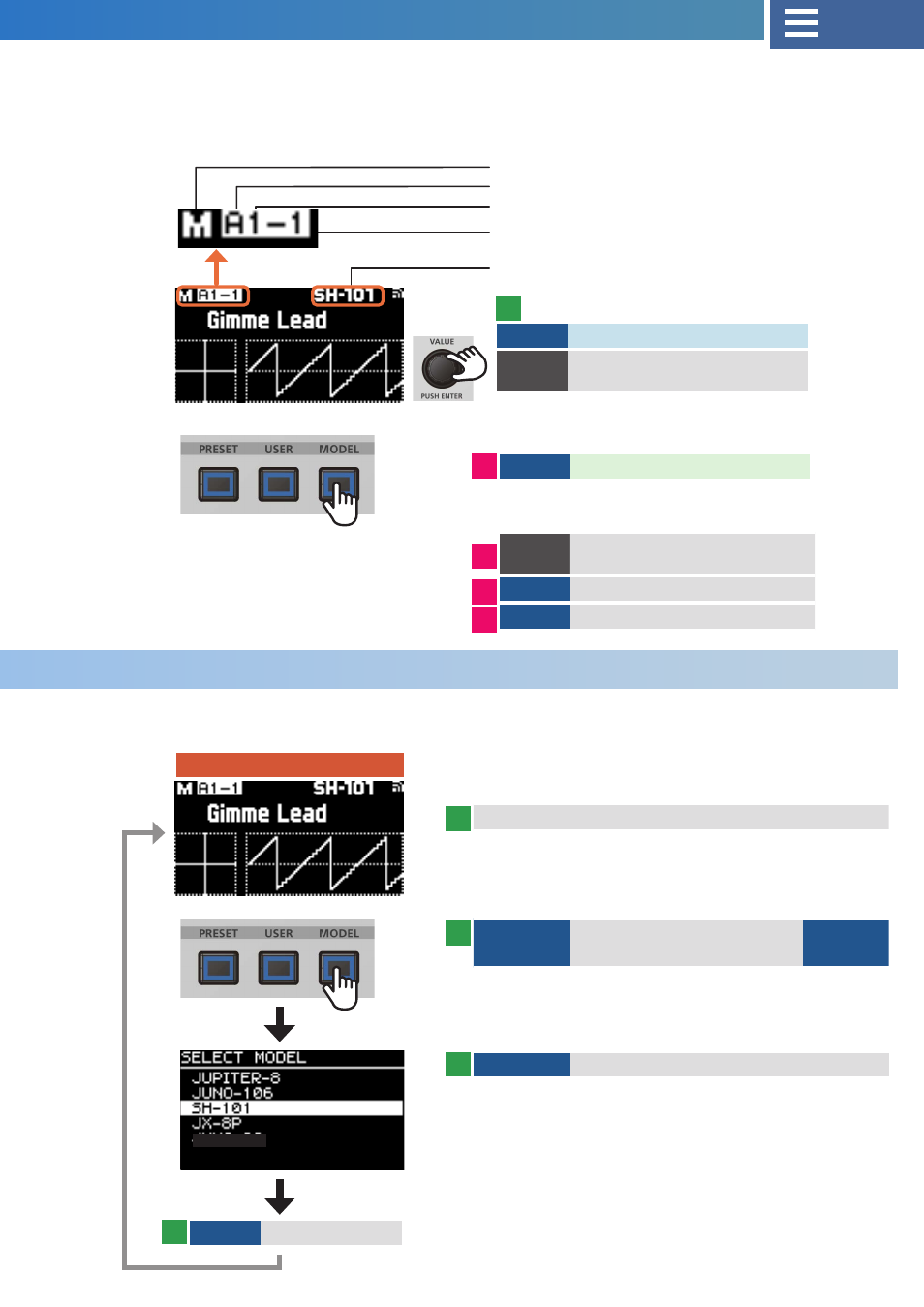
110
SH-101 Model Expansion
The basic operating method (editing, menus) for the SH-101 Model Expansion is the same as for the GAIA-2 original sound module.
¹
You can use the sequencer, arpeggio, chord memory and motional pad in the same way as with the GAIA-2 original sound module.
¹
You can’t use the P-Mod/S-Mod, parameter assignment to the LFOs or the step LFO functionality.
Aside from the SH-101 model expansion that’s pre-installed at the factory, you can install and use other model expansions such as
JUPITER-8 and JUNO-106 from Roland Cloud (paid contents).
VALUE
Select a tone (A1-1–H8-8)
SHIFT +
ENTER
Reloads the tone
Attribute (M: MODEL)
Group (A–H)
Bank number (1–8)
Tone number (1–8)
Model name (SH-101)
MODEL
Selects a model tone
Switching between models
TOP
Long-press
MODEL
Jump to SELECT MODEL
screen
SHIFT+
MODEL
Return to TOP screen
VALUE
Selects the model
* If a model expansion has not been additionally installed,
only “SH-101” is shown.
ENTER
Switch
SHIFT+
1–8
Selects the group (A–H)
1–8
Selects the bank number (1–8)
9–16
Selects the tone number (1–8)
1
1
1
3
3
2
2
4
4