Filter, Edit map, Navi – Roland GAIA 2 37-Key Virtual Analog + Wavetable Synthesizer User Manual
Page 16: Amp filter edit map 3, Lfo mixer effects control amp filter common osc
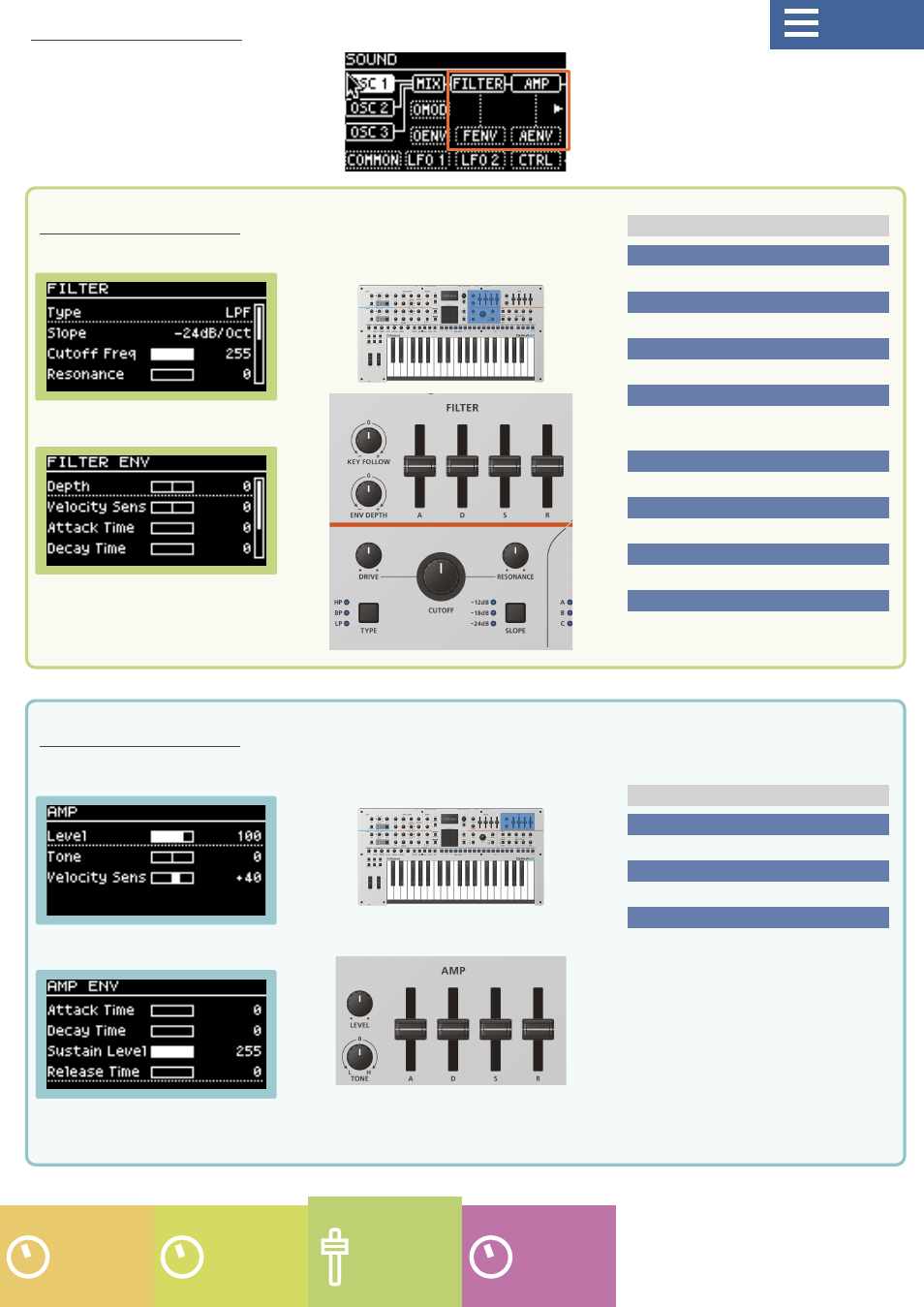
16
Amp
Filter
FILTER
[KEY FOLLOW] knob
[KEY FOLLOW] knob
Adjusts the cutoff key follow.
[ENV DEPTH] knob
[ENV DEPTH] knob
Adjusts the filter envelope intensity.
[A] [D] [S] [R] sliders
[A] [D] [S] [R] sliders
Adjusts the filter envelope.
[DRIVE] knob
[DRIVE] knob
Adjusts the degree of oscillator
distortion.
[TYPE] button
[TYPE] button
Sets the type of filter.
[CUTOFF] knob
[CUTOFF] knob
Adjusts the cutoff frequency.
[RESONANCE] knob
[RESONANCE] knob
Adjusts the resonance.
[SLOPE] button
[SLOPE] button
Sets the filter slope.
AMP
[LEVEL] knob
[LEVEL] knob
Adjusts the overall volume for all tones.
[TONE] knob
[TONE] knob
Adjusts the tonal character of the tone.
[A] [D] [S] [R] sliders
[A] [D] [S] [R] sliders
Adjusts the amp envelope.
AMP
FILTER
Edit map 3
Adjusts the frequency components of the
tone. Use this section to create various
sounds by making time-based changes with
the envelope.
Adjusts the tone volume. Use this section to
create various sounds by making time-based
changes with the envelope.