Common, Edit map, Navi – Roland GAIA 2 37-Key Virtual Analog + Wavetable Synthesizer User Manual
Page 14: Osc common edit map 1, Lfo mixer effects control amp filter common osc
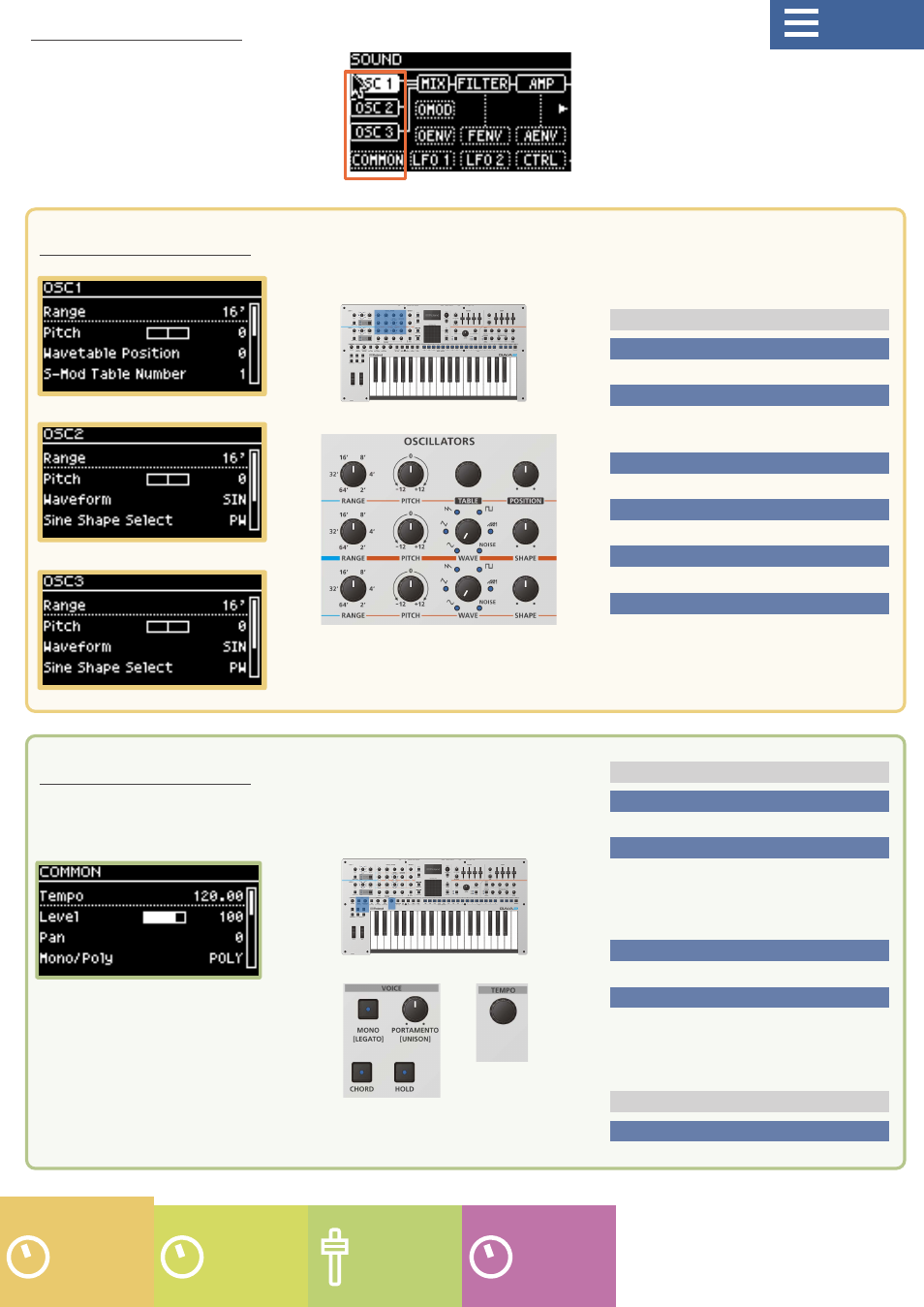
14
Common
OSC
OSCILLATORS
[RANGE] knob
[RANGE] knob
Adjusts the range of the oscillator.
[PITCH] knob
[PITCH] knob
Adjusts the pitch of the oscillator.
+ [SHIFT]: Adjusts the pitch in semitones.
[TABLE] knob (OSC 1)
[TABLE] knob (OSC 1)
Selects the wavetable.
[WAVE] knob (OSC 2 / OSC 3)
[WAVE] knob (OSC 2 / OSC 3)
Selects the oscillator waveform.
[POSITION] knob (OSC 1)
[POSITION] knob (OSC 1)
Adjusts the position in the wavetable.
[SHAPE] knob (OSC 2 / OSC 3)
[SHAPE] knob (OSC 2 / OSC 3)
Adjusts the waveform shape.
OSC
COMMON
Edit map 1
VOICE
[MONO] button
[MONO] button
Switches between mono and poly mode.
[PORTAMENTO] knob
[PORTAMENTO] knob
Adjusts the portamento time.
Turn the knob all the way
counterclockwise to turn the portamento
off.
[CHORD] button
[CHORD] button
Turns the chord memory on/off.
[HOLD] button
[HOLD] button
Switches the hold on/off.
While this is on, the notes you play keep
sounding even after you take your fingers
off the keyboard.
TEMPO
[TEMPO] knob
[TEMPO] knob
Adjusts the tempo.
This sets the waveform used as the base sound. OSC 1 outputs a wavetable waveform, and
OSC 2/3 outputs a standard synthesizer waveform.
This configures the overall settings, such as how the tones are played.