Shift, Mode, Oct range – Roland GAIA 2 37-Key Virtual Analog + Wavetable Synthesizer User Manual
Page 47: Scale, Duration, Arpeggio, Navi
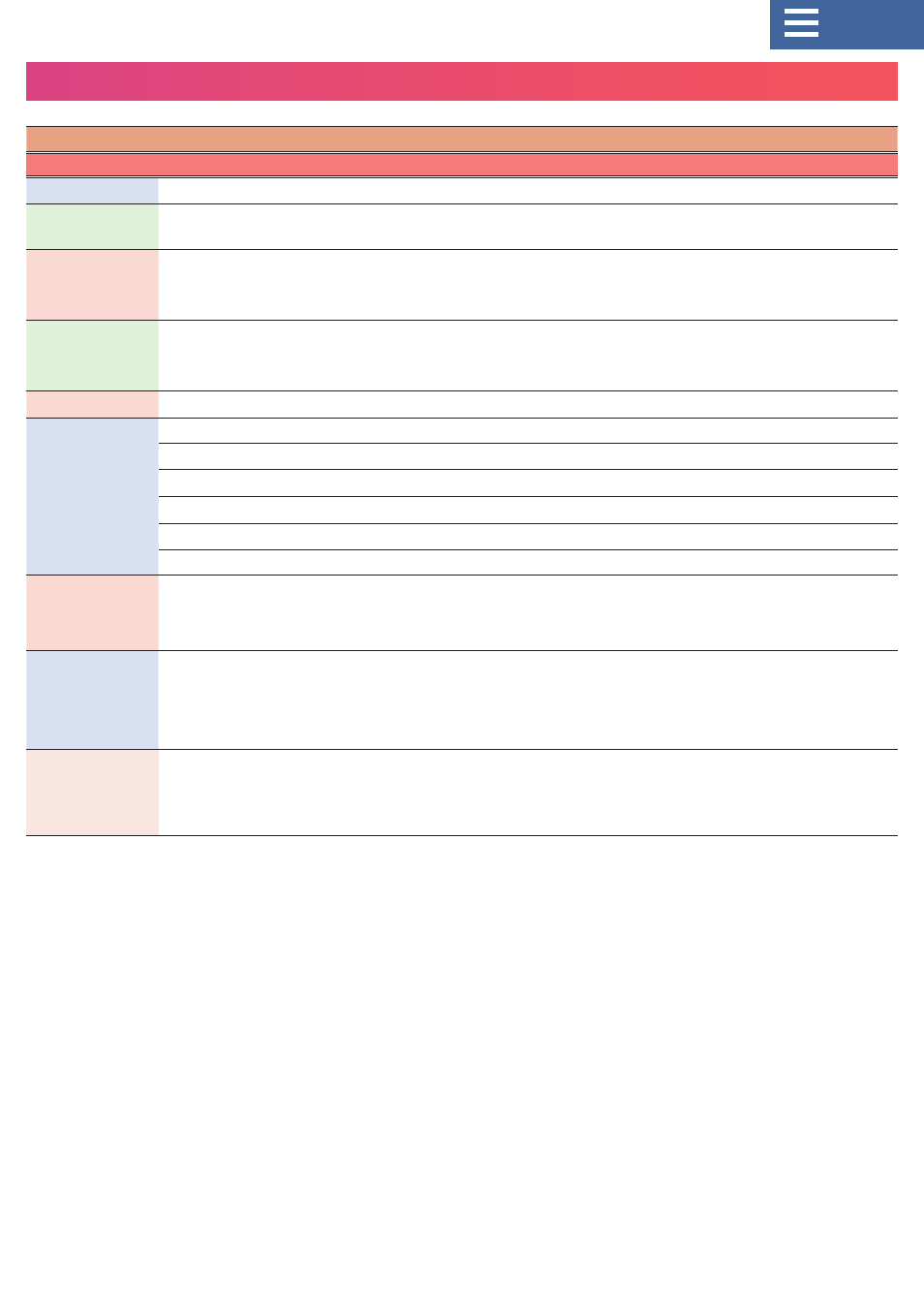
47
ARPEGGIO
Parameter
Value
Explanation
ARPEGGIO SETTING
ARPEGGIO SETTING
Arp Sw
OFF, ON
Turns the arpeggio on/off.
Duration
0–100%
Sets the length (ratio) used for playing back each note length in the arpeggio
pattern.
Shuffle Rate
0–100%
Creates a shuffle rhythm by varying the timing at which the upbeat notes play.
When this setting is “50%”, notes are sounded at equal spacing. Increasing the
value adds a shuffle feel like a dotted-note rhythm.
Oct Range
-3–+3
Specifies the range of octaves in which the arpeggio is sounded.
You can specify whether the arpeggio is sounded in the octave(s) above (+) or
below (-) the notes you play.
Transpose
-36–+36
Shifts the arpeggio notes in semitone steps.
Mode
Sets the order in which notes are played by the arpeggio when you play a chord.
UP
The notes are played from the lowest key you played to the highest.
DOWN
The notes are played from the highest key you played to the lowest.
UP&DOWN
The notes are played from low to high, and then from high to low.
RANDOM
The notes are played in random order.
NOTE ORDER
The notes are played in the order in which you play them.
Shuffle Reso
16TH, 8TH
This sets the note value that the shuffle is based on.
16TH:
sixteenth note
8TH:
eighth note
Scale
1/1, 1/2, 1/4, 1/8,
1/16, 1/32, 1/2T,
1/4T, 1/8T, 1/16T,
1/2., 1/4., 1/8., 1/16.
Sets the length of a single note in the arpeggio pattern.
1/16:
sixteenth note
1/16T:
sixteenth note triplets
1
/16.:
Dotted sixteenth note
Velocity
REAL, 1–127
Sets the velocity of notes played by the arpeggiator. To make the
arpeggio play at the strength (velocity) with which you play the
keys, set this to “REAL”. If you want the velocity to be a fixed value
regardless of your actual playing dynamics, specify that value (1–127).